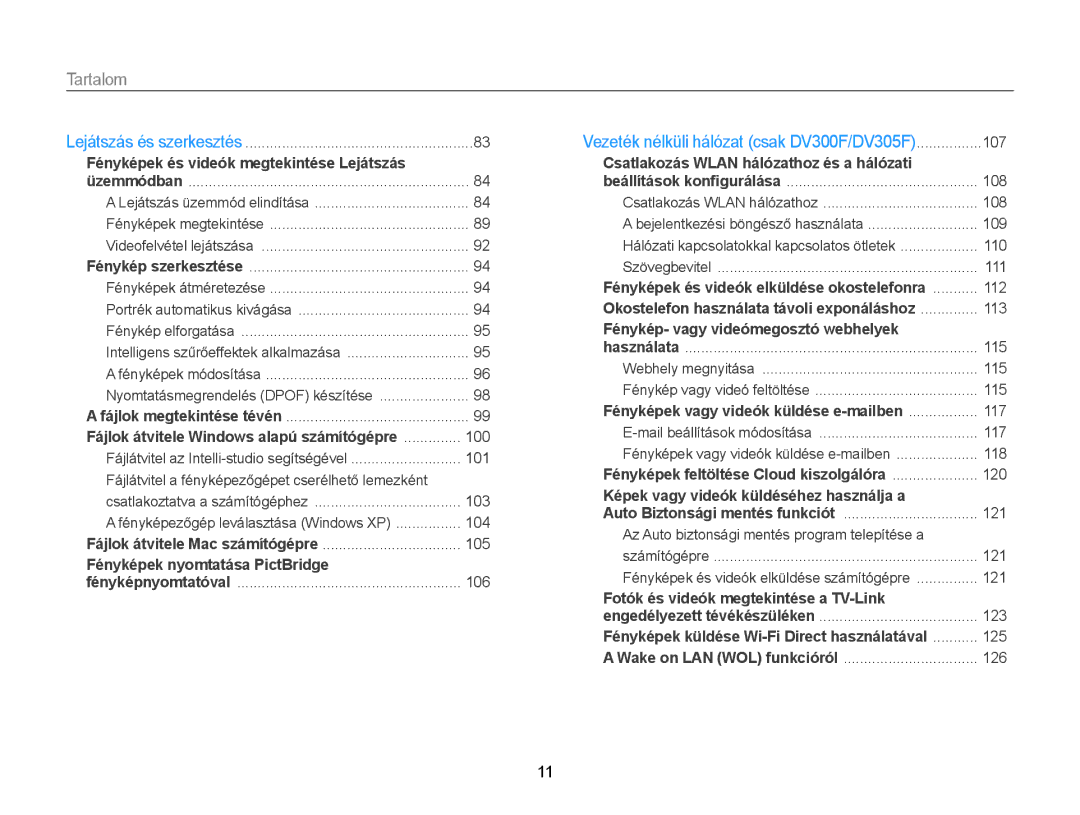DV300/DV300F/DV305/DV305F
Egészségvédelmi és biztonsági tudnivalók
Ne próbálja szétszerelni vagy megjavítani a fényképezőgépet
Ne nyúljon a készülékhez vizes kézzel
Fotóalany szemének védelme
Egészségvédelmi és biztonsági tudnivalók
Ez elektromos áramütést okozhat
Kerülje a szívritmusszabályzókkal való interferenciát
Ellenkező esetben tűz- vagy robbanásveszély áll fenn
Ne érintse meg a vakut villanás közben
Használaton kívül húzza ki a töltőt az áramforrásból
Ha ezt nem tartja be, tüzet vagy áramütést okozhat
Ellenkező esetben a fényképezőgép meghibásodhat
Kerülje más elektronikus eszközök zavarását
Fényképezőgépet mindig normál helyzetben használja
Kerülje a fényképezőgép belső antennájával való érintkezést
Használati utasítás vázlata
Szerzői jogi információk
Használati utasításban használt ikonok
Használati utasításban használt kifejezések
Gyakori kérdések
Vörösszem vagy
Szpot
Gyors áttekintés
Emberek fényképezése
Tartalom
OIS, optikai képstabilizálás
Tartalom
Az Arcfelismerés funkció használata
Fényképek nyomtatása PictBridge
128
Az akkumulátor és a memóriakártya
Az akkumulátor feltöltése és a fényképezőgép
Kicsomagolás
Külön beszerezhető tartozékok
Fényképezőgép kialakítása
Elülső kijelző
Akkumulátortartó-fedél
Objektív Belső antenna
Fényképezőgép kialakítása
Az akkumulátor és a memóriakártya behelyezése
Az akkumulátor és a memóriakártya eltávolítása
Helyezze be az akkumulátort a Samsung emblémával felfelé
Az akkumulátor kioldásához
Az akkumulátor feltöltése és a fényképezőgép bekapcsolása
Az akkumulátor feltöltése
Fényképezőgép bekapcsolása
Fényképezőgép bekapcsolása Lejátszás üzemmódban
Kezdeti beállítások elvégzése
Kezdeti beállítások elvégzése
Az ikonok ismertetése
Fényképezési beállítások jobb
Fényképezési adatok
Kezdőképernyő használata
Kezdőképernyő megnyitása
Wi-Fi csak DV300F/DV305F
Kezdőképernyőn megjelenő ikonok
Kezdőképernyő használata
Alap
Téma
Bűvös
Album
Háttérkép beállítása
Fényképezés üzemmódban nyomja meg a m
Válasszon egy beállítást vagy menüpontot
Visszatérés az előző menüre
Beállítások és menük kiválasztása
Válassza a Ikont Nyomja meg a m gombot
Beállítások elmentéséhez nyomja meg az o gombot
Kijelzés és a hang beállítása
Kijelző típusának beállítása
Nyomja meg többször az o gombot
Beállítások képernyő beállítása megjelenítésre
Hang beállítása
Kijelzés és a hang beállítása
Fényképezőgép nem ad ki hangot
Fényképezőgép hangot ad ki
Fényképek készítése
Fényképezés üzemmódra visszalépéshez nyomja meg a P gombot
Az elülső kijelző bekapcsolása
Zoomolás
Fényképek készítése
Fényképezés üzemmódban nyomja meg az F.LCD gombot
Digitális zoom
Intelli zoom
Optikai tartomány Zoomolás jelző Digitális tartomány
Intelli tartomány
Fényképezés üzemmódban nyomja meg a m gombot
Intelli zoom beállítása
Funkció nem működik megfelelően
Tartsa megfelelően a fényképezőgépet
Nyomja le félig az Exponáló gombot
Fókuszkeret
Fényképezőgép bemozdulásának csökkentése
Hibás fókuszbeállítás megelőzése
Fókuszzár használata
Kiegészítő funkciók
Alap üzemmódok használata
Az Intelligens automata üzemmód használata
Válassza a Ikont Állítsa be a témát a keresőben
Program üzemmód használata
Alap üzemmódok használata
Fénykép elkészítéséhez nyomja le teljesen az
Exponáló gombot
Az Intelligens videó üzemmód használata
Tájkép
Felvétel elindításához nyomja meg az Exponáló
Gombot Felvétel leállításához nyomja meg újra az Exponáló
Videó üzemmód használata
Kívánt beállítások megadása
Videó üzemmódban személyre szabhatja a beállításokat egy
HD felbontásban. a fényképezőgép a videókat MP4 H.264
Téma üzemmód használata
Válassza a Ikont Válasszon egy téma üzemmódot
Felvétel szüneteltetése
Az Élő panoráma üzemmód használata
Amikor végzett, engedje fel az Exponáló gombot
Téma üzemmódok használata
Kép a Képben üzemmód használata
Fénykép háttérként beállításához nyomja meg az o gombot
Gombot, majd nyomja meg a D/c/F/t gombot
Az Önarckép üzemmód használata
Téma üzemmódok használata
Majd nyomja le az Exponáló gombot a fénykép
Rögzítéséhez és beillesztéséhez
Válassza az Exponáló gomb félig lenyomva “ egy beállítást
Egyszerű önfénykép készítése
Az elülső kijelző személyre szabása
Ki Nem jelenik meg ikon az elülső kijelzőn
Gyerek üzemmód használata
Nyomja le az Exponáló gombot
Animált ugrás felvételek készítéséhez lásd a
Megkezdődik a visszaszámlálás
Ugrás fényképezése üzemmódban nyomja meg a m gombot
Válassza az Ugrás fényképezés “ GIF animáció lehetőséget
Fényképezőgép több képet fog készíteni
Animált ugrás felvételek készítése
Modellfotó üzemmód használata
Bealításához
Nyomja meg a F/t gombot az Arc retusálás
Az Intelligens portré üzemmód használata
Az Éjszakai felvétel üzemmód használata
Lehetőséget
Közeli felvétel üzemmód használata
Bűvös üzemmódok használata
Bűvös keret üzemmód használata
Válassza a Ikont Válassza ki a kívánt keretet
Vicces arc üzemmód használata
Bűvös üzemmódok használata
Válassza a Torzítási szint lehetőséget
Nyomja meg a F/t gombot az Torzítási szint
Fotószűrő üzemmód használata
Válassza a Ikont Válasszon ki egy effektet
Video szűrő üzemmód használata
Megosztott felvétel üzemmód használata
Válassza a Ikont Válasszon felosztási stílust
Kezdőképernyőn lépjen a Bűvös lehetőségre
Gombot, majd válassza a Vonal elmosás “ a kívánt értéket
Művészi ecset üzemmód használata
Válassza a Ikont Válassza ki a kívánt szűrőt
Vízfesték effektus alkalmazása
Képregény rajz effektus alkalmazása
Mozgó fénykép üzemmód használata
Kezdőképernyőn lépjen a Bűvös lehetőségre
F/t gombot
Fénykép mentéséhez nyomja meg a o gombot
Fényképezési beállítások
Felbontás és a képminőség beállítása
Kívánt felbontás kiválasztása
Fénykép felbontásának megadása
Videó felbontásának megadása
Képminőség kiválasztása
Felbontás és a képminőség beállítása
Fénykép minőségének megadása
Finom Fényképek készítése jó minőségben
Az önkioldó használata
Készít egy fényképet
Az elülső kijelzőn a fényképezés előtt megkezdődik a
Visszaszámlálás
Fényképezés sötétben
Vörösszem hatás megelőzése
Vaku használata
Fényképezés üzemmódban nyomja meg a F gombot
Fényképezés sötétben
Vörösszem
Derítés
Lassú szinkron
Fényérzékenység ISO beállítása
Fókusz beállítása
Makró használata
Fényképezés üzemmódban nyomja meg a c gombot
Auto makro
Témakövető autofókusz használata
Fókusz beállítása
Válassza a Fókusz terület “ Témakövető AF lehetőséget
Fókusz terület beállítása
Az Arcfelismerés funkció használata
Arcok felismerése
Mosolygós kép készítése
Pislogás érzékelése
Az Arcfelismerés funkció használata
Válassza az Arcfelismerés “ Mosoly felismerés lehetőséget
Az Intelligens arcfelismerő funkció használata
Arcok megjegyeztetése kedvenc arcokként My Star
Listán a kedvenc arcokat egy jelöli
Kedvenc arcok megtekintése
Fényerő és a színek beállítása
Megvilágítási érték EV beállítása kézzel
Az ellenfény javítása ACB
Fényerő és a színek beállítása
Válassza az ACB lehetőséget
Többpontos
Fehéregyensúly beállítás kiválasztása
Válassza a Fehéregyensúly “ Egyéni beállítás lehetőséget
Saját fehéregyensúly beállítás meghatározása
Sorozatfelvételi üzemmódok használata
Sorozat
Fényképek számának csak a memóriakártya mérete szab határt
Képek beállítása
Az egyes értékek beállításához nyomja meg a F/t gombot
Képélesség Kontraszt Színtelítettség
Számítógépen történő módosításához
Zoom hangjának csökkentése
Némítás a fényképezőgép nem rögzít hangot
Fényképezési opciók az egyes fényképezés üzemmódokban
ACB
Fényképezési opciók az egyes fényképezés üzemmódokban
Fénykép szerkesztése …………………………
Fájlok átvitele Windows alapú
Fájlok átvitele Mac számítógépre ……………
Fényképek és videók megtekintése Lejátszás üzemmódban
Lejátszás üzemmód elindítása
Nyomja meg a P gombot
Fájlok közti lapozáshoz válassza a F/t ikont
Fényképek és videók megtekintése Lejátszás üzemmódban
Nyomja meg az o gombot
Válassza a Rangsorolás Szerkesztése parancsot
Gombot, majd nyomja meg a m gombot
Lejátszás üzemmódban fordítsa balra a Zoomoló gombot
Kedvenc arcok törlése
Fájlok megtekintése kategóriánként az Intelligens albumban
Az előző nézetre visszatéréshez fordítsa balra a
Zoomoló gombot
Fájlok közti lapozáshoz nyomja meg a D/c/F/t gombot
Fájlok megtekintése bélyegképként
Lejátszás üzemmódban nyomja meg a f gombot
Fájlok védelme
Több fájl törlése
Fájlok törlése
Fényképek megtekintése
Lejátszás üzemmódban nyomja meg a m gombot
Összes fájl törlése
Fájlok másolása a memóriakártyára
Lejátszás üzemmódra visszalépéshez nyomja meg a m gombot
Nyomja meg a D/c/F/t gombot
Nyomja meg az o gombot, majd
Panoráma fényképek megtekintése
Lejátszás üzemmódra visszalépéshez nyomja meg az o gombot
Animált fényképek megtekintése
Diavetítés
Vidám , Kedves
Videofelvétel lejátszása
Válassza a Diavetítés indítása lehetőséget
Képek megtekintése diavetítés formájában
Videó megtekintése
Nyomja meg a c gombot
Kivágás a videóból
Kép rögzítése videóból
Fénykép szerkesztése
Fényképek átméretezése
Portrék automatikus kivágása
Tájképről közeli portrék kivágása és mentése
Fénykép elforgatása
Intelligens szűrőeffektek alkalmazása
Fénykép szerkesztése
Kezdőképernyőn lépjen a Album lehetőségre
Fényképek módosítása
Fényképet Válasszon egy beállítást
Vizuális hatásának imitálása céljából
Fényerő, a kontraszt és a színtelítettség beállítása
Fényképet Válassza az Arc retusálás lehetőséget
Az opció beállításához nyomja meg a F/t gombot
Nyomtatásmegrendelés Dpof készítése
Kívánt példányszám megadásához nyomja meg a
Gombokat, majd nyomja meg az o gombot
Fájlok megtekintése tévén
Érintse meg a Csatlakozás “ Video jel ikont
Válassza ki az Ön országában használt videojel
Formátumot 131. oldal
Fájlok átvitele Windows alapú számítógépre
Követelmények
Intel Pentium4, 3,2 GHz vagy erősebb
AMD Athlon FX 2,6 GHz vagy erősebb
Fájlátvitel az Intelli-studio segítségével
Fájlok átvitele Windows alapú számítógépre
Válassza a Csatlakozás “ PC szoftver “ Be
Lehetőséget Kapcsolja ki a fényképezőgépet
Az Intelli-studio program használata
Fájlátvitel a fényképezőgépet cserélhető
Lemezként csatlakoztatva a számítógéphez
Ellenőrizze, hogy a töltésjelző led nem villog-e
Számítógépen válassza a Sajátgép “
Kattintson a számítógép képernyőjének jobb alsó
Cserélhető lemez “ Dcim ““100PHOTO parancsot
Fájlok átvitele Mac számítógépre
Fényképek nyomtatása PictBridge fényképnyomtatóval
Válassza a Ikont
Lehetőséget
Bekapcsolt nyomtatóhoz
Fényképek küldése Wi-Fi Direct
Fényképek és videók elküldése
Okostelefon használata távoli
Wake on LAN WOL funkcióról ……………
Kezdőképernyőn lépjen a Wi-Fi lehetőségre
Wi-Fi beállítás lehetőséget
Válassza a Vagy Lehetőséget
Nyomja meg a m gombot, majd válassza az
Bejelentkezési böngésző használata
És nyomja meg a t gombot
Információkat
Válassza az IP beállítás “ Manuális lehetőséget
Hálózati kapcsolatokkal kapcsolatos ötletek
Szövegbevitel
Kész
Fényképek és videók elküldése okostelefonra
Lehetőségre Fényképezőgépen válassza a Lehetőséget
Fényképezőgépen válassza az OK lehetőséget
Az okostelefonon válassza a Copy lehetőséget
Okostelefon használata távoli exponáláshoz
Vakubeállítás
Az időzítő beállításai
Fénykép mérete
Okostelefon használata távoli exponáláshoz
Fókuszáláshoz érintse meg az okostelefonon látható ikont
Fénykép eltárolódik a fényképezőgépben
Fénykép- vagy videómegosztó webhelyek használata
Webhely megnyitása
Fénykép vagy videó feltöltése
Fénykép- vagy videómegosztó webhelyek használata
Fényképek vagy videók küldése e-mailben
Mail beállítások módosítása
Fényképek vagy videók küldése e-mailben
Fényképek vagy videók küldése e-mailben
Címét, majd válassza az Kész lehetőséget
Válassza az Következő ikont
Válassza az Next ikont
Válassza a Küldés lehetőséget
Fényképek feltöltése Cloud kiszolgálóra
Válassza a SkyDrive ikont
Az o gombot
Válassza az Upload lehetőséget
Az Auto biztonsági mentés program telepítése a számítógépre
Fényképek és videók elküldése számítógépre
Beállítások megadásához nyomja meg a m gombot
Biztonsági mentés elindításához nyomja meg az o gombot
Amennyiben a számítógép támogatja a Wake on LAN WOL
Válassza a Ikont
124
Fényképek küldése Wi-Fi Direct használatával
Megosztás Wi-Fi “ Wi-Fi Direct lehetőséget
Kattintson az OK lehetőségre Indítsa újra a számítógépet
Windows
Windows Vista
Windows XP
Power management Setup Energiatakarékossági
Wake on LAN WOL funkcióról
Beállítások
Beállítások menü
Beállítási menü megnyitása
Válassza a Ikont Válassza ki a kívánt menüt
Válassza ki a kívánt elemet
Hang
Kijelző
Beállítások menü
Auto.*, Sötét, Normál, Világos
Általános
Ki*, Dátum, Dátum és idő
Fényképezőgép karbantartása ……………………………
Nyilatkozat mondatok a hivatalos nyelveken ……………
Hibaüzenetek
Hibaüzenetek
Fényképezőgép karbantartása
Fényképezőgép tisztítása
Fényképezőgép objektívje és kijelzője
Fényképezőgép váza
Fényképezőgép használata és tárolása
Fényképezőgép karbantartása
Memóriakártyák ismertetése
Használható memóriakártyák
Memóriakártya kapacitása
Fénykép
Videó
134 231
Elővigyázatossági teendők a memóriakártya használata során
Az akkumulátor ismertetése
Az akkumulátor műszaki adatai
Az akkumulátor élettartama
Lemerült akkumulátor üzenet
Néhány szó az akkumulátor töltéséről
Az akkumulátor töltésével kapcsolatos figyelmeztetések
Néhány szó a csatlakoztatott számítógépről való töltésről
Ártalmatlanítási irányelvek
Az akkumulátor töltése
Szervizbe adás előtt
Szervizbe adás előtt
Zárja be, majd nyissa meg újra az
Intelli-studio programot
Macintosh számítógépeken az
Oldal
Fényképezőgép műszaki adatai
Képérzékelő
Fényképezőgép műszaki adatai
AEB
Tárolás
Méretek szélesség x magasság x hosszúság
Szószedet
Szószedet
Képérzékelő
Érzékenység ISO-érték
Jpeg Azaz egyesített fényképészeti szakértőcsoport
LCD Azaz folyadékkristályos kijelző
Optikai zoom
Minőség
Felbontás
Zársebesség
Termékben lévő akkumulátorok megfelelő selejtezése
Következő
Értékesítő kereskedővel
Nyilatkozat mondatok a hivatalos nyelveken
Nemzet Nyilatkozat
Nyilatkozat mondatok a hivatalos nyelveken
Malti
Tárgymutató
Behelyezés Töltés Vigyázat
Beállítások Hely
Bekapcsolás Egyszerű önarckép Személyre szabás
Tárgymutató
Behelyezés Vigyázat
Megjegyzés Rangsorolás Törlés
Az önkioldó jelződiódája 15 Fényképezési mód
Automatikus rekeszléptetés AEB Folyamatos 78 Mozgásrögzítés
Auto Derítés Lassú szinkron Vörös szem Vörösszem jav
Kivágás Rögzítés
Fényképezési mód Lejátszás üzemmód
Megnyitás