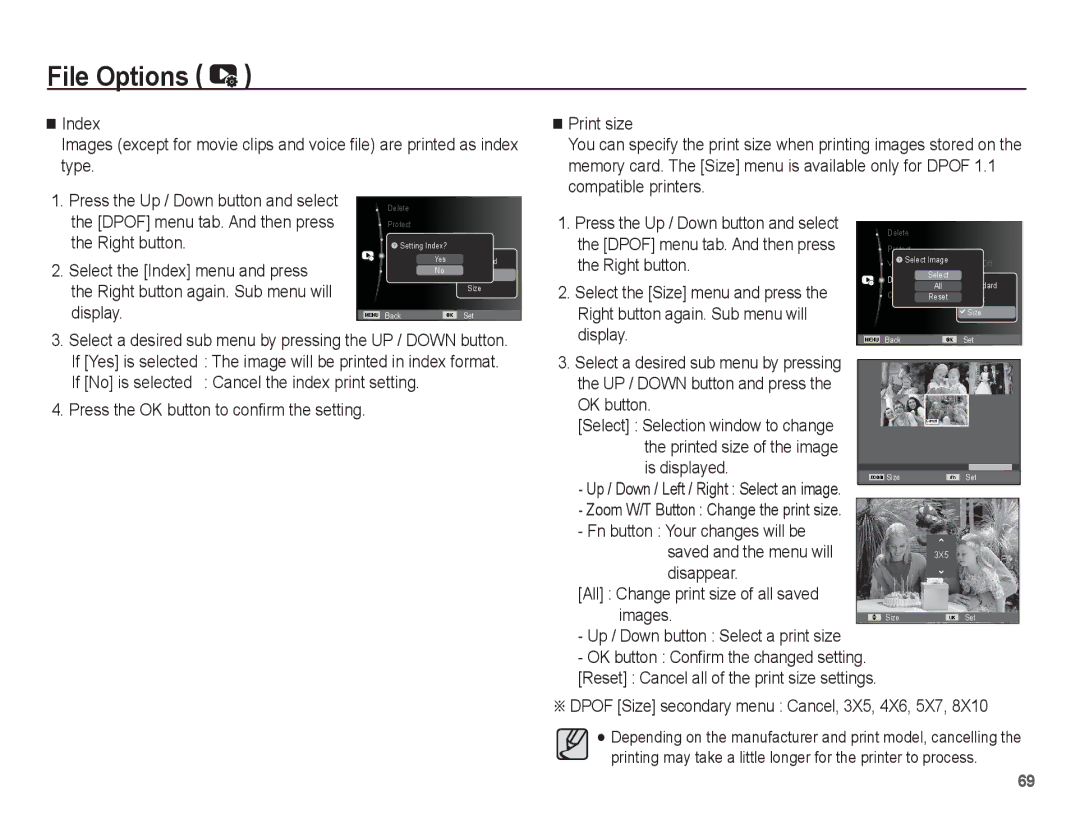Page
Use this camera in the following order
Instructions
Getting to Know your camera
Thank you for buying a Samsung Digital Camera
Page
Contents
Setup
Language Function Description Start up image
047 Display Bright Quick view Display Save
Resize Rotating an image Photo Style Selector Image Adjust
Setting up the Date / Time / Date type
048 Formatting a memory Initialisation 049
Software
Package Contents
System chart
Sold Separately
Identification of features
Front & Top
Back
Memory card slot Information / Up button
Bottom Function button
Button
Self-timer lamp
Mode icon
Included battery may vary depending on sales region
Connecting to a Power Source
SNB-2512 rechargeable battery Specification
Non rechargeable batteries
Inserting the memory card
Battery
Insert the memory card as shown
Instructions on how to use the memory card
When the memory card is used incorrectly
Clip
For more information about the battery type, refer to
When using the camera for the first time
Setting up the battery type
For more information about the World Time, refer to
Digital Zoom rate
LCD monitor indicator
Description Icons Recording mode
00001
Use the up or down buttons to navigate through the menus
How to use the menu
Use the left or right buttons to select a sub menu
By using the LCD monitor
Starting the recording mode
Selecting modes How to use the Auto mode
Insert the memory card p.13. As this
Select the DIS mode by pressing the Menu button. p.19
How to use the Program mode
How to use the DIS mode
Press the Menu button to configure advanced functions
Using the Photo Help guide mode
Scene modes are listed below Beauty Shot
How to use the Scene modes
Select the Scene mode by pressing the Menu button p.19
Hide facial imperfections
Image size and type are listed below
How to use the Movie clip mode
Recording the movie clip without sound
Movie clip file type AVI Mjpeg
Things to Watch Out for When Taking Pictures
Pressing the shutter button down half way
Shutter button
Power button
Zoom button
Digital zoom Wide
Info Disp / Up button
Macro / Down button
Mode DIS Mode
Mode Program
80 ~ Infinity
Flash / Left button
Selecting the flash mode
Focus lock
Flash range
Flash mode indicator
Self-timer / Right button
Available flash mode, by recording mode
Motion Timer
Selecting the self-timer
Self-timer mode indecator
Selecting the Motion Timer
Menu button
Available mode
Photo Style Selector Image Adjust Voice
OK button
Exposure compensation
How to Enable Functions Using the Menu Button
Indicator
Use the Left and Right buttons to
For taking images under a cloudy
Icon Description
For taking images outside
Overcast sky
Face Detection
When the person being taken does not look at the camera
Digital zoom is not activated in this mode
This function can detect up to 10 persons
Image Size
Face Tone
Face Retouch
Quality / Frame rate
Metering
Drive mode
Auto Focus type
Photo Style Selector
Up/Down button Selects R, G, B
Sharpness
Image Adjust
Left/Right button
Select Contrast by pressing the Up/Down button
Available recording time Max hour
Voice Memo
Voice Recording
Allows
Recording the movie clip without voice
You can record the movie without voice
Sound
Volume Shutter sound
Sound menu
Beep Sound
Language
Setup menu
Display
Function Description
Display Bright
Start up image
Quick view
Display Save
Formatting a memory
Settings
No* Settings will not be restored to their defaults
Initialisation
File name
Setting up the Date / Time / Date type
Time Zone
There is an option to include Date / Time on still images
Auto power off
Imprinting the recording date
Date Only the Date will be
Selecting Video out type
Selecting a battery type
Setting the USB
Auto Focus lamp
Playing back a movie clip
Starting play mode
Playing back a still image
It back, press the OK button again
Playing back a recorded voice
Movie clip capture function
Playing back a voice memo
Press the 5 function button to move to a desired image
Thumbnail º / Enlargement í button
To view an image separately, press the enlargement button
Enlarge and press the enlargement
Image enlargement
Save it separately Select an image that you want to
Button. Press the OK button and a
Temporarily stops playback
Play & Pause / OK button
Voice file, or a movie clip
Resumes playback
Left / Right / Down / Menu button
Delete Õ button
Setting up the play back function using the LCD monitor
Full Layout
Menu Tab Main Menu Sub Menu
Menus are subject to change without prior notice
Edit
Resize
You can rotate the stored images by various degrees
Press the play mode button and press the Menu button
Rotating an image
Selector
Change the face retouch by pressing the Left/Right button
Custom colour
Face Retouch
Change the brightness by pressing the Left/Right button
Starting the Multi Slide Show �
Start the Multi Slide Show
Configure Multi Slide show effects
Selecting Images
File Options
Setting play interval
Setting Background Music
Deleting images
Image to be protected
Protecting images
You can add your voice to a stored still image
Released is displayed
Zoom button Select the number
Reset Cancel the print setup
Up / Down button Select a number of prints
Dpof menu tab. And then press
Press the OK button to confirm the setting Display
Dpof Size secondary menu Cancel, 3X5, 4X6, 5X7
Select the Size menu and press
Press the Right button
Copy To Card
Select the Copy To Card menu tab by
PictBridge
PictBridge menu will display
PictBridge Print Setting
PictBridge Picture Selection
Use the Up / Down buttons to
Weather
PictBridge Reset Important notes
Areas exposed to dust and dirt
Sand can be particularly troublesome to cameras
Do not attempt to disassemble or modify the camera
Extremes in temperature may cause problems
Samsung cannot be held responsible for camera malfunctions
There is low battery capacity Insert fresh batteries
File error
Contact a camera service centre
Delete the file. Memory card error
Please check the following
Before contacting a service centre
Refer to Card Locked error message The cameras power is off
Insert fresh batteries. p.13
Turn the camera on
Check the connection The camera is off
Specifications
Movie Clip ·With Audio or without Audio
SD card Up to 2GB guaranteed
Interface Digital output connector USB Audio Mono
·Size 640x480
Sales region
Operating Temperature
~ 40C
Software Notes
System Requirements
About the software
You can visit the Samsung web-site through the internet
Setting up the application software
Auto run frame
Setting up the application software
Starting PC mode
Refer to page 88 Removing the removable disk
Cut
Pop-up menu will open. Click the Cut or Copy menu
Removing the removable disk
Click Next button
Will be displayed after connecting the camera to your PC
Samsung Master
Downloaded images will be displayed
Adjust
Help menu
Windows media asf file types
Edit Clip
Saturation
Add Media You can add other media elements to a movie
Page
FAQ
Right-click on the entry with the question ? or exclamation
Correct disposal of batteries in this product
Correct Disposal of This Product
Samsung Eco-mark