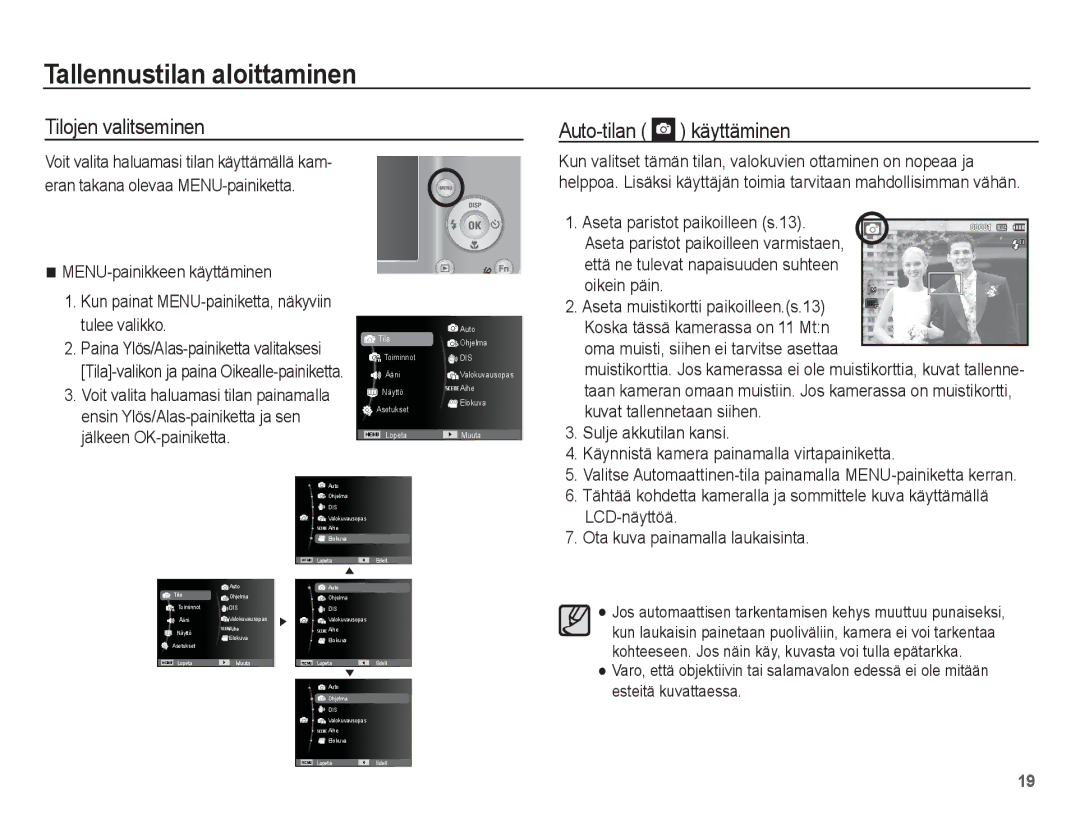EC-ES15ZWBA/E2, EC-ES15ZSBA/E2, EC-ES15ZPBA/E2, EC-ES15ZBBA/E2 specifications
The Samsung EC-ES15 series is a collection of compact digital cameras that combines style, functionality, and cutting-edge technology. These models, which include the EC-ES15ZBBA/E2, EC-ES15ZPBA/E2, EC-ES15ZSBA/E2, and EC-ES15ZWBA/E2, are designed for photography enthusiasts who require a reliable camera that delivers high-quality images while being easy to use and carry.One of the standout features of the Samsung EC-ES15 series is its 12-megapixel sensor, which ensures that each photograph captures fine details and vibrant colors. This high-resolution capability is complemented by a 5x optical zoom lens, allowing users to get closer to their subjects without sacrificing image quality. Whether shooting landscapes or portraits, the zoom feature provides versatility for various photography styles.
The cameras also come equipped with a range of scene modes, including portrait, landscape, and macro, enabling users to select the perfect settings for different environments. This versatility is further enhanced by the smart auto mode, which automatically adjusts the camera settings based on the scene being captured, making it ideal for novice photographers.
In terms of technology, the Samsung EC-ES15 series features a bright 2.7-inch LCD screen that allows for easy framing and reviewing of shots. The display is designed with a high resolution, ensuring that images appear sharp and clear. Additionally, the cameras offer digital image stabilization, reducing the risk of blurriness caused by shaky hands or fast-moving subjects, thus enhancing the overall quality of captured images.
Another notable characteristic of the EC-ES15 series is its sleek, stylish design. The cameras are available in several colors, adding a personal touch that appeals to fashion-conscious users. Their compact size makes them extremely portable, allowing users to carry them easily in purses or pockets, perfect for spontaneous photography opportunities.
Battery life is also commendable, with the cameras being capable of capturing numerous shots on a single charge. Users can enjoy extended shooting sessions without the constant worry of needing to recharge. Overall, the Samsung EC-ES15ZBBA/E2, EC-ES15ZPBA/E2, EC-ES15ZSBA/E2, and EC-ES15ZWBA/E2 offer a balanced blend of functionality, style, and performance, making them an excellent choice for anyone looking to enhance their photography skills.