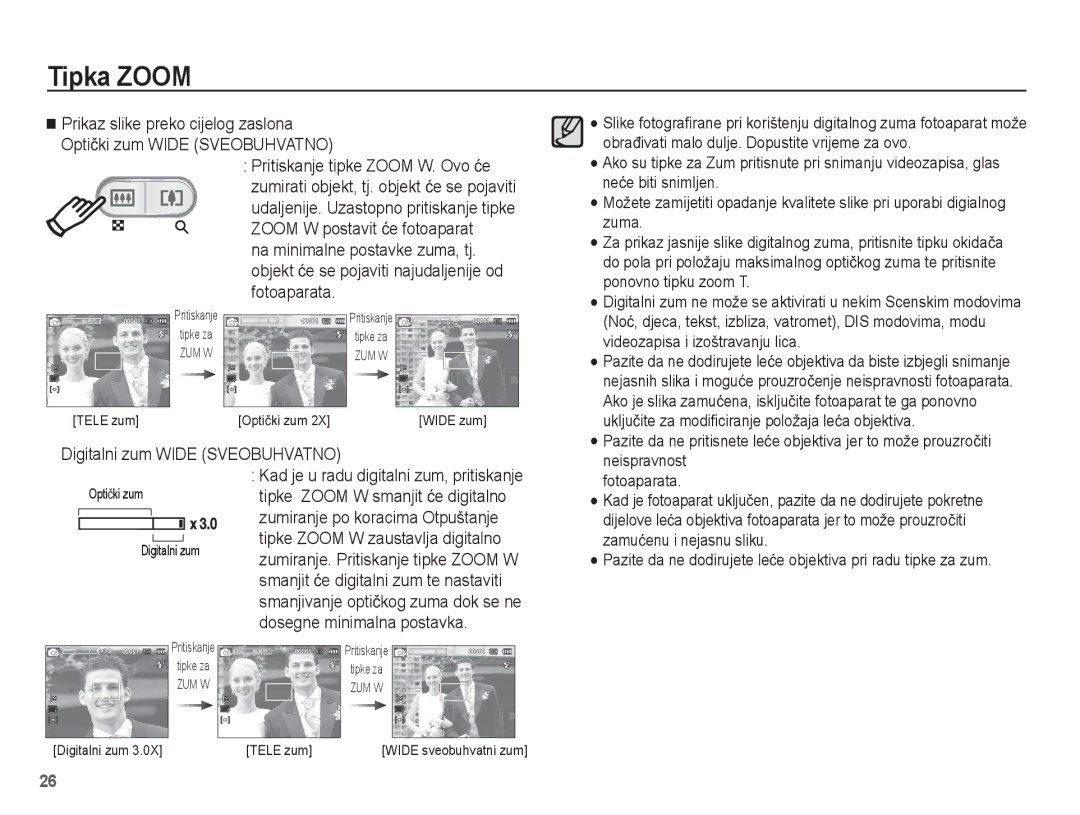EC-ES17ZZBAPE3, EC-ES17ZZBABE3, EC-ES17ZZBASE3, EC-ES17ZZBAWE3 specifications
The Samsung EC-ES17ZZ series is an impressive lineup of compact digital cameras designed to cater to photography enthusiasts and casual users alike. This series includes models such as EC-ES17ZZBAWVN, EC-ES17ZZBAWE3, EC-ES17ZZBASE3, EC-ES17ZZBABE3, and EC-ES17ZZDABME. Each of these cameras embodies Samsung's commitment to delivering high-quality imaging capabilities and innovative technology.One of the standout features of the Samsung EC-ES17ZZ series is the 16.2-megapixel sensor, which enables users to capture stunning images with remarkable clarity and detail. This high-resolution sensor is designed to perform well in various lighting conditions, allowing for vibrant colors and sharp images both indoors and outdoors.
Another major characteristic of these cameras is their impressive 5x optical zoom lens. This versatile zoom capability allows photographers to capture distant subjects with ease while maintaining image quality. Combined with a wide-angle setting, the lens creates a broad range of shooting options, making it suitable for landscapes, portraits, and everyday photography.
The EC-ES17ZZ series also incorporates advanced image stabilization technology. This feature significantly reduces camera shake, ensuring that images remain sharp and clear, even when shooting at slower shutter speeds or while zooming in on subjects. This is particularly useful for capturing memorable moments in unpredictable situations, such as family gatherings or outdoor activities.
Additionally, these cameras come equipped with a range of creative shooting modes and filters that enhance the user experience. Modes such as Smart Auto intelligently analyze the scene and adjust settings accordingly, while various artistic filters allow users to add unique effects to their photos, making every shot a work of art.
For those who enjoy sharing their photography with friends and family, the Samsung EC-ES17ZZ series features integrated Wi-Fi capabilities. This allows users to easily transfer images to their devices or share them directly on social media platforms without the need for cumbersome cables.
In terms of design, the EC-ES17ZZ series boasts a sleek and compact form factor, making it highly portable and ideal for users on the go. The intuitive user interface and LCD screen provide a seamless shooting experience, ensuring that all settings and modes are easily accessible.
Overall, the Samsung EC-ES17ZZ series represents a blend of advanced technology, user-friendly features, and a stylish design, making these cameras an excellent choice for anyone looking to capture their world with precision and creativity. Whether for casual snapshots or more serious photography, the EC-ES17ZZ models deliver quality results that surpass expectations.