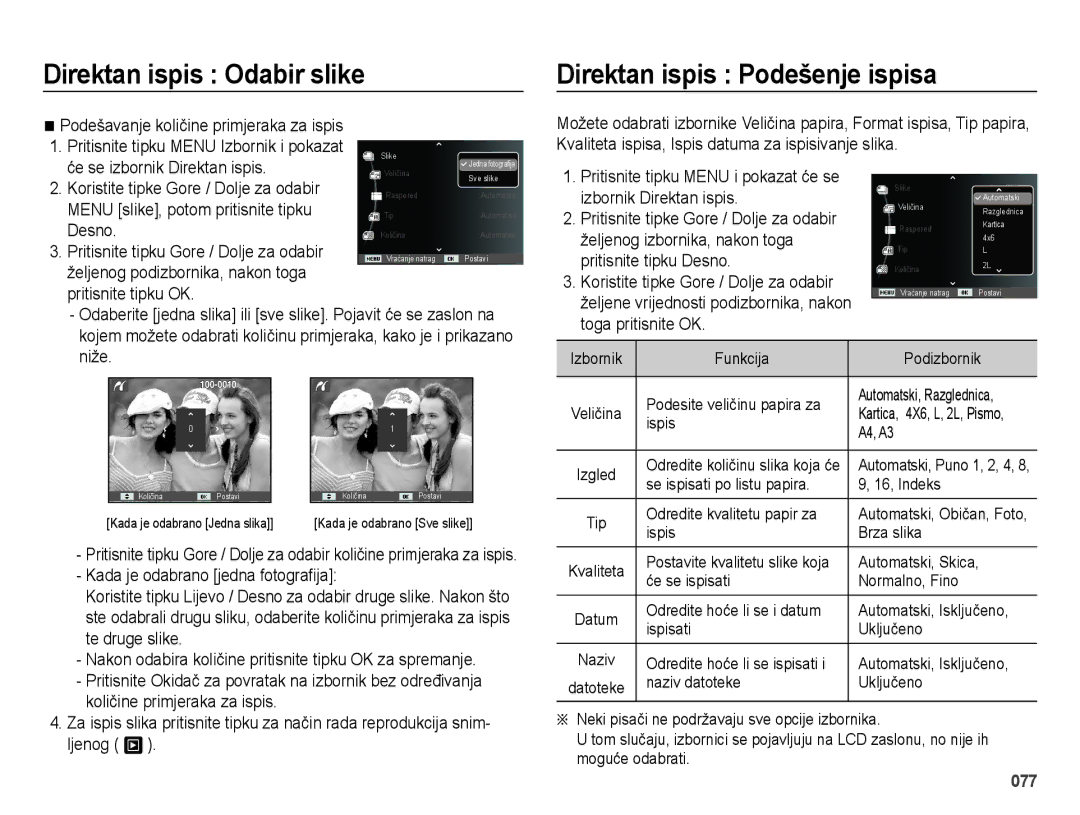EC-ES25ZZBASE3, EC-ES25ZZBALE3, EC-ES25ZZBABE3 specifications
The Samsung EC-ES25 series, including models EC-ES25ZZBARE3, EC-ES25ZZBABE3, EC-ES25ZZBALE3, and EC-ES25ZZBASE3, represents a compelling lineup of compact digital cameras that combine user-friendly design with impressive performance. This series is designed for everyday photography, making it an excellent choice for both beginners and more experienced users looking for a portable shooting solution.One of the standout features of the EC-ES25 series is its 12.2-megapixel CCD sensor, which captures vibrant and detailed images. This high-resolution sensor ensures that photos retain clarity and richness, even when printed in larger formats or when cropped. Coupled with a 5x optical zoom lens, this camera series allows users to capture everything from wide landscapes to close-up details, providing versatility for a variety of shooting situations.
The camera's 2.7-inch LCD display enhances the shooting experience by offering a clear view of subjects, easy navigation of menu options, and effortless focus on framing shots. The screen is designed to deliver bright and colorful images, making it easier to review photos in various lighting conditions. Additionally, the camera features a range of shooting modes, including Smart Auto, which intelligently selects the best settings based on the shooting environment, ensuring that users can achieve great results without any technical knowledge.
The Samsung EC-ES25 series also incorporates advanced technology for image stabilization, which minimizes the impact of camera shake when shooting in low light or at longer zoom ranges. This feature is crucial for maintaining image quality and achieving sharp results. Furthermore, the camera's Face Detection technology automatically recognizes faces in a scene, optimizing focus and exposure for portraits and group shots.
For those looking to enhance their photography capabilities, the EC-ES25 series offers various creative filters and scene modes that allow users to experiment with artistic effects. This encourages creativity and personalization in capturing life's moments, whether it be a family gathering, a scenic trip, or everyday adventures.
Overall, the Samsung EC-ES25 series presents a practical and efficient solution for photography enthusiasts. With its compact design, impressive image quality, and user-friendly features, the models EC-ES25ZZBARE3, EC-ES25ZZBABE3, EC-ES25ZZBALE3, and EC-ES25ZZBASE3 are excellent options for anyone wanting to document their experiences with style and ease.