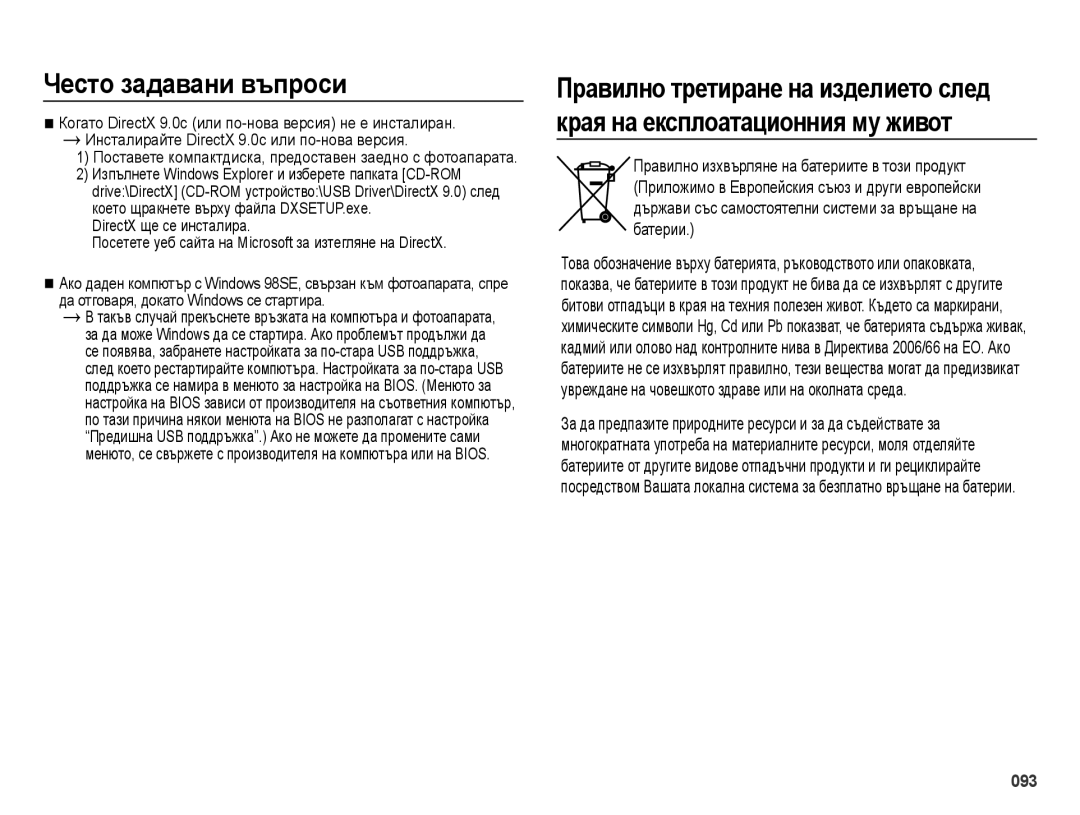ES25/ES27
Заснемане на снимка Свързване на USB кабела
Инɫтɪɭкции
Зɚпɨɡнɚвɚнɟ ɫ фɨтɨɚпɚɪɚтɚ
Проверка на Сменяем диск
Пɪɟдɭпɪɟждɟниɟ
Ɉпɚɫнɨɫт
Има опасност от повреда на подвижните части на фотоапарата
Внимание
Ɋъдъɪжɚниɟ
007 Съдържание на опаковката Продава се отделно
056 Възпроизвеждане на видеоклип
051 Форматиране на памет 051 Инициализиране
059 Интелигентен албум
Change За потребители на Windows
069 Стартиране на мулти-слайдшоуто 069 Избиране на снимки
Change За потребители на Mac
Съдържание на опаковката
Ɋиɫтɟмнɚ ɫɯɟмɚ
Продава се отделно
Бутон на затвора Светкавица Бутон за захранване
Идɟнтификɚция нɚ фɭнкциитɟ
Отпред и отгоре
Microphone Микрофон Обектив Капак на обектива
Фотоапарата Бутон с 5 функции
Отзад
LCD монитор
Скоба за връзка
Бутон с 5 функции
Отдолу
Гнездо за карта с памет
Индикатор за състоянието на фотоапарата
Индикатор за самоснимачката
Икона на режима
Свързване към източник на захранване
Поставете картата с памет, както е показано
Пɨɫтɚвянɟ нɚ кɚɪтɚ ɫ пɚмɟт
Поставете батерията, както е показано
Захранването на фотоапарата
Инɫтɪɭкции ɡɚ иɡпɨлɡвɚнɟ нɚ кɚɪтɚтɚ ɫ пɚмɟт
Бъде отменена
Фотоапаратът може да използва SD/SDHC карти с памет
На картата с памет
Памет, преди да направите снимка
Задаване на типа на батерията
Иɡпɨлɡвɚнɟ нɚ фɨтɨɚпɚɪɚтɚ ɡɚ пъɪви път
За да изберете желания режим
Бутона за надясно
Описание Икони
Индикɚтɨɪ ɡɚ LCD мɨнитɨɪɚ
Снимка и пълно състояние
Cтр.27
Иɡпɨлɡвɚнɟ нɚ мɟнютɚтɚ
Надолу
Избиране на режими
Ɋтɚɪтиɪɚнɟ нɚ ɪɟжимɚ ɡɚ ɡɚɫнɟмɚнɟ
Използване на интелигентния автоматичен режим
Всяка сцена се разпознава по следните условия
Режим на стабилизиране на цифровите изображения
Използване на режима за програмиране
Използване на режима DIS
Важни неща при използване на DIS режима
Наляво/надясно Натискане на OK
Функция при трудно фокусиране
Налични функции на помощния режим за филмиране
Затвора
Използване на режима за сцена
Тип на видеофайла
Използване на режима за видеоклип
HИзползване на режим Ориентиращ кадър
Скорост на кадрите
Записването
Заснемане на видеоклип без звук
Можете да запишете видеоклип без звук
Бутона на затвора
Ȼɚжни нɟщɚ пɪи пɪɚвɟнɟтɨ нɚ ɫнимки
Бɭтɨн ɡɚ мɚщɚбиɪɚнɟ
Бɭтɨн ɡɚ включвɚнɟ/иɡключвɚнɟ
Бɭтɨн нɚ ɡɚтвɨɪɚ
Телефото мащабиране Оптично мащабиране Телефото
Цифрово широко
Бɭтɨн ɡɚ мɚкɪɨ / нɚдɨлɭ
Режим
Макро Нормално
Уɫтɚнɨвявɚнɟ нɚ фɨкɭɫɚ
Бɭтɨн ɡɚ ɫвɟткɚвицɚ / нɚлявɨ
Фотоапарата Ã
Индикатор на режима за светкавицата
На фотоапарата Ã
На този ефект
Нɚлявɨ
Бɭтɨн ɡɚ ɫɚмɨɫнимɚчкɚ / нɚдяɫнɨ
Индикатор за режима на самоснимачката
При натискане на бутона на затвора
Таймер за движение
Ɋнимɚнɟ нɚ двɨɣкɚ
Бɭтɨн Menu
Бɭтɨн OK
За надясно/„OK
Използвайте бутона за нагоре/надолу, за да изберете
Надолу и бутона „OK
Качество / скорост на кадрите
Компенсиране на експонацията
Баланс на белия цвят
ISO 80, 100, 200, 400, 800
Белия цвят по избор Бутон на затвора
Откриване на лице
Изберете менюто ПО Избор
Натиснете бутона на затвора докрай, за да заснемете снимка
040
Изберете желаното ретуширане на
Тон на лицето
Ретуширане на лицето
Бутона „OK
Много точки
Тип автоматично фокусиране
Измерване
Централно
Червеното, G Зеленото и B синьото
Селектор за стила на снимката
Натиснете бутона на затвора, за да заснемете снимка
Настройка на изображението
Функцията ACB е достъпна в режим на заснемане
Работен режим
Подменюта на ACB Изкл., Вкл
Еднократно заснемане само на една снимка
Гласова бележка Запис на глас
047
Звук при стартиране
Звɭк
Звук на затвора Сила на звука
Звуков сигнал
Описание на функцията
Диɫплɟɣ
Език
Подменю Звук при АФ Изкл., Вкл
Икономия на дисплея
Изображение при стартиране
Бърз преглед
Яркост на дисплея
Инициализиране
Ɇɚɫтɪɨɣки
Форматиране на памет
Тези по подразбиране
Име на файла
Настройване на дата / час / тип дата
Часова зона
Налични градове Лондон, Кабо Верде, Среден
Автоматично изключване
Отпечатване на дата на заснемане
Има опция за включване на Дата и час към статични снимки
Индикатор за АФ
Избор на тип изходен видеосигнал
Ще се оптимизира за работа с него
Настройка на USB
Избиране на тип батерия
Ni-MH
Възпроизвеждане на статична снимка
Ɋтɚɪтиɪɚнɟ нɚ ɪɟжимɚ ɡɚ въɡпɪɨиɡвɟждɚнɟ
Възпроизвеждане на видеоклип
Може да възпроизведе съхранените в паметта снимки
Възпроизвеждане на записан глас
Функция за прихващане на видеоклип
Възпроизвеждане на гласова бележка
Файл
Търсене или изтриване на файлове
Иɡпɨлɡвɚнɟ нɚ бɭтɨнитɟ ɡɚ нɚɫтɪɨɣвɚнɟ нɚ фɨтɨɚпɚɪɚтɚ
Интелигентен албум
Ще се показват на екрана на интелигентния албум
Бɭтɨнɚ ɡɚ миниɚтюɪи º / ɭгɨлɟмявɚнɟ í
Се покаже съобщение
Бɭтɨн ɡɚ инфɨɪмɚция Disp / нɚгɨɪɟ
Бутон за информация
Надясно работи като бутон за посока
Наляво работи като бутон за посока
Изтриване Õ
Бутона за надясно, за да изберете Следващата снимка
Главно меню Подменю
Главно меню
Завъртане
5, 10 sec
4X6 Letter
Главно Подменю
Ɋɟдɚктиɪɚнɟ
Преоразмеряване
Променената снимка ще се запише с ново име на файла
Завъртане на Селектор за стила на снимката
Използвате бутоните за наляво/надясно и бутона „OK
Можете да завъртате съхранените снимки с различни градуси
Ретуширане на лицето
068
Избиране на снимки
Ɋтɚɪтиɪɚнɟ нɚ мɭлти-ɫлɚɣдшɨɭтɨ
Стартиране на мулти-слайдшоуто
Мулти-слайдшоуто може да се стартира само в менюто Старт
Избиране на интервал за възпроизвеждане
Конфигуриране на ефектите за мулти-слайдшоуто
Задаване на фонова музика
Изтриване на снимки
Ɉпции нɚ фɚɣл
Защита на снимките
Гласова бележка
Запис на глас
Стандартно
Снимка за печат
Копия за печат
За надясно
Като използвате бутона за нагоре
Подменю ще се покаже
Изберете раздела на менюто Копиране в
Копиране в карта
Не отказ на копирането в картата
Надясно избор на предишна
PictBridge
Настройване на фотоапарата за свързване към принтер
Следваща снимка
Натиснете бутона Menu и на монитора
PictBridge Иɡбɨɪ нɚ ɫнимки
PictBridge ɇɚɫтɪɨɣкɚ ɡɚ пɟчɚт
Използвате бутона за нагоре/надолу и бутона OK
След което натиснете бутона OK
PictBridge ɇɭлиɪɚнɟ Ȼɚжни бɟлɟжки
Места с експлозивни или лесно запалими материали
Този фотоапарат не е водоустойчив
Кɪɚɣнɨɫти в тɟмпɟɪɚтɭɪɚтɚ мɨжɟ дɚ дɨвɟдɚт дɨ нɟиɡпɪɚвнɨɫти
Поставете и форматирайте картата с памет стр
Индикɚтɨɪ ɡɚ пɪɟдɭпɪɟждɟниɟ
Поставете нова батерия
Поставете батерията с правилния поляритет +
Пɪɟди дɚ ɫɟ ɫвъɪжɟтɟ ɫъɫ ɫɟɪвиɡɟн цɟнтъɪ
Проверете следните неща
Батерията е изтощена
Задайте отново настройката за компенсиране на експонацията
Поставете карта с памет, съдържаща правилни файлове
Ɋпɟцификɚции
Капацитет 1 GБ размер
Формат на файла
·Видеоклип AVI Mjpeg ·Аудио WAV Размер на изображението
Ефект на зърненост
ǺȐȗȢȚ ȕȈ ȊȒȓȦȟȍȕȈȚȈ ȉȈȚȍȘȐȧ ȔȖȎȍ
ȚȢȘȋȖȊșȒȐ ȘȍȋȐȖȕ
За потребители на Windows
Пɪɟɯвъɪлянɟ нɚ фɚɣлɨвɟ нɚ кɨмпютъɪ ɡɚ Windows
Програми на компакт-диска
Прехвърляне на файлове на компютър за Windows
Компютърът разпознава автоматично камерата
Включете камерата
Използване на Intelli-studio
10 Разглеждане на файлове от избрана папка на Вашата камера
За Windows За Мас
За потребители на Mac
Поддържа се MAC OS X версия 10.3 или по-висока
Пɪɟɯвъɪлянɟ нɚ фɚɣлɨвɟ нɚ кɨмпютъɪ ɡɚ Ɇɚɫ
Включете камерата
Чɟɫтɨ ɡɚдɚвɚни въпɪɨɫи
След това свържете фотоапарата отново
093
Пɪɚвилнɨ иɡɯвъɪлянɟ нɚ тɨɡи пɪɨдɭкт
Ȿкɨлɨгичɟн ɡнɚк нɚ Samsung
Imaging