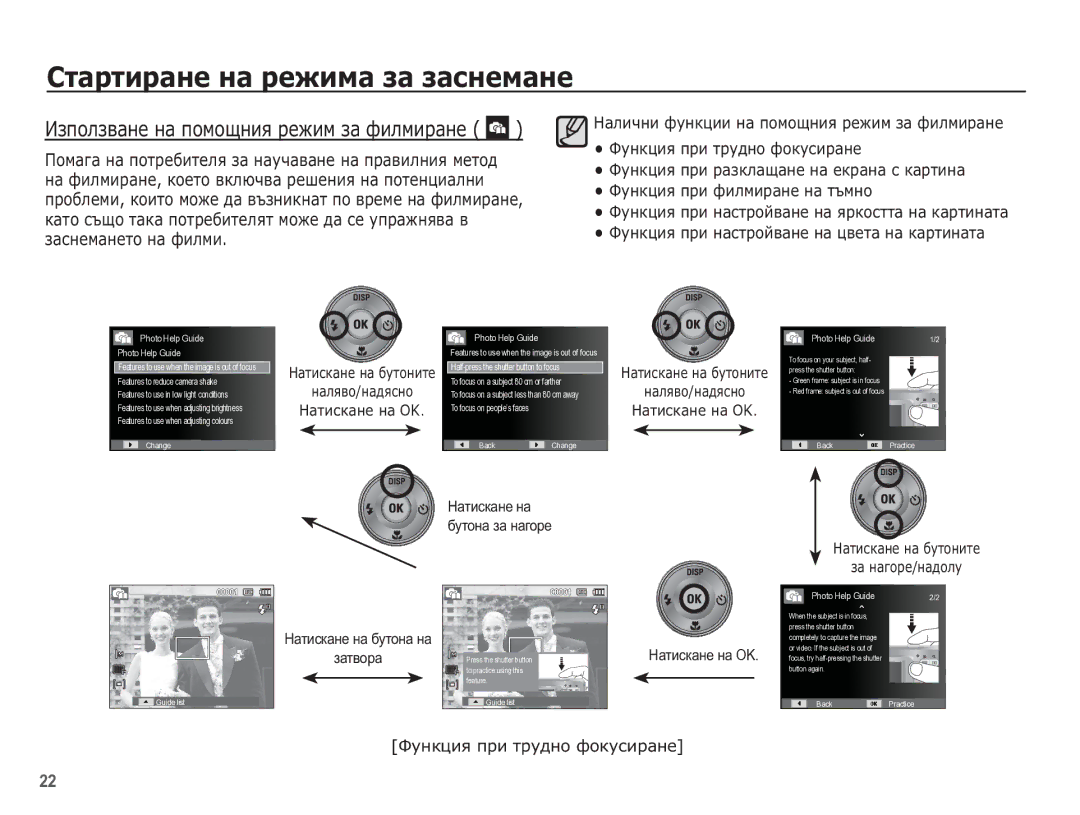ǹȚȈȘȚȐȘȈȕȍ ȕȈ ȘȍȎȐȔȈ ȏȈ ȏȈșȕȍȔȈȕȍ
ǰȏȗȖȓȏȊȈȕȍ ȕȈ ȗȖȔȖȡȕȐȧ ȘȍȎȐȔ ȏȈ ȜȐȓȔȐȘȈȕȍ ( 

 )
)
ǷȖȔȈȋȈ ȕȈ ȗȖȚȘȍȉȐȚȍȓȧ ȏȈ ȕȈțȟȈȊȈȕȍ ȕȈ ȗȘȈȊȐȓȕȐȧ ȔȍȚȖȌ ȕȈ ȜȐȓȔȐȘȈȕȍ, ȒȖȍȚȖ ȊȒȓȦȟȊȈ ȘȍȠȍȕȐȧ ȕȈ ȗȖȚȍȕȞȐȈȓȕȐ ȗȘȖȉȓȍȔȐ, ȒȖȐȚȖ ȔȖȎȍ ȌȈ ȊȢȏȕȐȒȕȈȚ ȗȖ ȊȘȍȔȍ ȕȈ ȜȐȓȔȐȘȈȕȍ, ȒȈȚȖ șȢȡȖ ȚȈȒȈ ȗȖȚȘȍȉȐȚȍȓȧȚ ȔȖȎȍ ȌȈ șȍ țȗȘȈȎȕȧȊȈ Ȋ ȏȈșȕȍȔȈȕȍȚȖ ȕȈ ȜȐȓȔȐ.
![]() ǵȈȓȐȟȕȐ ȜțȕȒȞȐȐ ȕȈ ȗȖȔȖȡȕȐȧ ȘȍȎȐȔ ȏȈ ȜȐȓȔȐȘȈȕȍ
ǵȈȓȐȟȕȐ ȜțȕȒȞȐȐ ȕȈ ȗȖȔȖȡȕȐȧ ȘȍȎȐȔ ȏȈ ȜȐȓȔȐȘȈȕȍ
ǼțȕȒȞȐȧ ȗȘȐ ȚȘțȌȕȖ ȜȖȒțșȐȘȈȕȍ
ǼțȕȒȞȐȧ ȗȘȐ ȘȈȏȒȓȈȡȈȕȍ ȕȈ ȍȒȘȈȕȈ ș ȒȈȘȚȐȕȈ ǼțȕȒȞȐȧ ȗȘȐ ȜȐȓȔȐȘȈȕȍ ȕȈ ȚȢȔȕȖ ǼțȕȒȞȐȧ ȗȘȐ ȕȈșȚȘȖȑȊȈȕȍ ȕȈ ȧȘȒȖșȚȚȈ ȕȈ ȒȈȘȚȐȕȈȚȈ ǼțȕȒȞȐȧ ȗȘȐ ȕȈșȚȘȖȑȊȈȕȍ ȕȈ ȞȊȍȚȈ ȕȈ ȒȈȘȚȐȕȈȚȈ
 Photo Help Guide Photo Help Guide
Photo Help Guide Photo Help Guide
Features to use when the image is out of focus
Features to reduce camera shake Features to use in low light conditions Features to use when adjusting brightness Features to use when adjusting colours
Change
ǵȈȚȐșȒȈȕȍ ȕȈ ȉțȚȖȕȐȚȍ
ȕȈȓȧȊȖ/ȕȈȌȧșȕȖ
ǵȈȚȐșȒȈȕȍ ȕȈ OK.
Photo Help Guide
Features to use when the image is out of focus
To focus on a subject 80 cm or farther
To focus on a subject less than 80 cm away To focus on people’s faces
BackChange
ɇɚɬɢɫɤɚɧɟ ɧɚ ɛɭɬɨɧɚ ɡɚ ɧɚɝɨɪɟ
ǵȈȚȐșȒȈȕȍ ȕȈ ȉțȚȖȕȐȚȍ
ȕȈȓȧȊȖ/ȕȈȌȧșȕȖ
ǵȈȚȐșȒȈȕȍ ȕȈ OK.
Photo Help Guide | 1/2 |
To focus on your subject, half- press the shutter button:
- Green frame: subject is in focus
- Red frame: subject is out of focus
BackPractice
ǵȈȚȐșȒȈȕȍ ȕȈ ȉțȚȖȕȐȚȍ
ȏȈ ȕȈȋȖȘȍ/ȕȈȌȖȓț
Guide list |
ɇɚɬɢɫɤɚɧɟ ɧɚ ɛɭɬɨɧɚ ɧɚ
ɡɚɬɜɨɪɚ
Press the shutter button to practice using this feature.
Guide list
ɇɚɬɢɫɤɚɧɟ ɧɚ OK.
Photo Help Guide | 2/2 |
When the subject is in focus, press the shutter button completely to capture the image or video. If the subject is out of focus, try
BackPractice
[ǼțȕȒȞȐȧ ȗȘȐ ȚȘțȌȕȖ ȜȖȒțșȐȘȈȕȍ]
22