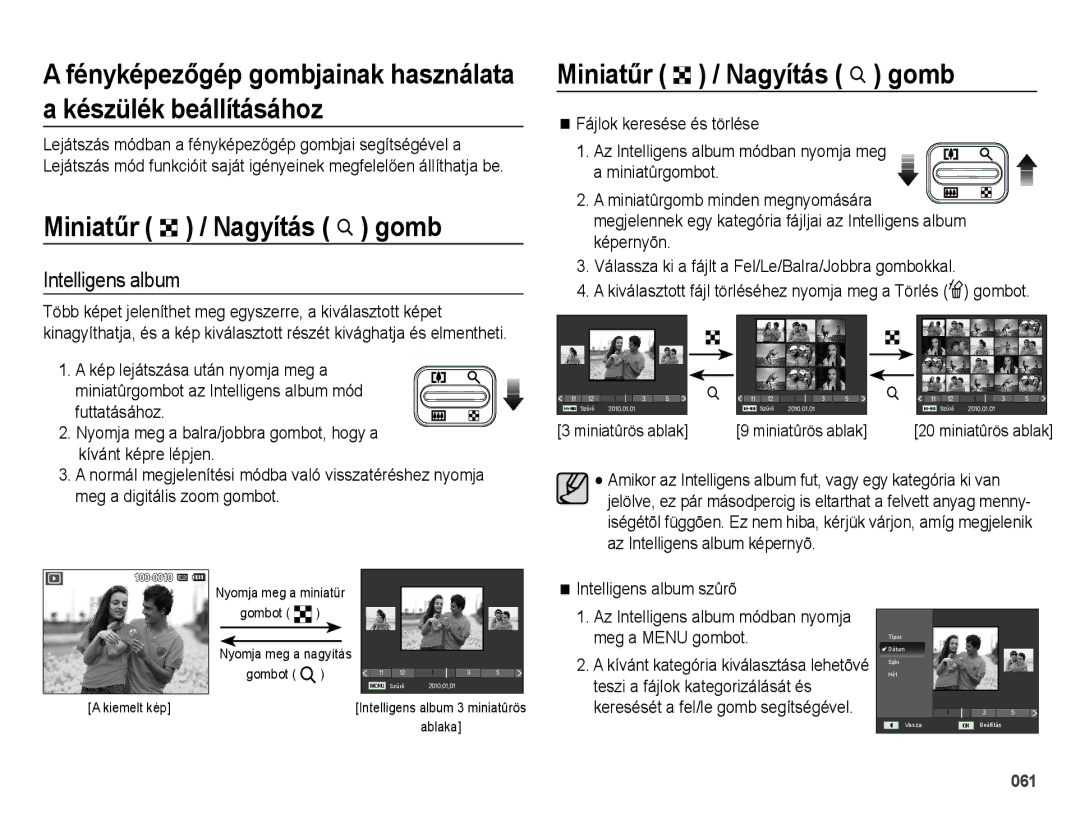ES65/ES67
Fényképezőgépet az alábbiak szerint használja
Utasítások
Fényképezõgép bemutatása
Köszönjük, hogy Samsung digitális fényképezőgépet vásárolt
Samsung fényképezőgép szervize végezheti
Veszély
Figyelmeztetés
007 Rendszer vázlatos képe
Vigyázat
Tartalomjegyzék
008 Funkciók azonosítása
Hangerő Kezdõhang 050 Zárhang Hangjel AF hang
Mozi mód használata Hang nélküli videoklip felvétele
Mire figyeljünk fényképkészítéskor
Kijelző
071 a Többszörös diavetítés indítása
Lejátszás 058 a lejátszás mód indítása
Intelligens album
073 Fájl opciók
Macintosh-felhasználók részére
Windows rendszerben
088
Gyik
Külön kapható
Rendszer vázlatos képe
Csomag tartalma
Rekeszzár gombja Vaku Ki-/bekapcsoló gomb
Funkciók azonosítása
Az előlap és a tető
Hangszóró Objektív / Objektívfedő
Vissza
Állvány foglalat
Alj Ötfunkciós gomb
Makró / Le gomb
OK gomb / Lejátszás és
Mód ikon
Időzítő lámpája
Fényképezőgép állapota lámpa
Képek száma és az akkumulátor élettartama BP70A
Tápforrásra csatlakoztatás
BP70A akkumulátor műszaki adatai
Töltés LED
Az újratölthető elem feltöltése
Hálózati töltő töltésjelző LED-je
Akkumulátor feltöltési irányelvek
Ne tegye a készüléket meleg vagy magas páratartalmú helyre
Leselejtezési irányelvek
Elem
Memóriakártya behelyezése
Memóriakártyát az ábrán látható módon helyezze be
Memóriakártya használati utasítása
Mérete
Memóriakártya SD/SDHC memóriakártyákkal is használható
Memóriakártya típusa
Rögzítési idõt a zoom funkció használata is befolyásolja
Válassza ki a kívánt menü a balra / jobbra gombbal
Fényképezőgép első használata
Időzóna
Az LCD kijelző ikonja
Menü használata
Almenü kiválasztásához használja a balra vagy jobbra gombot
Az Intelligens automata mód használata
Felvétel mód elindítása
Módok kiválasztása
Az Menu gomb használata
Az egyes módok a következő feltételek között használhatók
Digitális Képstabilizáció DIS digitális képstabilizáció mód
Program mód használata
Az DIS mód használata
Old
Nyomja meg a Fel / Le gombot
filmre való adaptáció útmutató mód használata
Jobbra gombot
Nyomja meg a Rekeszzár gombját
Nyomja le a rekeszzár gombját, hogy rögzítse a képet
Színhely módok használata
Tökéletlenségeket az arcon
Nyomja meg egyszer az exponáló
Mozi mód használata
Segédkeret mód használata
Videóklip mérete és típusa alább látható
Az egymást követő felvétel használata
Hang nélküli videoklip felvétele
Hang nélküli videoklip is rögzíthetõ
Válassza ki a Hang menüpontot a Fel
Mire figyeljünk fényképkészítéskor
Rekeszzár gomb félig lenyomása
Zoom gomb
KI- / Bekapcsoló gomb
Rekeszzár gomb
030
Info Disp / Fel gomb
Makró / Le gomb
100 ~ végtelen
Használható fókuszálási módszer, felvétel módok szerint
SZ 80 ~ végtelen
Mód DIS Mód
Vakutávolság Mértékegység m
Fókuszzár
Vaku / Balra gomb
Vaku mód kijelzõje
Idõzítõ / Jobbra gomb
Önkioldó mód jelzés
Mozgás Időzítő Icon & Self-timer lamp
Az idõzítõ kiválasztása
Villog 1 mp időközzel
Menu gomb megnyomására az egyes fényképezőgép
Menu gomb Felvétel
OK gomb
Gombot az alábbi menük megjelenítéséhez
Nyomja meg az Menu gombot egy megfelelő módban
Funkciók engedélyezése a Menu gomb segítségével
Fotóméret / Videoméret
Nyomja meg az OK gombot
Minőség / Képváltási gyakoriság
Megvilágítás-kiegyenlítés
Videoklip mód
Fehéregyensúly
Arcfelismerés
Önarckép
Nevetés
Arctónus
Arc retusálás
Pislogás Észl
Automatikus fókusz típus
Fénymérés
Nyomja le a Rekeszzár gombját, hogy új képet készítsen
Képstílus választás
Megváltoztatni FEL / LE gomb
Képbeállítás
Gombját lenyomva tartja
Drive mód
Képek sorozata készül
Rekeszzár gombjának
Maximum 10 óra korlátozza
Hangmemo Hangfelvétel
Hangfelvétel készíthető, és maximum 10 óra időtartamú lehet
Ha elengedi a rekeszzár gombját
Hang nélküli videóklip is rögzíthető
Hang nélküli videóklip felvétele
Szüneteltetés hangfelvétel közben
Kezdõhang
Hang
Hangerő
Zárhang
Language
Kijelző
AF hang
Jellel jelölt elemek a gyári beállítások
Képernyõ védõ Kijelzõ fényerõ
Kezdőkép
Áttekintés
Almenük Ki*, Logó, Saját kép
Beállítások
Memória formázása Inicializálás
Fájlnév
Dátum / óra / dátumtípus beállítása
Időzóna
Lehetőség van arra, hogy az állóképeken feltüntesse a
Felvétel dátumának megjelenítése a képen
Automatikus kikapcsolás
Almenük Ki a kikapcsolási funkció nem működik
Az automatikus fókusz lámpája be-, és kikapcsolható
Auto fókusz lámpa
Videó kimenet típusának kiválasztása
Környezetben
Az USB beállítása
Videóklip lejátszása
Lejátszás mód indítása
Állókép lejátszása
Manner mód
Hangmemo lejátszása
Videóklip rögzítő funkció
Hangfelvétel lejátszása
Az LCD kijelző
Kiválasztott fájl törléséhez nyomja meg a Törlés Õ gombot
Miniatűr º / Nagyítás í gomb
Intelligens album
Nem a vágás menü eltűnik
Kategóriák ismertetése
Képnagyítás
X11,4 X9,5 X9,3 X9,6 X8,0 X6,4
Lejátszás ideiglenesen leáll
Lejátszás és szüneteltetés / OK gomb
Elindul
·Szünet módban Lejátszás folytatódik
Balra / Jobbra / Le / Menu gomb
Törlés Õ gomb
Menü Főmenü Almenü
Lejátszási funkció beállítása az LCD kijelzõn
Főmenü Almenü Oldal
Index Igen / Nem
Elrend
Lejátszási funkció beállítása az LCD kijelzőn
4X6
Szerkesztés
Átméretezés
Menu gombot
Kép elforgatása
Tárolt képek különféle szögben forgathatók el
Az Menu gombot Válassza ki a Fel / Le gombokkal a
Makulátlanul tisztává és gyönyörűvé teheti a bőrt a képen
Egyéni RGB
Fel / le gomb R, G, B kiválasztása
Jobbra gomb segítségével
Kontraszt vezérlő
Megjelenik a fényerő mértékének
Beállítására szolgáló sáv Állítson a fényességen a Balra
Állítson a fényességen a Balra/Jobbra gombokkal
Képek kiválasztása
Többszörös diavetítés indítása
Többszörös diavetítés indítása
Háttérzene beállítása
Többszörös diavetítés effektusainak konfigurálása
Lejátszási időköz beállítása
Képek védelme
Fájl opciók
Képek törlése
Jelenik meg az ikon
Hangmemo
Hangmemót egy tárolt állóképhez rendelheti hozzá
Felvétel leállításához nyomja le ismét a rekeszzár gombját
Hogy megjelenítse a Szabvány
Szabvány
Tárolt képbe
Almenüt
Válassza ki a Méret menüt, és nyo
Index
Nyomtatókkal használható Válassza ki a Dpof menüt a Fel
Kiválasztás a nyomtatandó kép Méretének kiválasztási
Után a képernyő lejátszás módba vált át
Kártyára másolás
Igen
Nem Másolás visszavonása
Nyomja meg a Balra / Jobbra gombot
PictBridge
Egy előző / következő kép Kiválasztása
Nyomja meg a Menu gombot. a
PictBridge Képkiválasztás
PictBridge Nyomtatási beállítások
Dátumot és nyomtatási fájlnevet
Fényképezõgép kezelése
PictBridge Alap
Fontos megjegyzések
Fényképezőgép karbantartása
Szélsőséges hőmérsékletek problémákat okozhatnak
Lencse használatára vonatkozó óvintézkedések
Figyelmeztető kijelző
Képek homályosak
Mielőtt a szervizközponthoz fordulna
Fényképezőgép működés közben kikapcsol
Vaku nem villan
Fénykép színei eltérnek az eredeti színektől
Fényképezőgép gombjai nem működnek
Képek nem játszhatók le
Képek túl fényesek
Műszaki adatok
Működtetése közben
Videoklip ·Audióval vagy audió nélkül felhasználó
Méret 640x480
Tárolás Adathordozó
Tömeg
Áramforrás Újratölthető elem BP70A, 3,7V 740mAh
Méretek SZxMxV
Üzemi hõmérséklet ~ 40C
Programok telepítése Hardver- és szoftverkövetelmények
Fájlok átvitele a számítógépre Windows rendszerben
Windows-felhasználók részére
CD-n lévő programok
Helyezze be a telepítő CD-t a CD-ROM-meghajtóba
Rendszertálcán a
Kattintson a felugró üzenetre Húzza ki az USB kábelt
Az Intelli-studio használata
Fájlok átvitele a számítógépre Windows rendszerben
Macintosh-felhasználók részére
Fájlok átvitele a számítógépre Mac rendszerben
Kapcsolja be a fényképezőgépet
Eszközkezelőben
Eset Fényképezőgépet nem ismeri fel a PC
Eszközök között jelenik meg a Device Managerben
Fényképezőgépet
Termékhez tartozó akkumulátorok helyes selejtezése
Termék hulladékba helyezésének módszere
Imaging.com