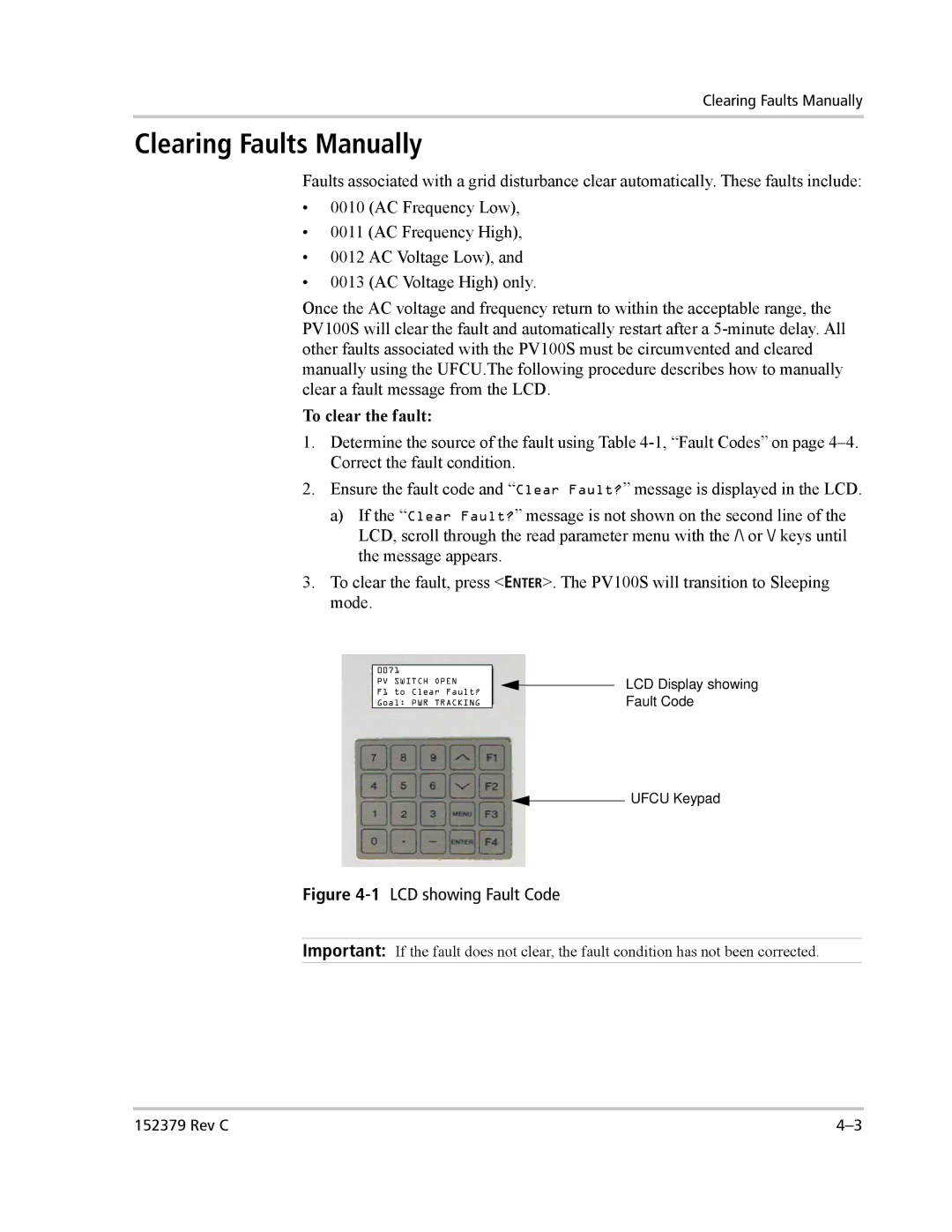Clearing Faults Manually
Clearing Faults Manually
Faults associated with a grid disturbance clear automatically. These faults include:
•0010 (AC Frequency Low),
•0011 (AC Frequency High),
•0012 AC Voltage Low), and
•0013 (AC Voltage High) only.
Once the AC voltage and frequency return to within the acceptable range, the PV100S will clear the fault and automatically restart after a
To clear the fault:
1.Determine the source of the fault using Table
2.Ensure the fault code and “Clear Fault?” message is displayed in the LCD.
a)If the “Clear Fault?” message is not shown on the second line of the LCD, scroll through the read parameter menu with the /\ or \/ keys until the message appears.
3.To clear the fault, press <ENTER>. The PV100S will transition to Sleeping mode.
0071
PV SWITCH OPEN
F1 to Clear Fault? Goal: PWR TRACKING
LCD Display showing Fault Code
UFCU Keypad
Figure 4-1 LCD showing Fault Code
Important: If the fault does not clear, the fault condition has not been corrected.
152379 Rev C |