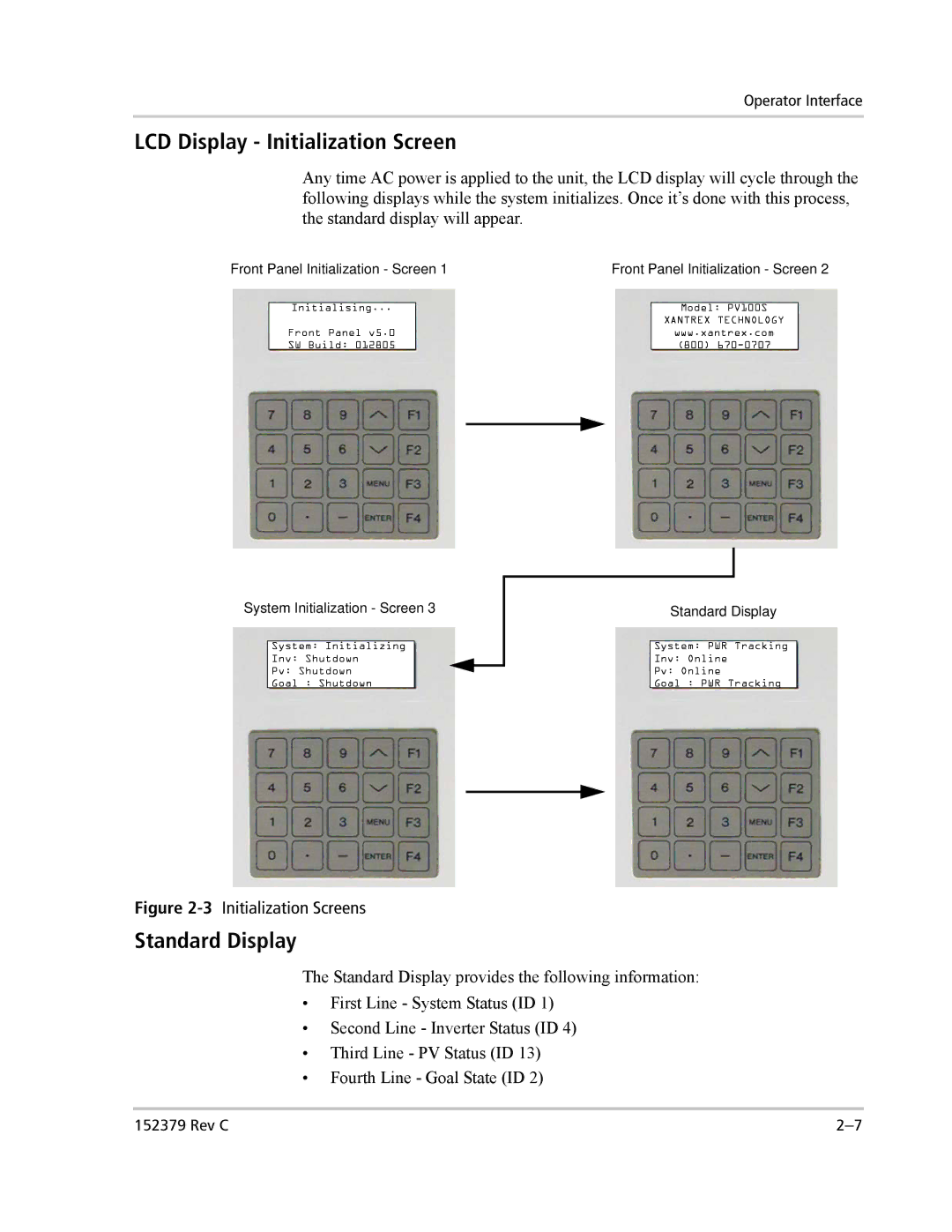Operator Interface
LCD Display - Initialization Screen
Any time AC power is applied to the unit, the LCD display will cycle through the following displays while the system initializes. Once it’s done with this process, the standard display will appear.
Front Panel Initialization - Screen 1 | Front Panel Initialization - Screen 2 |
Initialising...
Front Panel v5.0 SW Build: 012805
Model: PV100S
XANTREX TECHNOLOGY
www.xantrex.com (800)
System Initialization - Screen 3
System: Initializing
Inv: Shutdown
Pv: Shutdown
Goal : Shutdown
Standard Display
System: PWR Tracking
Inv: Online
Pv: Online
Goal : PWR Tracking
Figure 2-3 Initialization Screens
Standard Display
The Standard Display provides the following information:
•First Line - System Status (ID 1)
•Second Line - Inverter Status (ID 4)
•Third Line - PV Status (ID 13)
•Fourth Line - Goal State (ID 2)
152379 Rev C |