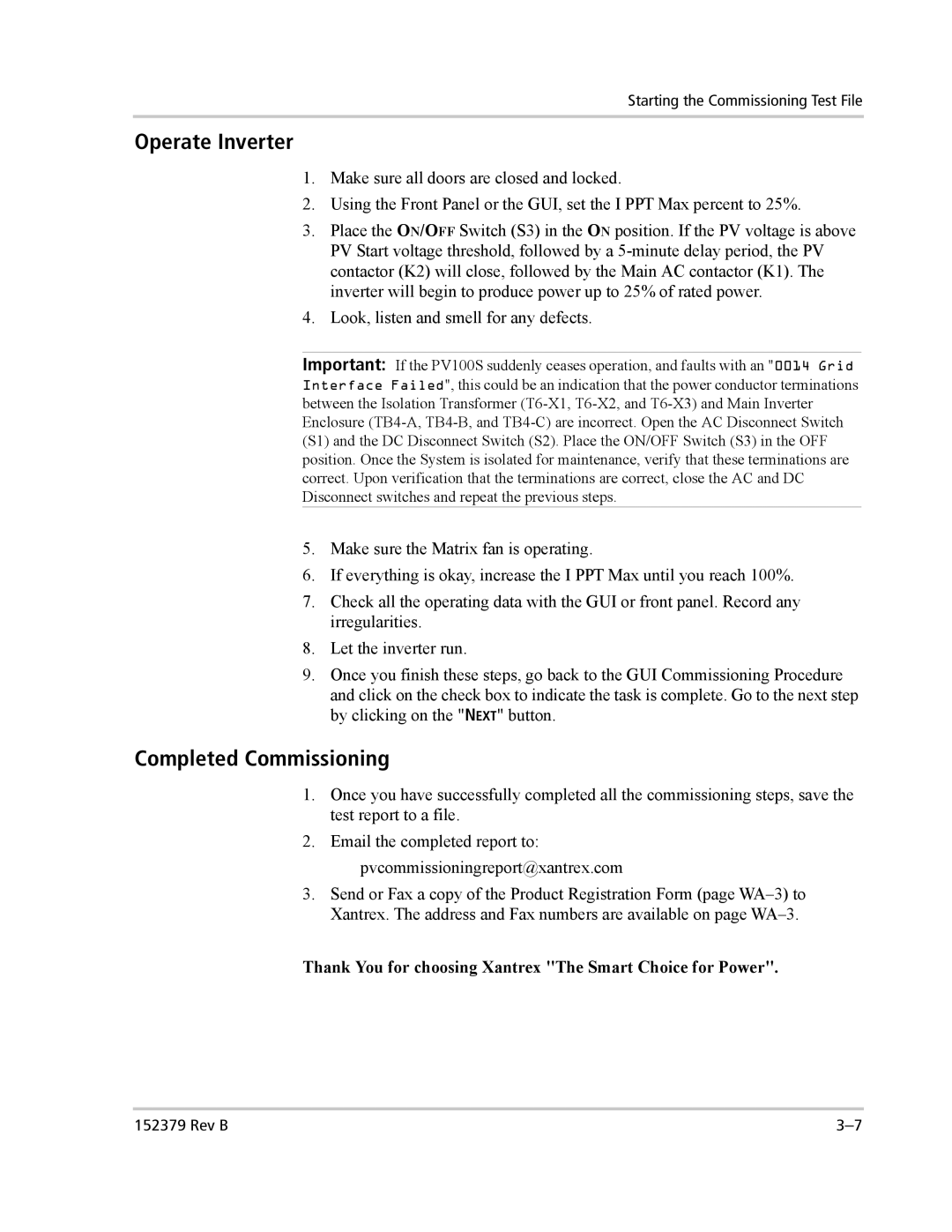Starting the Commissioning Test File
Operate Inverter
1.Make sure all doors are closed and locked.
2.Using the Front Panel or the GUI, set the I PPT Max percent to 25%.
3.Place the ON/OFF Switch (S3) in the ON position. If the PV voltage is above PV Start voltage threshold, followed by a
4.Look, listen and smell for any defects.
Important: If the PV100S suddenly ceases operation, and faults with an "0014 Grid Interface Failed", this could be an indication that the power conductor terminations between the Isolation Transformer
5.Make sure the Matrix fan is operating.
6.If everything is okay, increase the I PPT Max until you reach 100%.
7.Check all the operating data with the GUI or front panel. Record any irregularities.
8.Let the inverter run.
9.Once you finish these steps, go back to the GUI Commissioning Procedure and click on the check box to indicate the task is complete. Go to the next step by clicking on the "NEXT" button.
Completed Commissioning
1.Once you have successfully completed all the commissioning steps, save the test report to a file.
2.Email the completed report to:
pvcommissioningreport@xantrex.com
3.Send or Fax a copy of the Product Registration Form (page
Thank You for choosing Xantrex "The Smart Choice for Power".
152379 Rev B |