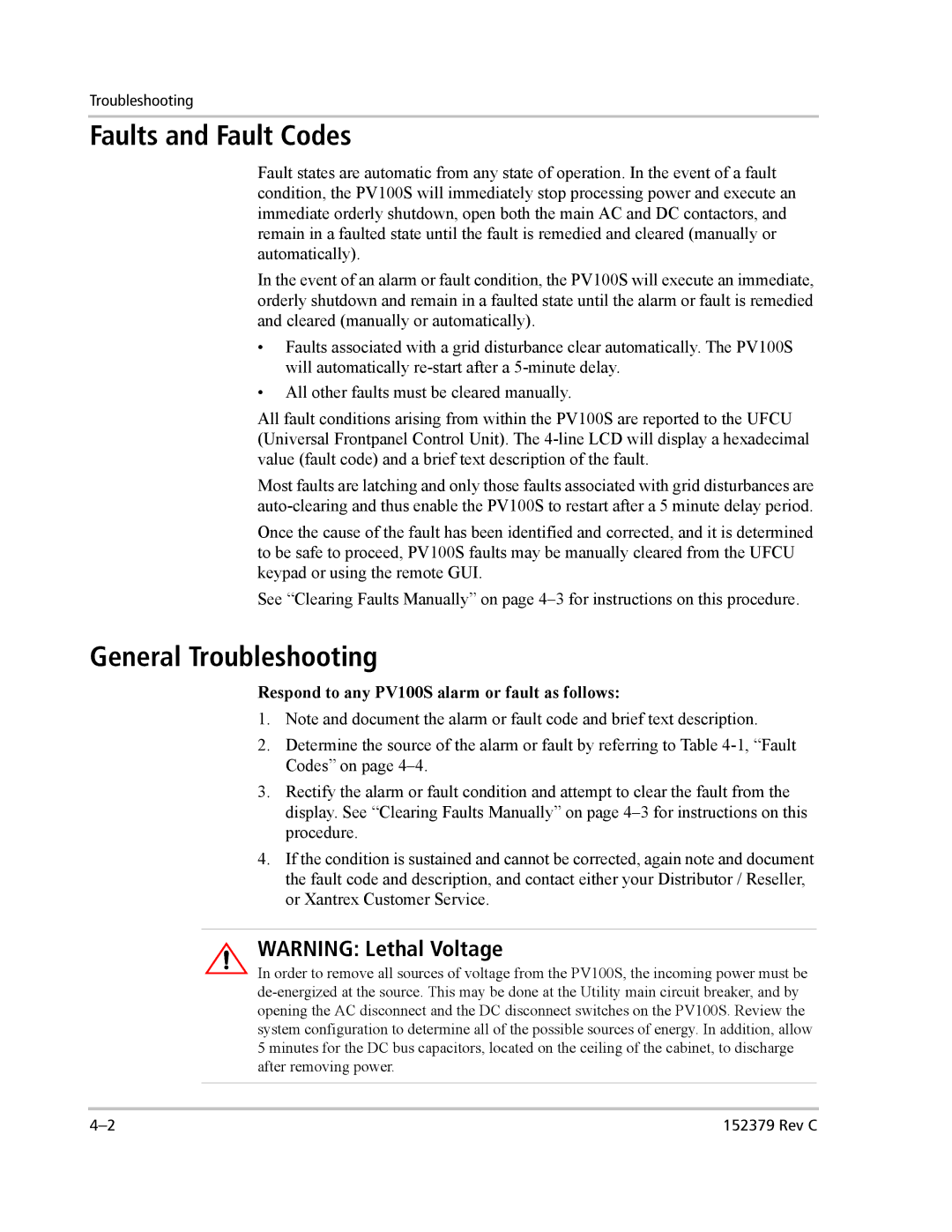Troubleshooting
Faults and Fault Codes
Fault states are automatic from any state of operation. In the event of a fault condition, the PV100S will immediately stop processing power and execute an immediate orderly shutdown, open both the main AC and DC contactors, and remain in a faulted state until the fault is remedied and cleared (manually or automatically).
In the event of an alarm or fault condition, the PV100S will execute an immediate, orderly shutdown and remain in a faulted state until the alarm or fault is remedied and cleared (manually or automatically).
•Faults associated with a grid disturbance clear automatically. The PV100S will automatically
•All other faults must be cleared manually.
All fault conditions arising from within the PV100S are reported to the UFCU (Universal Frontpanel Control Unit). The
Most faults are latching and only those faults associated with grid disturbances are
Once the cause of the fault has been identified and corrected, and it is determined to be safe to proceed, PV100S faults may be manually cleared from the UFCU keypad or using the remote GUI.
See “Clearing Faults Manually” on page
General Troubleshooting
Respond to any PV100S alarm or fault as follows:
1.Note and document the alarm or fault code and brief text description.
2.Determine the source of the alarm or fault by referring to Table
3.Rectify the alarm or fault condition and attempt to clear the fault from the display. See “Clearing Faults Manually” on page
4.If the condition is sustained and cannot be corrected, again note and document the fault code and description, and contact either your Distributor / Reseller, or Xantrex Customer Service.
WARNING: Lethal Voltage
In order to remove all sources of voltage from the PV100S, the incoming power must be
152379 Rev C |