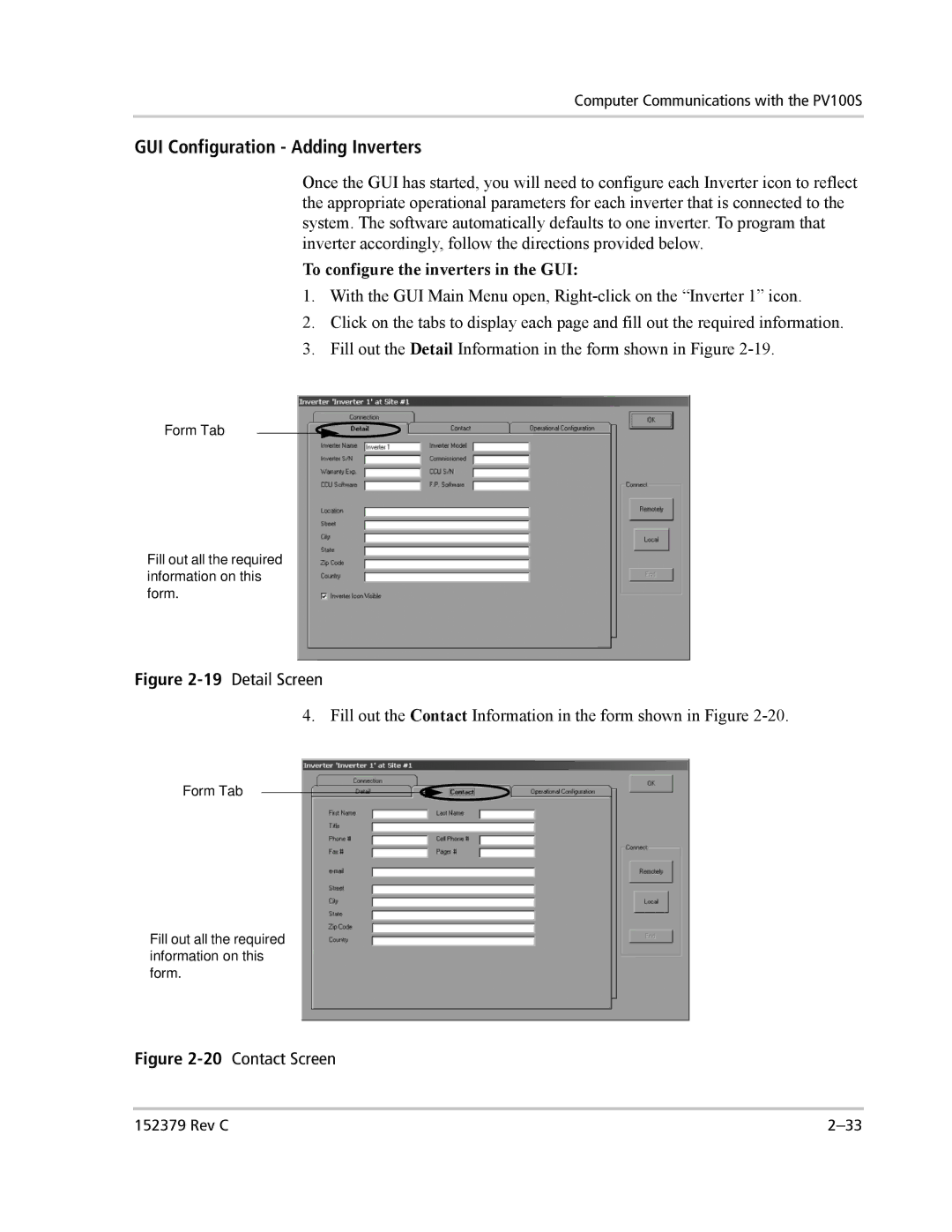Computer Communications with the PV100S
GUI Configuration - Adding Inverters
Once the GUI has started, you will need to configure each Inverter icon to reflect the appropriate operational parameters for each inverter that is connected to the system. The software automatically defaults to one inverter. To program that inverter accordingly, follow the directions provided below.
To configure the inverters in the GUI:
1.With the GUI Main Menu open,
2.Click on the tabs to display each page and fill out the required information.
3.Fill out the Detail Information in the form shown in Figure
Form Tab
Fill out all the required information on this form.
Figure 2-19 Detail Screen
4. Fill out the Contact Information in the form shown in Figure
Form Tab
Fill out all the required information on this form.
Figure 2-20 Contact Screen
152379 Rev C |