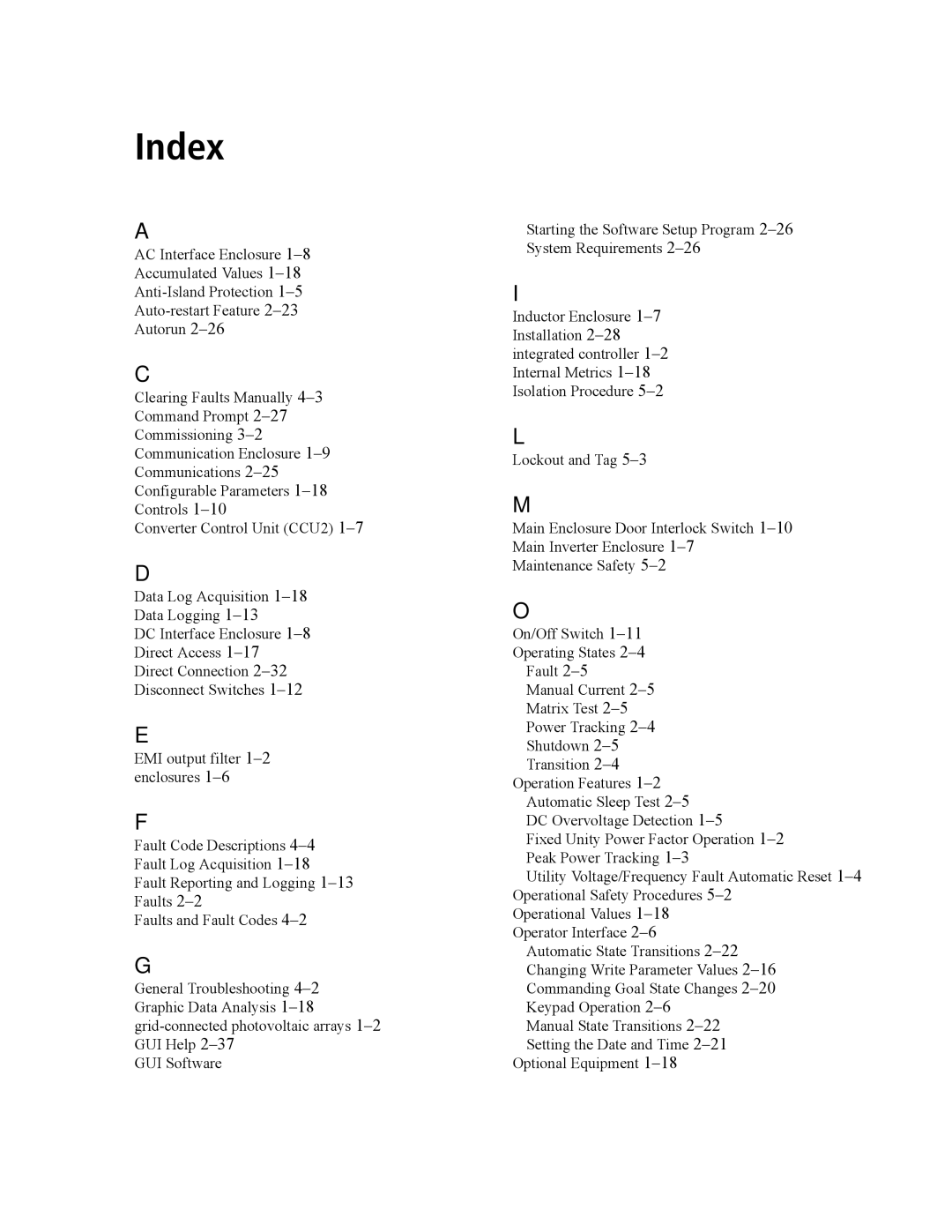Index
A
AC Interface Enclosure
Accumulated Values
Autorun
C
Clearing Faults Manually
Command Prompt
Commissioning
Communication Enclosure
Communications
Configurable Parameters
Controls
Converter Control Unit (CCU2)
D
Data Log Acquisition
Data Logging
DC Interface Enclosure
Direct Access
Direct Connection
Disconnect Switches
E
EMI output filter
F
Fault Code Descriptions
Fault Log Acquisition
Fault Reporting and Logging
Faults
Faults and Fault Codes
G
General Troubleshooting
Graphic Data Analysis
GUI Software
Starting the Software Setup Program
I
Inductor Enclosure
L
Lockout and Tag
M
Main Enclosure Door Interlock Switch
Main Inverter Enclosure
Maintenance Safety
O
On/Off Switch
Operating States
Fault
Manual Current
Matrix Test
Power Tracking
Shutdown
Transition
Operation Features
Automatic Sleep Test
DC Overvoltage Detection
Fixed Unity Power Factor Operation
Peak Power Tracking
Utility Voltage/Frequency Fault Automatic Reset
Operational Safety Procedures
Operational Values
Operator Interface
Automatic State Transitions
Changing Write Parameter Values
Commanding Goal State Changes
Keypad Operation
Manual State Transitions
Setting the Date and Time
Optional Equipment