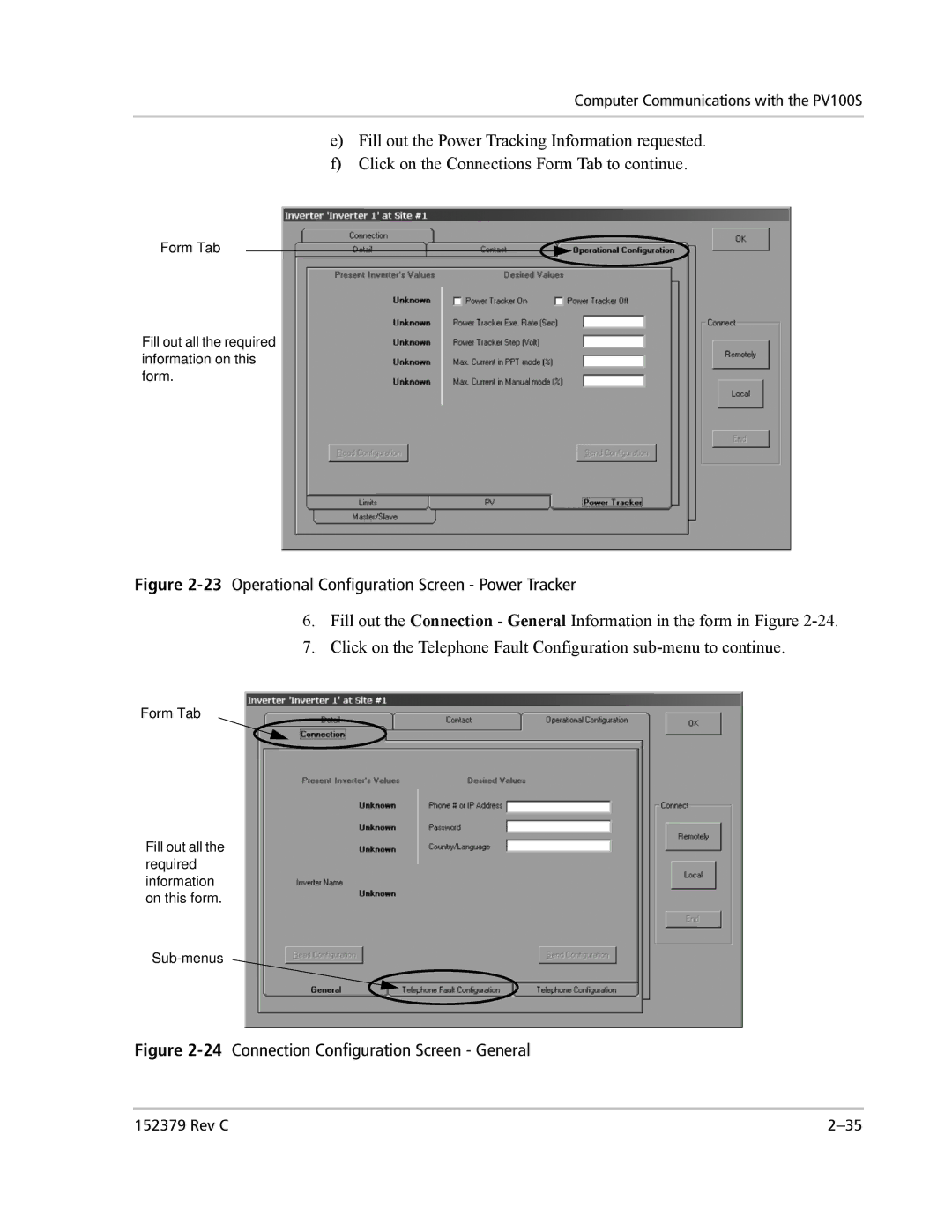Computer Communications with the PV100S
e)Fill out the Power Tracking Information requested.
f)Click on the Connections Form Tab to continue.
Form Tab
Fill out all the required information on this form.
Figure 2-23 Operational Configuration Screen - Power Tracker
6.Fill out the Connection - General Information in the form in Figure
7.Click on the Telephone Fault Configuration
Form Tab
Fill out all the required information on this form.
Figure 2-24 Connection Configuration Screen - General
152379 Rev C |