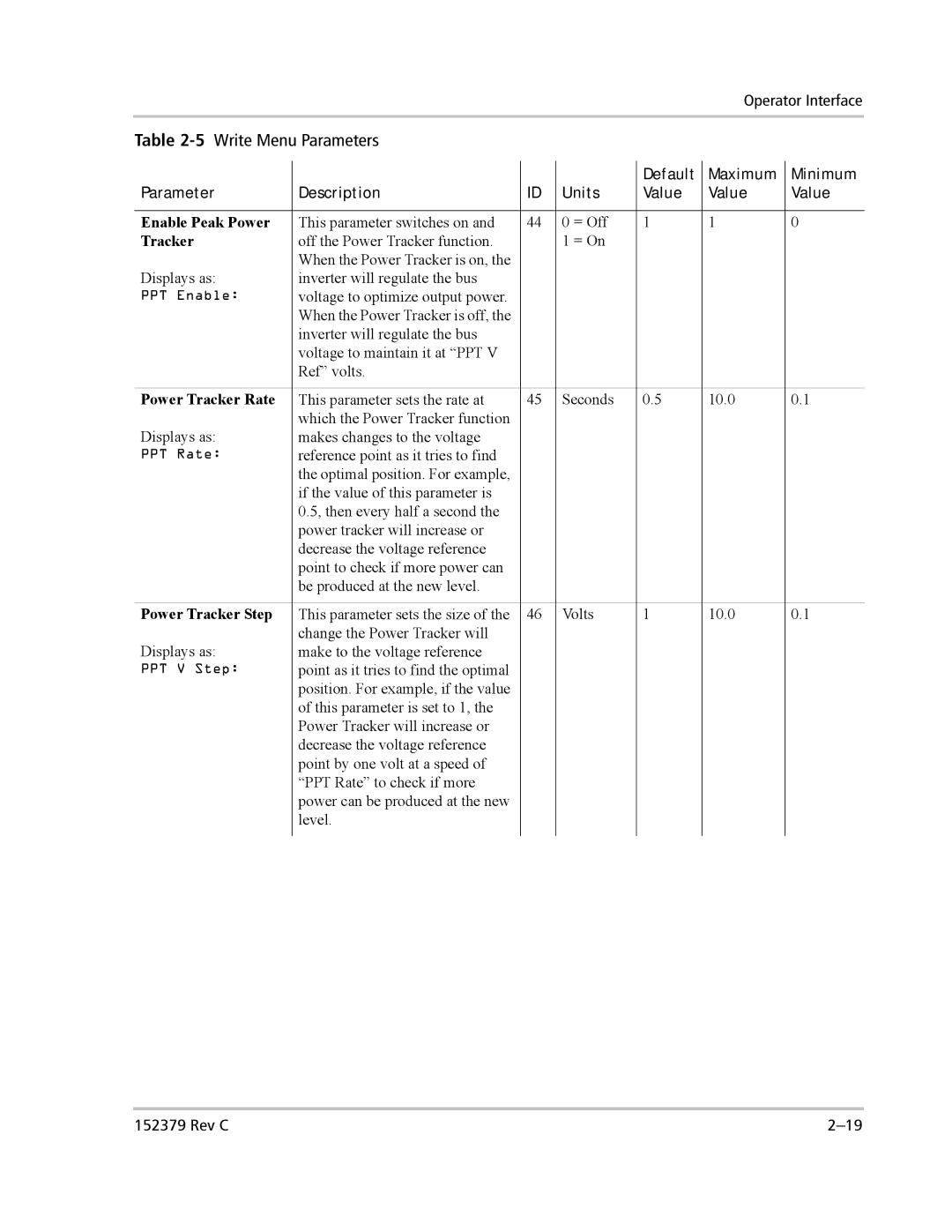Operator Interface
Table 2-5 Write Menu Parameters
|
|
|
| Default | Maximum | Minimum |
Parameter | Description | ID | Units | Value | Value | Value |
|
|
|
|
|
|
|
Enable Peak Power | This parameter switches on and | 44 | 0 = Off | 1 | 1 | 0 |
Tracker | off the Power Tracker function. |
| 1 = On |
|
|
|
| When the Power Tracker is on, the |
|
|
|
|
|
Displays as: | inverter will regulate the bus |
|
|
|
|
|
PPT Enable: | voltage to optimize output power. |
|
|
|
|
|
| When the Power Tracker is off, the |
|
|
|
|
|
| inverter will regulate the bus |
|
|
|
|
|
| voltage to maintain it at “PPT V |
|
|
|
|
|
| Ref” volts. |
|
|
|
|
|
|
|
|
|
|
|
|
Power Tracker Rate | This parameter sets the rate at | 45 | Seconds | 0.5 | 10.0 | 0.1 |
Displays as: | which the Power Tracker function |
|
|
|
|
|
makes changes to the voltage |
|
|
|
|
| |
PPT Rate: | reference point as it tries to find |
|
|
|
|
|
| the optimal position. For example, |
|
|
|
|
|
| if the value of this parameter is |
|
|
|
|
|
| 0.5, then every half a second the |
|
|
|
|
|
| power tracker will increase or |
|
|
|
|
|
| decrease the voltage reference |
|
|
|
|
|
| point to check if more power can |
|
|
|
|
|
| be produced at the new level. |
|
|
|
|
|
|
|
|
|
|
|
|
Power Tracker Step | This parameter sets the size of the | 46 | Volts | 1 | 10.0 | 0.1 |
Displays as: | change the Power Tracker will |
|
|
|
|
|
make to the voltage reference |
|
|
|
|
| |
PPT V Step: | point as it tries to find the optimal |
|
|
|
|
|
| position. For example, if the value |
|
|
|
|
|
| of this parameter is set to 1, the |
|
|
|
|
|
| Power Tracker will increase or |
|
|
|
|
|
| decrease the voltage reference |
|
|
|
|
|
| point by one volt at a speed of |
|
|
|
|
|
| “PPT Rate” to check if more |
|
|
|
|
|
| power can be produced at the new |
|
|
|
|
|
| level. |
|
|
|
|
|
|
|
|
|
|
|
|
152379 Rev C |