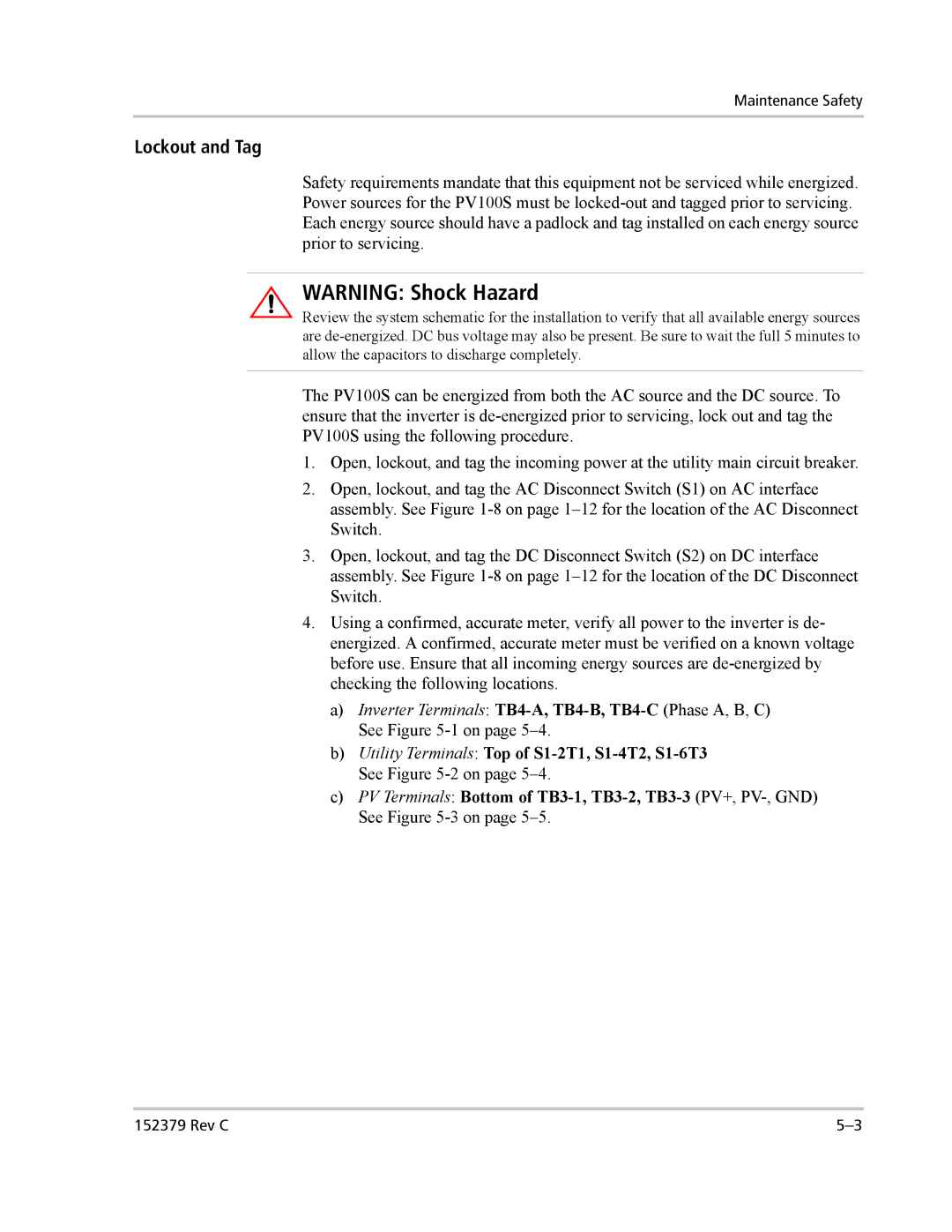Maintenance Safety
Lockout and Tag
Safety requirements mandate that this equipment not be serviced while energized. Power sources for the PV100S must be
WARNING: Shock Hazard
Review the system schematic for the installation to verify that all available energy sources are
The PV100S can be energized from both the AC source and the DC source. To ensure that the inverter is
1.Open, lockout, and tag the incoming power at the utility main circuit breaker.
2.Open, lockout, and tag the AC Disconnect Switch (S1) on AC interface assembly. See Figure
3.Open, lockout, and tag the DC Disconnect Switch (S2) on DC interface assembly. See Figure
4.Using a confirmed, accurate meter, verify all power to the inverter is de- energized. A confirmed, accurate meter must be verified on a known voltage before use. Ensure that all incoming energy sources are
a)Inverter Terminals:
b)Utility Terminals: Top of
c)PV Terminals: Bottom of
152379 Rev C |