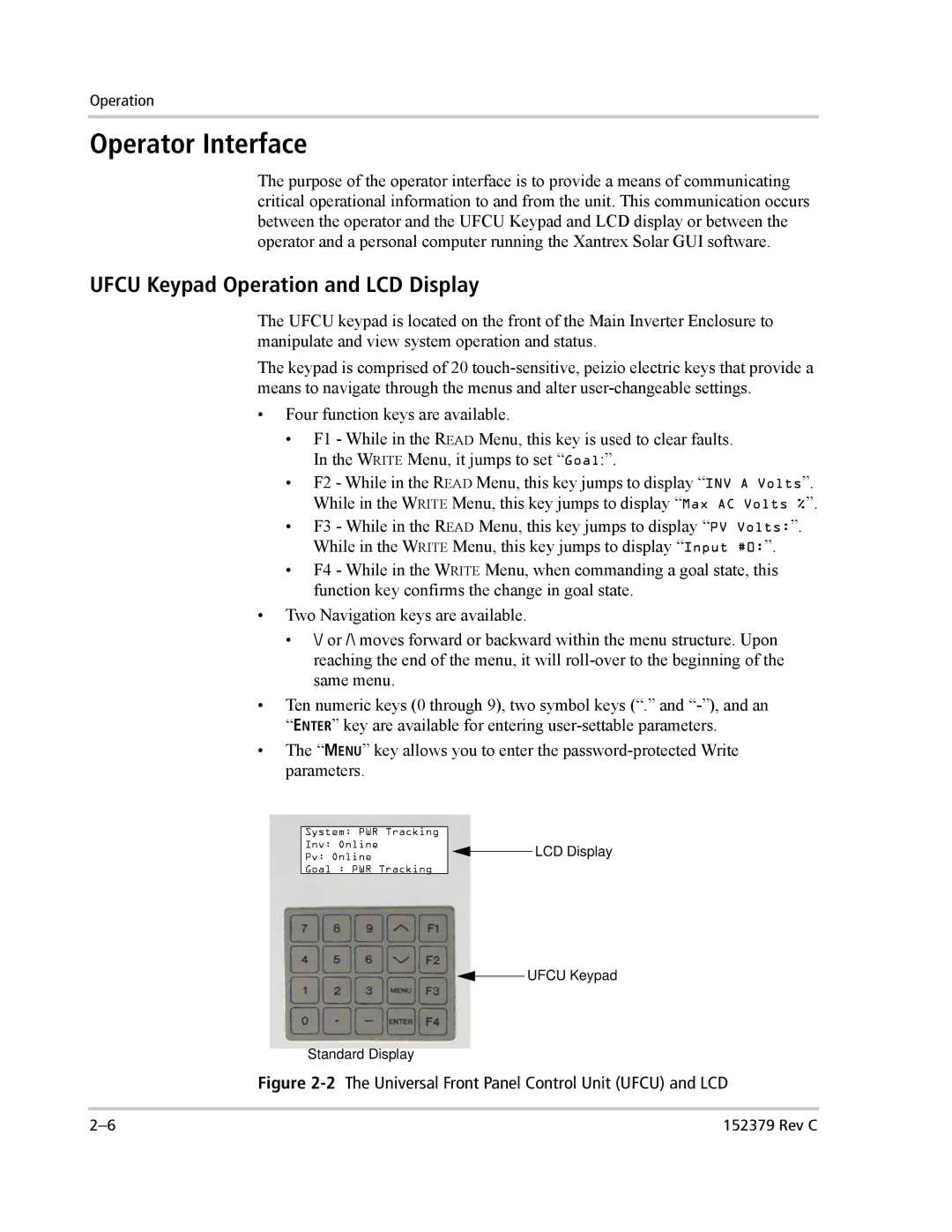Operation
Operator Interface
The purpose of the operator interface is to provide a means of communicating critical operational information to and from the unit. This communication occurs between the operator and the UFCU Keypad and LCD display or between the operator and a personal computer running the Xantrex Solar GUI software.
UFCU Keypad Operation and LCD Display
The UFCU keypad is located on the front of the Main Inverter Enclosure to manipulate and view system operation and status.
The keypad is comprised of 20
•Four function keys are available.
•F1 - While in the READ Menu, this key is used to clear faults. In the WRITE Menu, it jumps to set “Goal:”.
•F2 - While in the READ Menu, this key jumps to display “INV A Volts”. While in the WRITE Menu, this key jumps to display “Max AC Volts %”.
•F3 - While in the READ Menu, this key jumps to display “PV Volts:”.
While in the WRITE Menu, this key jumps to display “Input #0:”.
•F4 - While in the WRITE Menu, when commanding a goal state, this function key confirms the change in goal state.
•Two Navigation keys are available.
•\/ or /\ moves forward or backward within the menu structure. Upon reaching the end of the menu, it will
•Ten numeric keys (0 through 9), two symbol keys (“.” and
•The “MENU” key allows you to enter the
System: PWR Tracking
Inv: Online
Pv: Online
Goal : PWR Tracking
Standard Display
![]() LCD Display
LCD Display
![]() UFCU Keypad
UFCU Keypad
Figure 2-2 The Universal Front Panel Control Unit (UFCU) and LCD
152379 Rev C |