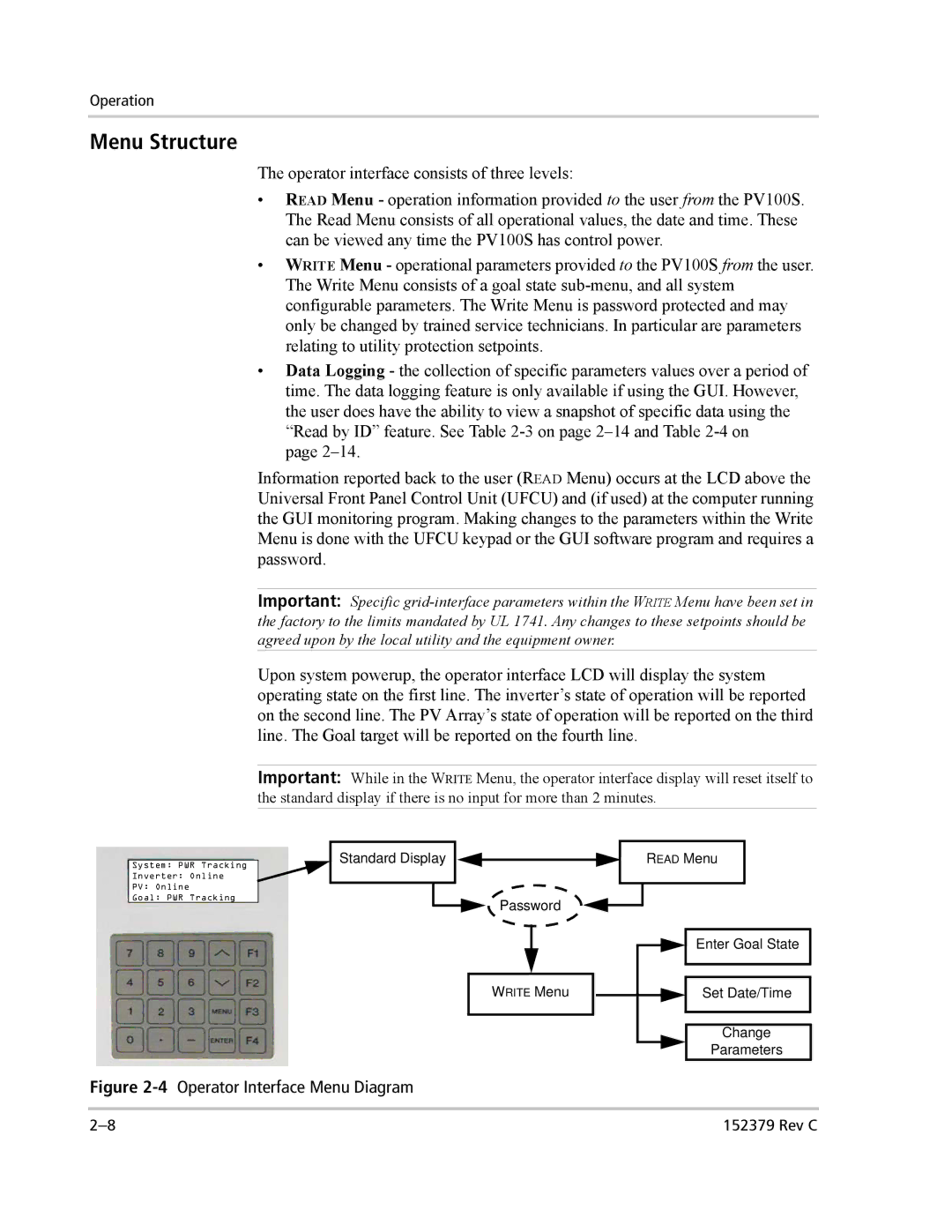Operation
Menu Structure
The operator interface consists of three levels:
•READ Menu - operation information provided to the user from the PV100S. The Read Menu consists of all operational values, the date and time. These can be viewed any time the PV100S has control power.
•WRITE Menu - operational parameters provided to the PV100S from the user. The Write Menu consists of a goal state
•Data Logging - the collection of specific parameters values over a period of time. The data logging feature is only available if using the GUI. However, the user does have the ability to view a snapshot of specific data using the “Read by ID” feature. See Table
page
Information reported back to the user (READ Menu) occurs at the LCD above the Universal Front Panel Control Unit (UFCU) and (if used) at the computer running the GUI monitoring program. Making changes to the parameters within the Write Menu is done with the UFCU keypad or the GUI software program and requires a password.
Important: Specific
Upon system powerup, the operator interface LCD will display the system operating state on the first line. The inverter’s state of operation will be reported on the second line. The PV Array’s state of operation will be reported on the third line. The Goal target will be reported on the fourth line.
Important: While in the WRITE Menu, the operator interface display will reset itself to the standard display if there is no input for more than 2 minutes.
System: PWR Tracking
Inverter: Online
PV: Online
Goal: PWR Tracking
Standard Display
Password
WRITE Menu
READ Menu
Enter Goal State
Set Date/Time
Change
Parameters
Figure 2-4 Operator Interface Menu Diagram
152379 Rev C |