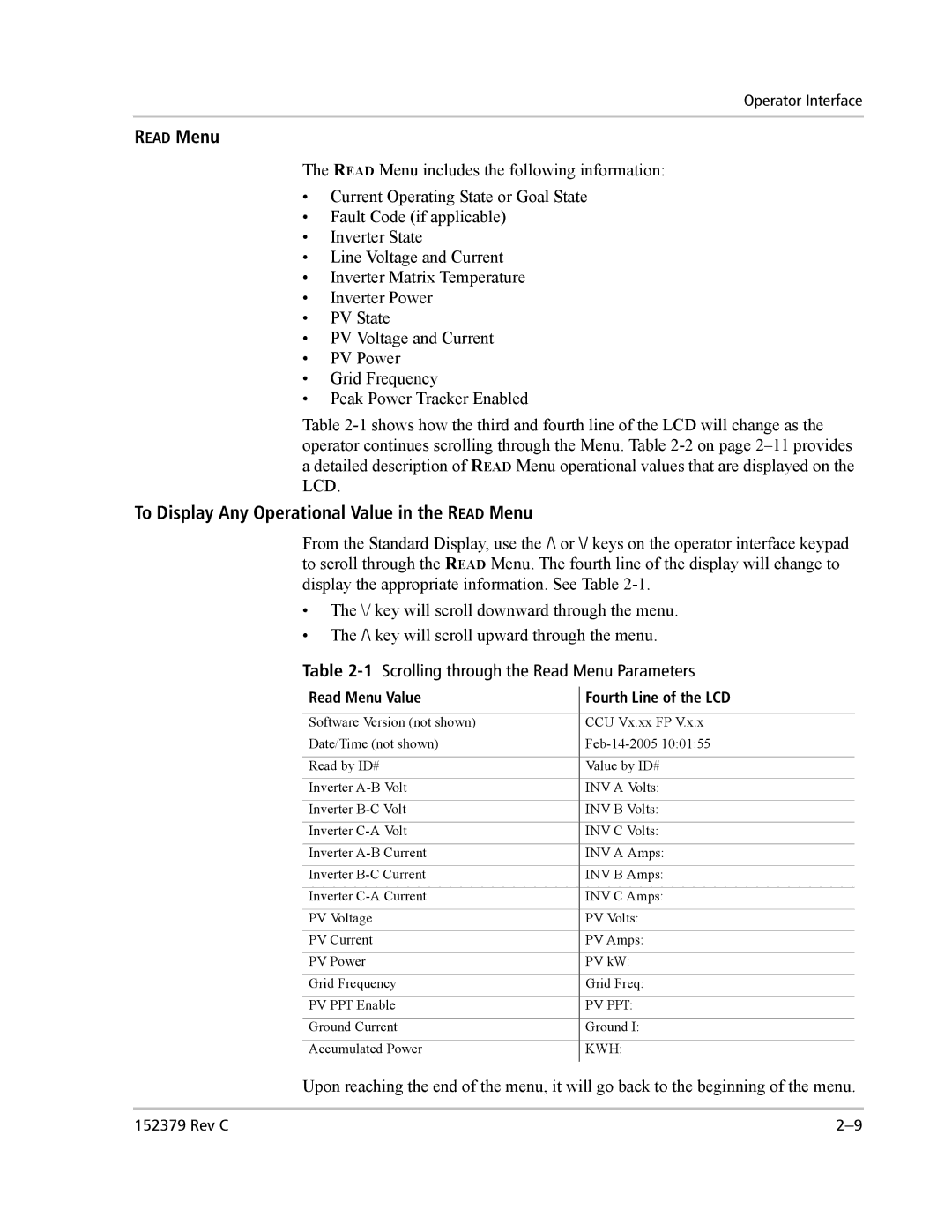Operator Interface
READ Menu
The READ Menu includes the following information:
•Current Operating State or Goal State
•Fault Code (if applicable)
•Inverter State
•Line Voltage and Current
•Inverter Matrix Temperature
•Inverter Power
•PV State
•PV Voltage and Current
•PV Power
•Grid Frequency
•Peak Power Tracker Enabled
Table
To Display Any Operational Value in the READ Menu
From the Standard Display, use the /\ or \/ keys on the operator interface keypad to scroll through the READ Menu. The fourth line of the display will change to display the appropriate information. See Table
•The \/ key will scroll downward through the menu.
•The /\ key will scroll upward through the menu.
Table 2-1 Scrolling through the Read Menu Parameters
Read Menu Value | Fourth Line of the LCD |
|
|
Software Version (not shown) | CCU Vx.xx FP V.x.x |
Date/Time (not shown) | |
Read by ID# | Value by ID# |
Inverter | INV A Volts: |
Inverter | INV B Volts: |
Inverter | INV C Volts: |
Inverter | INV A Amps: |
Inverter | INV B Amps: |
Inverter | INV C Amps: |
PV Voltage | PV Volts: |
PV Current | PV Amps: |
PV Power | PV kW: |
Grid Frequency | Grid Freq: |
PV PPT Enable | PV PPT: |
Ground Current | Ground I: |
Accumulated Power | KWH: |
|
|
Upon reaching the end of the menu, it will go back to the beginning of the menu.
152379 Rev C |