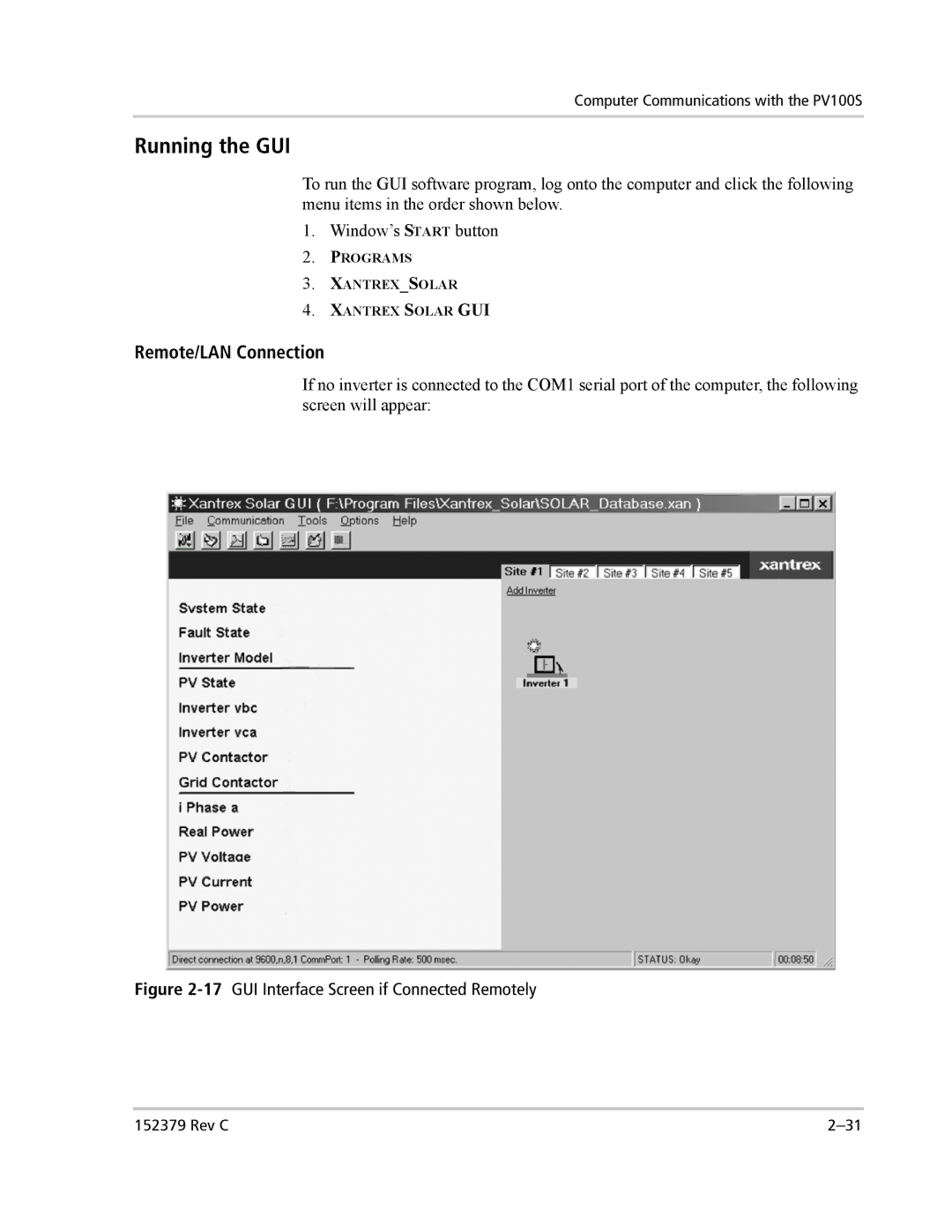Computer Communications with the PV100S
Running the GUI
To run the GUI software program, log onto the computer and click the following menu items in the order shown below.
1.Window’s START button
2.PROGRAMS
3.XANTREX_SOLAR
4.XANTREX SOLAR GUI
Remote/LAN Connection
If no inverter is connected to the COM1 serial port of the computer, the following screen will appear:
Figure 2-17 GUI Interface Screen if Connected Remotely
152379 Rev C |