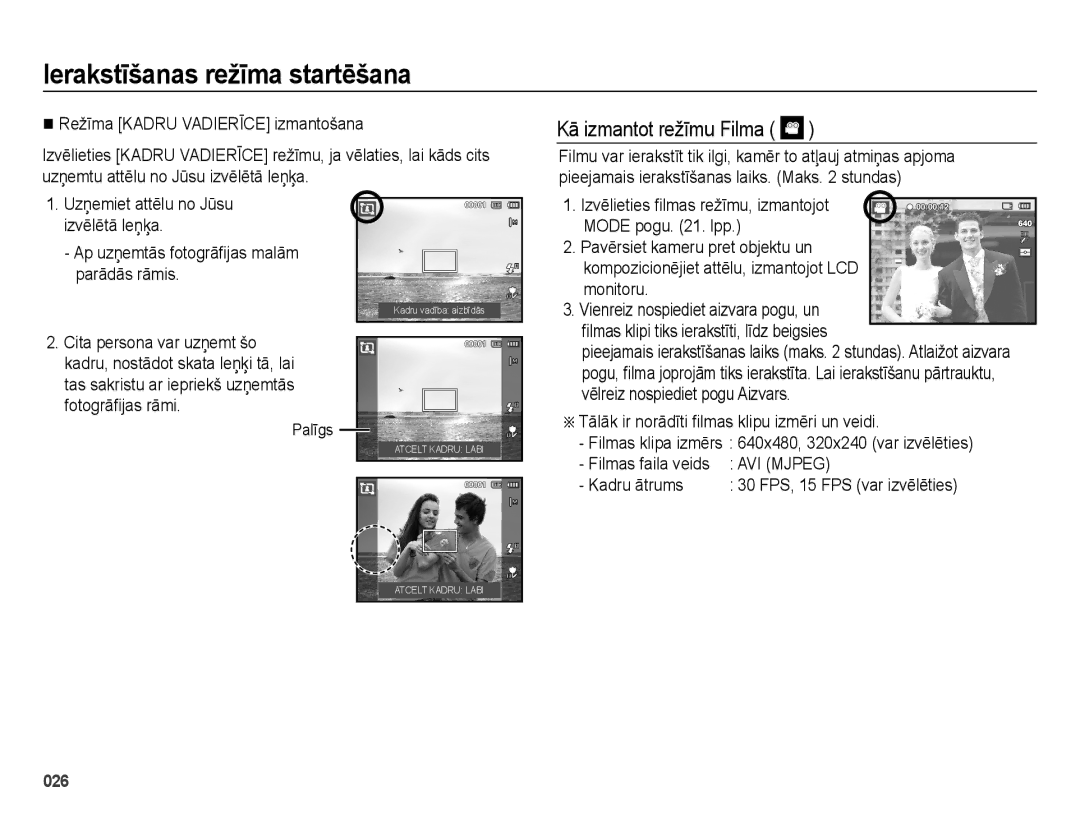ES70/ES71
Instrukcijas Iepazīstiet savu kameru
Lietojiet kameru šādi
89.lpp Uzņemiet attēlu . lpp
Brīdinājums
Briesmas
Uzmanību Saturs
Sistēmas karte
Funkciju identificēšana
Poga Barošana
Lietas, kuras fotografējot jāņem vērā
Kameras pogu lietošana kameras
Iestatīšanai
Albums
Displejs
Iestatījumi
Atskaņot 058 Atskaņošanas režīma palaišana
Failu opcijas
Failu pārsūtīšana uz datoru sistēmā Mac
BUJ biežāk uzdotie jautājumi
Sistēmas karte
Iepakojuma saturs
Pieejams atsevišķi
Skaļrunis
Funkciju identificēšana
Priekšpuse un augšpuse
Poga Aizvars Zibspuldze Poga Ieslēgt / izslēgt
Poga Fn / Dzēst
Aizmugure
LCD monitors
Poga Menu Funkciju poga
Apakšpuse Funkciju poga
Automātiskā taimera indikators
Kameras statusa indikators
Režīma ikona
BP70A uzlādējamas baterijas / akumulatora specifikācija
Pievienošana barošanas avotam
Uzlādes indikators
Maiņstrāvas lādētāja lādēšanās gaismas diodes
Akumulatora / baterijas uzlādēšanas vadlīnijas
Utilizācijas vadlīnijas
Ievietojiet atmiņas karti, kā parādīts
Atmiņas kartes ievietošana
Pretskrāpējumu apvalka lietošana
Ievietojiet bateriju / akumulatoru, kā parādīts
Ja nav pietiekami daudz atmiņas
Atmiņas kartes izmantošanas instrukcijas
Atmiņas karte ir elektroniskās precīzijas ierīce
Samsung nav atbildīgs par zaudētajiem datiem
Šajā kamerā var izmantot SD/SDHC atmiņas kartes
Papildinformāciju par pasaules laiku skatiet 54. lappusē
Pirmoreiz izmantojot kameru
Attēls un pilns stāvoklis
Ikonas
00001
UZ Leju
Kā izmantot izvēlni
Gudrâ automâtiskâ reţîma izmantođana
Izvēlieties Viedo automātisko režīmu, izmantojot Mode pogu
LCD Ierakstīšanas režīma startēšana
Atlases režīmi
Katra aina tiek atzīti šādi nosacījumi
Ierakstīšanas režīma startēšana
Kā izmantot režīmu Programma
Kā izmantot režīmu DIS
Režīms Digitālā attēla stabilizācija DIS
Režīma Foto palīdzības ceļvedis izmantošana
Nospiežot pogu Pa kreisi / Pa labi
Nospiežot pogu Uz Augšu / Uz leju
Aizvars
Mode pogu . lpp
Kā izmantot režīmu Sižets
LCD monitoru
Palīgs
Izvēlieties filmas režīmu, izmantojot Mode pogu . lpp
Kā izmantot režīmu Filma
Kadru ātrums
Pauzes filmas ierakstīšanas laikā secīgā ierakstīšana
Filmas ierakstīšana bez skaņas
Lietas, kuras fotografējot jāņem vērā
Nospiediet pogu Aizvars Režīmā Fiksētais Attēls
Kameras pogu lietošana kameras iestatīšanai Poga Tālummaiņa
Poga Barošana
Poga Aizvars
Poga Tālummaiņa
Sasniegšanai
Lai apstrādātu attēlus, kas uzņemti, izmantojot digitālo
Poga Makro / Uz leju
Poga Info Disp / Uz augšu
80 ~ bezgalība
Pieejamā fokusēšanas metode pēc ierakstīšanas režīma
Fokusa režīma un fokusa diapazona veidi W plašs, T tele
Režīms
Normāls Makro
Fokusa bloķēšana
Poga Zibspuldze / Pa kreisi
Zibspuldzes diapazons
Zibspuldzes režīma indikators
Ikona parādīsies
Režīms Sižets
Režīmā Viedais automātiskais
Poga Automātiskais taimeris / Pa labi
Izvēlnes opciju var parādīt, ja atlasīts režīms
Poga Menu Izvēlne Uzņemšana
Poga OK Labi
Redzamās izvēlnes Atgriežas sākotnējā rādījumā
Kā ieslēgt funkcijas, izmantojot pogu Menu
Fotogrāfijas izmērs / Attēla izmērs
3000 2656 2160 2448 1920 1536 1080 768
Ekspozīcijas kompensācija
Kvalitāte / Kadru ātrums
Baltā balanss
Lai LCD monitorā būtu redzama tikai balta krāsa
Sejas noteikšana
Pielāgota baltā balansa izmantošana
Normāla
Kamera nenosaka seju, ja ir pārāk tumši vai spilgti apstākļi
Šajā režīmā nav aktivizēta digitālā tālummaiņa
Mirkšķināšanas noteikšana
Sejas tonis
Sejas retušēšana
Smaida uzņēmums
Mērīšana
Automātiskās fokusēšanas tips
Fotostil.Izv
Zaļš un B zils
Poga Pa kreisi/pa labi Maina vērtības
Attēl.pielāg
Pa kreisi / pa labi
Asums
Režīms Dzinis
Faila veids *.wav
Balss atgādne Balss ierakstīšana
Filmas ierakstīšana bez balss
Pauzes balss ierakstīšanas laikā
Filmu var ierakstīt bez balss
Aizvara skaņa
Skaņa
Skaļums
Sākuma skaņa
Darbības statusu
Skaņa Displejs
Funkcijas apraksts
ÄIzvēlnes var tikt mainītas bez iepriekšēja brīdinājuma
Sākuma attēlu nevar izdzēst ar opcijām Dzēst un Formāts
Sākuma attēls
Ātrais skats
Displeja spilgtums Parādīt saglabāto
Nē* Atmiņa netiks formatēta
Iestatījumi
Atmiņas formatēšana
Apakšizvēlnes
Datuma / laika / datuma tipa iestatīšana
Laika josla
Faila nosaukums
Uzņemšanas datuma ieraksts
Automātiskā izslēgšana
Ieraksta funkcija ir pieejama tikai fiksētiem attēliem
Video izejas tipa izvēle
Automātiskās fokusēšanas indikators
USB iestatīšana
Lai atskaņotu filmas failu, nospiediet pogu OK
Atskaņošanas režīma palaišana
Fiksēta attēla atskaņošana
Filmas atskaņošana
Pauzētā filma tiek saglabāta jaunā faila nosaukumā
Filmas uzņemšanas funkcija Balss ieraksta atskaņošana
Balss atgādnes atskaņošana
Varat uzņemt fiksētus attēlus no filmas Kā uzņemt filmu
Dpof
LCD monitora indikators
Albuma filtrs Nospiediet pogu Menu sadaďâ Albums
Poga Sīktēls º / Palielinājums í
Albums
Nospiediet Dzēst Õ pogu, lai izdzēstu izvēlēto attēlu
Informācija par katru kategoriju
Attēla palielinājums
X12,5 X10,4 X10,0 X10,2 X8,0 X6,4 X5,0 X3,2
Poga Info Disp Informācija
Atskaņot un pauzēt / OK poga
Poga Õ Dzēst
Atgādne
Atskaņošanas funkcijas iestatīšana ar LCD displeju
Izvēlnes Galvenā Apakšizvēlne
Izvēlnes Galvenā Apakšizvēlne Papildu
Izvēlnes var tikt mainītas bez iepriekšēja brīdinājuma
Apakšizvēlne Papildu izvēlne
Lpp
4X6
Izmēra maiņa
Rediģēt
Nospiediet atskaņošanas režīma pogu un nospiediet pogu Menu
Attēla pagriešana
Atlasiet nepieciešamo apakšizvēlni, spiežot
Nospiežot pogu OK
Pogu OK
Nosaukumu
Un nospiediet pogu OK
Kontrasta kontrole
Piesātinājuma kontrole Varat mainīt attēla piesātinājumu
Trokšņa efekts
Daudzkārtējas slīdrādes sākšana
Sāciet daudzkārtēju slīdrādi
Attēlu atlase
Iestatiet daudzkārtējas slīdrādes atskaņošanas intervālu
Daudzkārtējas slīdrādes efektu konfigurēšana
Atskaņošanas intervāla iestatīšana
Fona mūzikas iestatīšana
Failu opcijas
Attēlu dzēšana
Attēlu aizsargāšana
Būs redzama aizsardzības ikona
Balss atgādne
Funkcijas
Ja aizsargājat attēlu, LCD displejā
Šī funkcija nav pieejama filmu un balss ieraksta failiem
Drukājamajam attēlam
Nospiediet pogu OK LABI, lai apstiprinātu iestatījumu
Apakšizvēlne
Indekss
Drukāšanas izmērs
Nospiediet pogu Pa labi
Nē Atceļ Kopēt uz karti
Kopēt uz karti
Printera noklusējuma
PictBridge
PictBridge Drukāšanas iestatījumi
PictBridge Attēla izvēle
PictBridge Atiestatīt Svarīgas piezīmes
Šī ierīce satur sarežģītas elektroniskas sastāvdaļas
Rīkošanās ar kameru
Nemēģiniet izjaukt un pārveidot kameru
Krasas temperatūras maiņas var radīt traucējumus
Brīdinājums par objektīva lietošanu
Kameras apkope
Brīdinājuma indikators
Atmiņa pilna
Nav attēlu faila
Darba laikā kamera pēkšņi pārtrauc darbību
Pirms sazināšanās ar apkopes centru
Lūdzu, pārbaudiet šādus aspektus
Vēlreiz ieslēdziet kameru
Attēlus nevar atskaņot
Zibspuldze neuzplaiksnās
Parādās nepareizs datums un laiks
Kameras pogas nedarbojas
Tehniskās īpašības
Atmiņa Vide
Filma
·Izmērs 640x480
Klusināšana
Reģiona
Barošanas avots
740mAh
Atšķirties atkarībā no pārdošanas
Failu pārsūtīšana uz datoru sistēmā Windows
Operētājsistēmas Windows lietotājiem
Kompaktdiskā ietvertās programmas
089
Noklikšķiniet uz uznirstošā ziņojuma Atvienojiet USB kabeli
Ieslēdziet kameru Dators automātiski atpazīst kameru
Izvēlieties Menu Izvēlne Help Palīdzība
Intelli-studio izmantošana
Failu pārsūtīšana uz datoru sistēmā Mac
Operētājsistēmas Macintosh lietotājiem
Vai ierakstīt sejas
Ieslēdziet kameru
BUJ biežāk uzdotie jautājumi
Šī izstrādājuma akumulatoru pareiza utilizācija
Šī izstrādājuma akumulatoru pareiza utilizācija
Ar izstrādājuma pārdevēju vai savu pašvaldību. Iestādēm un
Izstrādājuma pareiza likvidēšana
Imaging.com