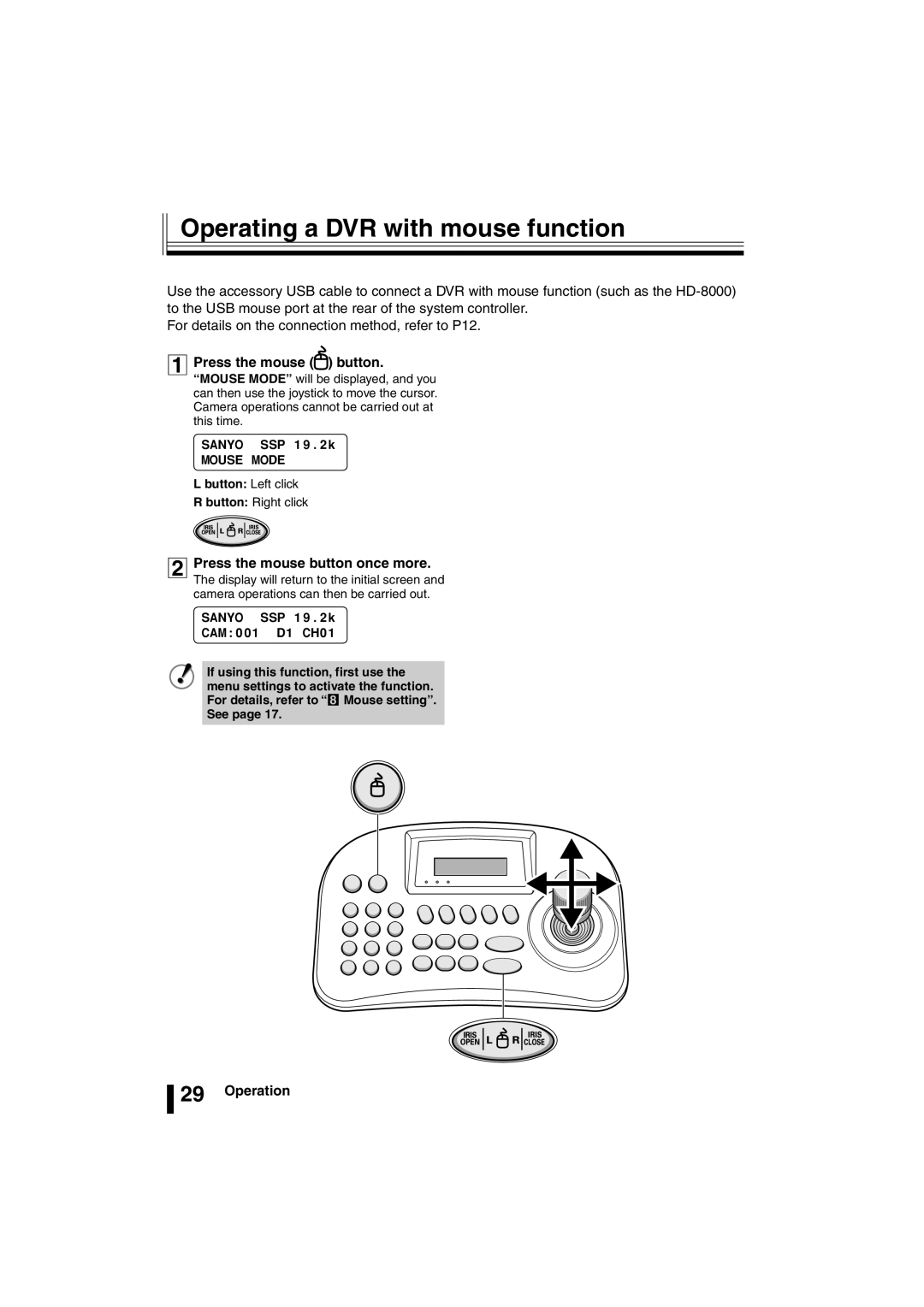Operating a DVR with mouse function
Operating a DVR with mouse function
Use the accessory USB cable to connect a DVR with mouse function (such as the
For details on the connection method, refer to P12.
1Press the mouse ( ) button.
) button.
“MOUSE MODE” will be displayed, and you can then use the joystick to move the cursor. Camera operations cannot be carried out at this time.
SANYO SSP 19.2k
MOUSE MODE
L button: Left click
R button: Right click
2Press the mouse button once more. The display will return to the initial screen and camera operations can then be carried out.
SANYO SSP 19.2k
CAM:001 D1 CH01
If using this function, first use the menu settings to activate the function. For details, refer to “8 Mouse setting”.