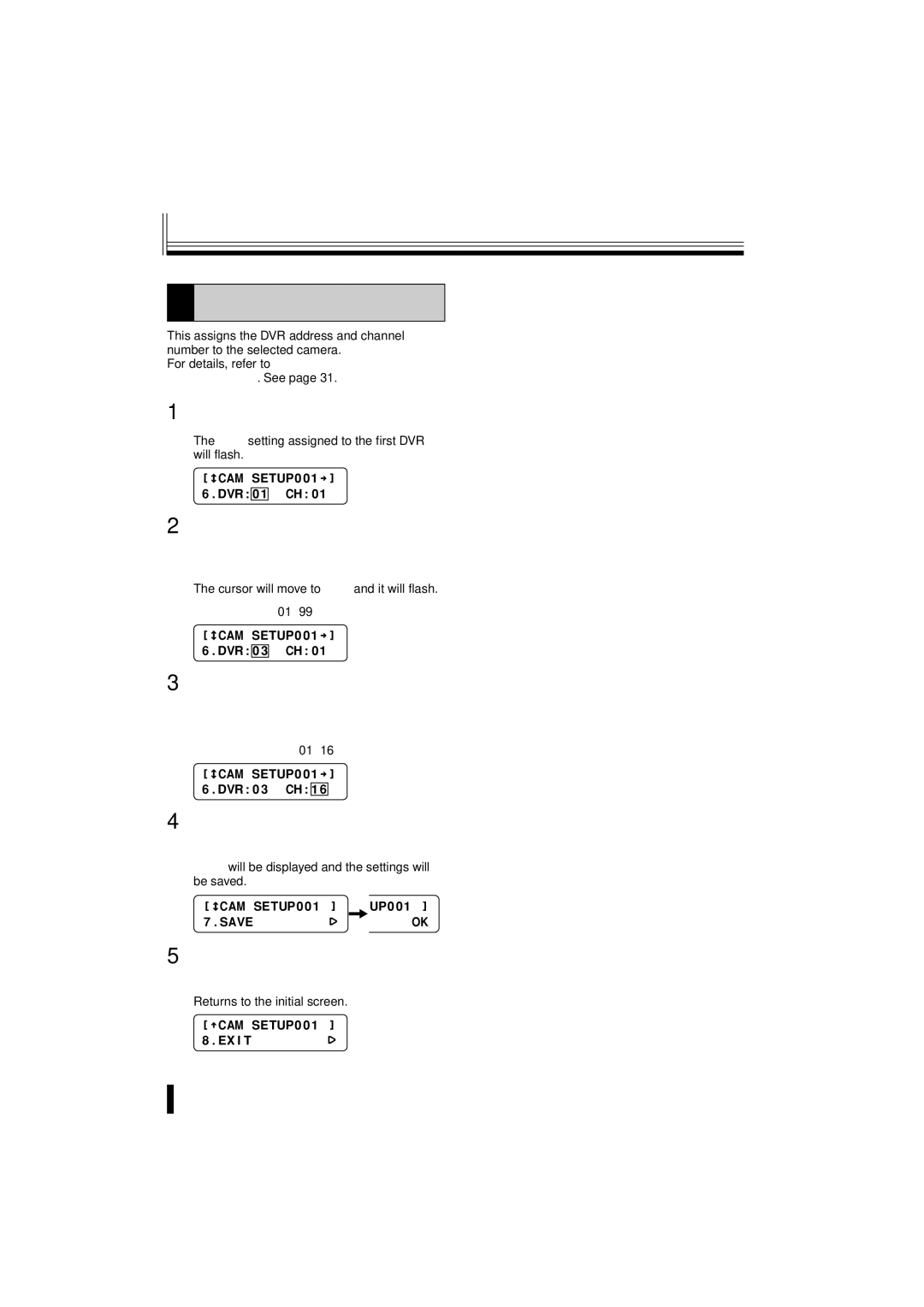Camera settings (continued)
5
DVR address and channel setting
This assigns the DVR address and channel number to the selected camera.
For details, refer to “Camera address numbers (default value)”. See page 31.
1Move the joystick up or down to select “6. DVR”.
The “01” setting assigned to the first DVR will flash.
ó
[ñCAM SETUP001†] 6.DVR:01 CH:01
2Move the joystick to the left or right to select the address for the connected DVR (Example: 03), and then press the ENT button.
The cursor will move to “01” and it will flash.
DVR address: 01−99
ó
[ñCAM SETUP001†] 6.DVR:03 CH:01
3Move the joystick to the left or right to select the channel number (Example: 16), and then press the ENT button.
Channel number: 01−16
ó
[ñCAM SETUP001†] 6.DVR:03 CH:16
4Move the joystick up or down to select “7. SAVE”, and then move the joystick to the right.
“OK” will be displayed and the settings will be saved.
ó
[ñCAM SETUP001 ] UP001 ]
7.SAVE · OK
5Move the joystick up or down to select “8. EXIT”, and then move the joystick to the right.
Returns to the initial screen.
[óCAM SETUP001 ]
8.EXIT·
![]() 23 Preparations
23 Preparations