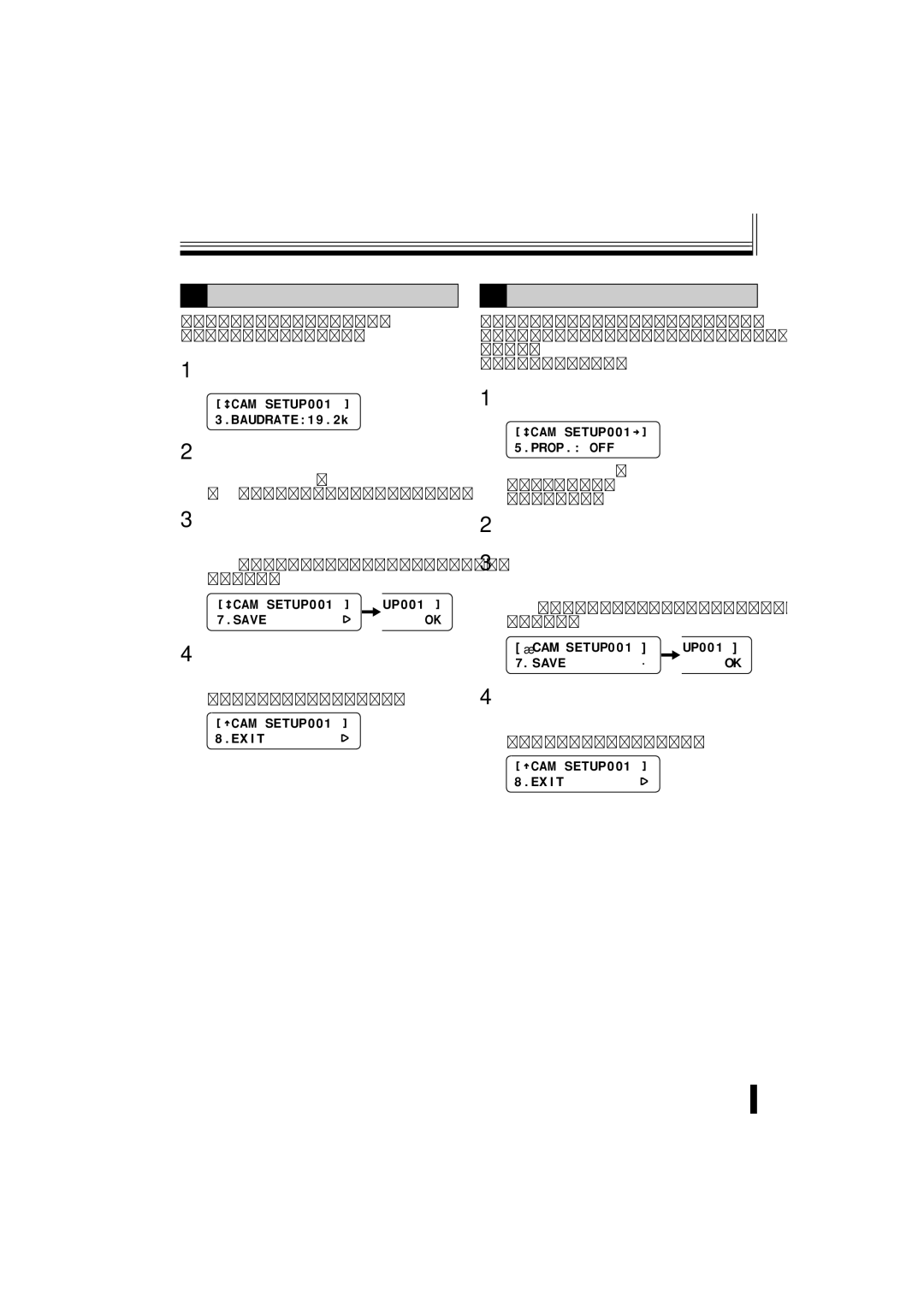Camera settings
3 Baud rate setting
This sets the communication speed. (Default setting: 19.2 Kbps)
1Move the joystick up or down to select “3. BAUDRATE”.
ó
[ñCAM SETUP001◆] 3.BAUDRATE:19.2k
2Move the joystick to the left or right to select the communication speed.
Available settings:
2.4k, 4.8k, 9.6k, 19.2k, 38.4k, 57.6k
3Move the joystick up or down to select “7. SAVE”, and then move the joystick to the right.
“OK” will be displayed and the settings will be saved.
ó
[ñCAM SETUP001 ] UP001 ]
7.SAVE · OK
4Move the joystick up or down to select “8. EXIT”, and then move the joystick to the right.
Returns to the initial screen.
[óCAM SETUP001 ]
8.EXIT·
4 Pan and tilt speed setting
The speed of pan and tilt operations for the camera is controlled by the degree of tilt of the joystick.
(Default setting: OFF)
1Move the joystick up or down to select “5. PROP.”.
ó
[ñCAM SETUP001†] 5.PROP.: OFF
Available settings:
ON: Variable
OFF: Constant
2Move the joystick to the left or right to select “ON” or “OFF”.
3Move the joystick up or down to select “7. SAVE”, and then move the joystick to the right.
“OK” will be displayed and the settings will be saved.
ó
[ñCAM SETUP001 ] UP001 ]
7.SAVE · OK
4Move the joystick up or down to select “8. EXIT”, and then move the joystick to the right.
Returns to the initial screen.
[óCAM SETUP001 ]
8.EXIT·
Preparations 22 ![]()