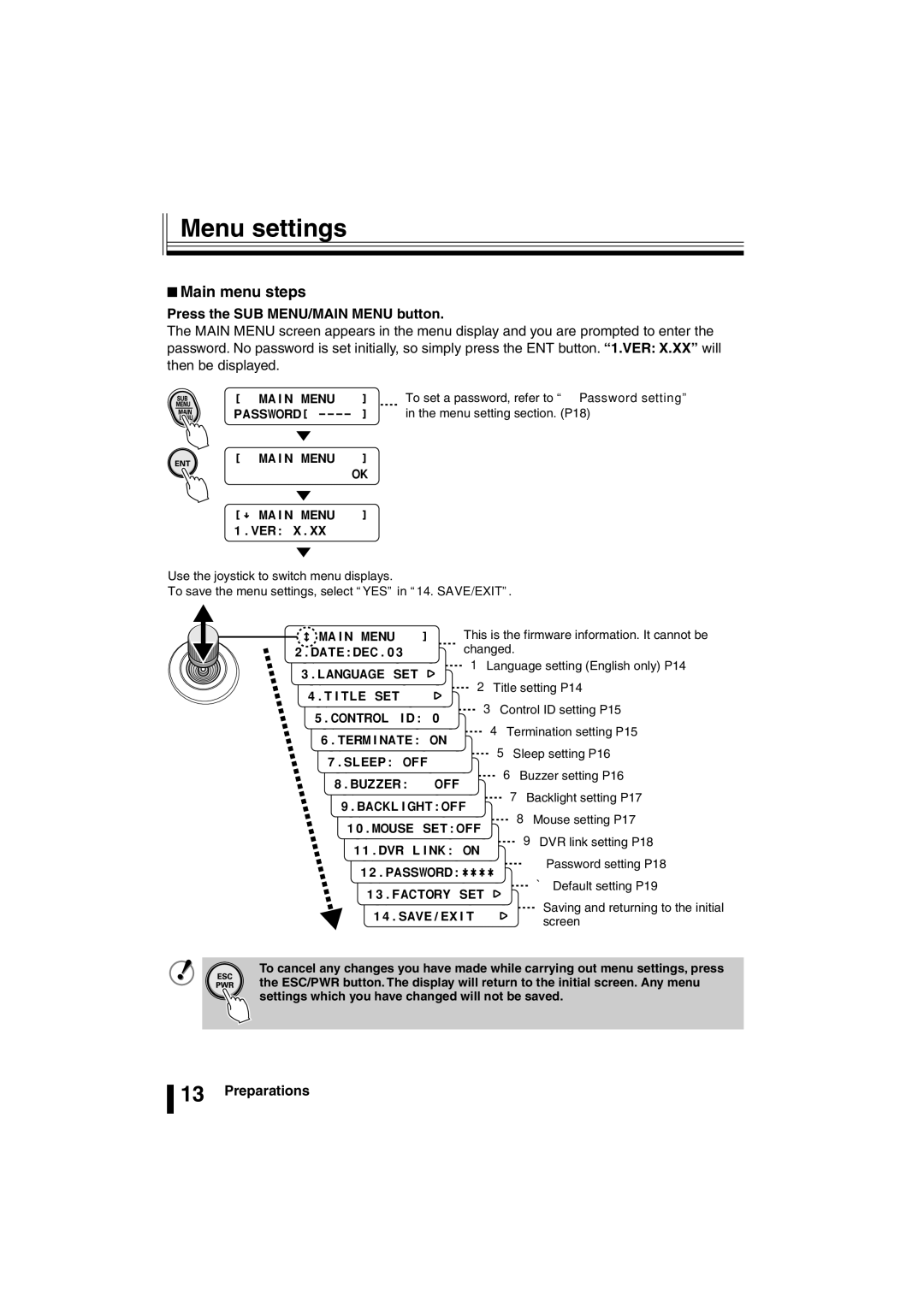Menu settings
Menu settings
■Main menu steps
Press the SUB MENU/MAIN MENU button.
The MAIN MENU screen appears in the menu display and you are prompted to enter the password. No password is set initially, so simply press the ENT button. “1.VER: X.XX” will then be displayed.
[ | MAIN MENU | ] |
PASSWORD[ | ||
[ | MAIN MENU | ] |
|
| OK |
[ñ MAIN MENU | ] | |
1.VER: X.XX |
| |
To set a password, refer to “À Password setting” in the menu setting section. (P18)
Use the joystick to switch menu displays.
To save the menu settings, select “YES” in “14. SAVE/EXIT”.
|
|
|
|
| ó |
|
|
|
| This is the firmware information. It cannot be | ||||||
|
|
|
|
|
|
|
|
| ||||||||
|
|
|
| [ñ MAIN MENU | ] |
|
|
| changed. |
| ||||||
|
|
|
| 2.DATE:DEC.03 |
|
|
|
|
| |||||||
|
|
|
|
|
|
|
|
| ||||||||
|
|
|
| ó |
|
|
|
|
|
|
|
|
|
|
| |
|
|
|
|
| [ñ MAIN MENU | ] |
|
|
| 1 Language setting (English only) P14 | ||||||
|
|
|
|
| 3.LANGUAGE SET · |
|
|
| ||||||||
|
|
|
|
|
|
|
|
|
|
|
|
|
| |||
|
|
| ó |
| ] |
|
|
|
|
|
|
|
|
| ||
|
|
|
|
| [ñ MAIN MENU |
|
|
|
|
| 2 Title setting P14 | |||||
|
|
|
|
| 4.TITLE SET |
| · |
|
|
|
| |||||
|
|
|
|
|
|
|
|
|
|
|
|
|
|
| ||
|
|
| ó |
| ] |
|
|
|
|
|
|
|
| |||
|
|
|
|
| [ñ MAIN MENU |
|
|
|
|
| 3 Control ID setting P15 | |||||
|
|
|
|
| 5.CONTROL ID: 0 |
|
|
|
|
| ||||||
|
|
|
|
|
|
|
|
|
|
|
|
|
| |||
|
|
| ó |
|
| ] |
|
|
|
|
|
|
| |||
|
|
|
|
| [ñ MAIN MENU |
|
|
|
|
| 4 Termination setting P15 | |||||
|
|
|
|
| 6.TERMINATE: ON |
|
|
|
|
|
| |||||
|
|
|
|
|
|
|
|
|
|
|
|
|
| |||
|
|
| ó |
|
|
| ] |
|
|
|
|
|
| |||
|
|
|
|
| [ñ MAIN MENU |
|
|
|
|
|
| 5 Sleep setting P16 | ||||
|
|
|
|
| 7.SLEEP: OFF |
|
|
|
|
|
|
|
| |||
|
|
|
|
|
|
|
|
|
|
|
|
|
|
| ||
|
|
| ó |
|
|
|
| ] |
|
|
|
|
|
| ||
|
|
|
|
| [ñ MAIN MENU |
|
|
|
|
|
| 6 Buzzer setting P16 | ||||
|
|
|
|
| 8.BUZZER: |
| OFF |
|
|
|
|
| ||||
|
|
|
|
|
|
|
|
|
|
|
|
| ||||
|
|
| ó |
|
|
|
| ] |
|
|
|
|
| |||
|
|
|
|
| [ñ MAIN MENU |
|
|
|
|
| 7 Backlight setting P17 | |||||
|
|
|
|
| 9.BACKLIGHT:OFF |
|
|
|
| |||||||
|
|
|
|
|
|
|
|
|
|
| ||||||
|
|
| ó |
|
|
|
|
| ] |
|
|
|
| |||
|
|
|
|
| [ñ MAIN MENU |
|
|
|
|
| 8 Mouse setting P17 | |||||
|
|
|
|
| 10.MOUSE SET:OFF |
|
|
| ||||||||
|
|
|
|
|
|
|
|
| ||||||||
|
|
| ó |
|
|
|
|
|
| ] |
|
|
| |||
|
|
|
|
| [ñ MAIN MENU |
|
|
|
| 9 DVR link setting P18 | ||||||
|
|
|
|
| 11.DVR LINK: ON |
|
|
| ||||||||
|
|
|
|
|
|
|
|
| ||||||||
|
|
| ó |
|
|
|
|
|
|
| ] |
|
| |||
|
|
|
|
| [ñ MAIN MENU |
|
|
| À Password setting P18 | |||||||
|
|
|
|
| 12.PASSWORD:**** |
| ||||||||||
|
|
|
|
|
|
| ||||||||||
|
|
| ó |
|
|
|
|
|
|
|
| ] |
| |||
|
|
|
|
| [ñ MAIN MENU |
|
|
| Á Default setting P19 | |||||||
|
|
|
|
| 13.FACTORY SET · | |||||||||||
|
|
|
|
|
| |||||||||||
|
|
| ó |
|
|
|
|
|
|
|
|
| ] |
| ||
|
|
|
|
| [ñ MAIN MENU |
|
|
| Saving and returning to the initial | |||||||
|
|
|
|
| 14.SAVE/EXIT |
|
|
| · | |||||||
|
|
|
|
|
|
|
| screen | ||||||||
|
|
|
|
|
|
|
|
|
|
|
|
|
|
|
| |
To cancel any changes you have made while carrying out menu settings, press the ESC/PWR button. The display will return to the initial screen. Any menu settings which you have changed will not be saved.
![]() 13 Preparations
13 Preparations