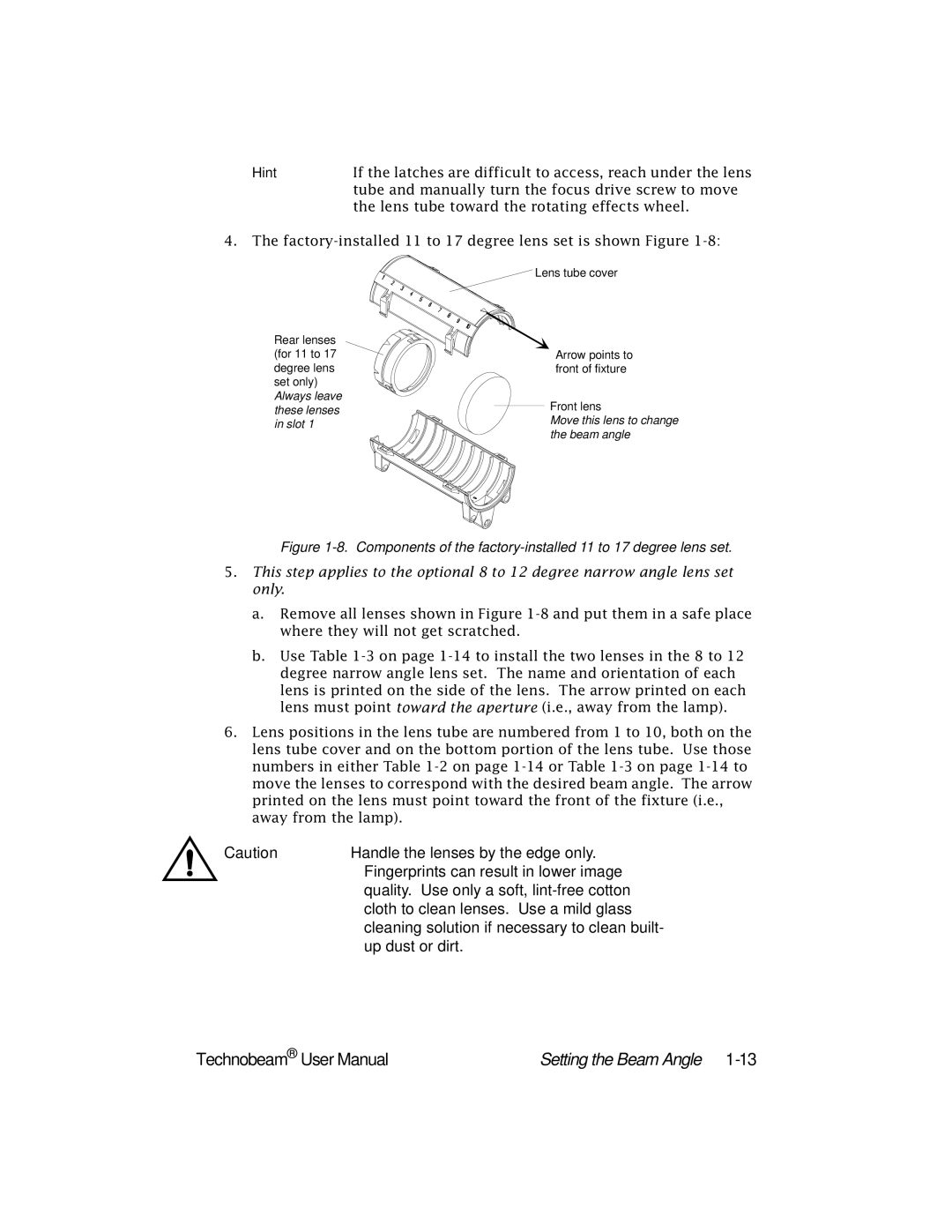Hint | If the latches are difficult to access, reach under the lens |
| tube and manually turn the focus drive screw to move |
| the lens tube toward the rotating effects wheel. |
4.The factory-installed 11 to 17 degree lens set is shown Figure 1-8:
Rear lenses (for 11 to 17 degree lens set only)
Always leave these lenses in slot 1
![]() Lens tube cover
Lens tube cover
Arrow points to front of fixture
Front lens
Move this lens to change the beam angle
Figure 1-8. Components of the factory-installed 11 to 17 degree lens set.
5.This step applies to the optional 8 to 12 degree narrow angle lens set only.
a.Remove all lenses shown in Figure
b.Use Table
6.Lens positions in the lens tube are numbered from 1 to 10, both on the lens tube cover and on the bottom portion of the lens tube. Use those numbers in either Table
Caution | Handle the lenses by the edge only. |
| Fingerprints can result in lower image |
| quality. Use only a soft, |
| cloth to clean lenses. Use a mild glass |
| cleaning solution if necessary to clean built- |
| up dust or dirt. |
Technobeam® User Manual | Setting the Beam Angle |