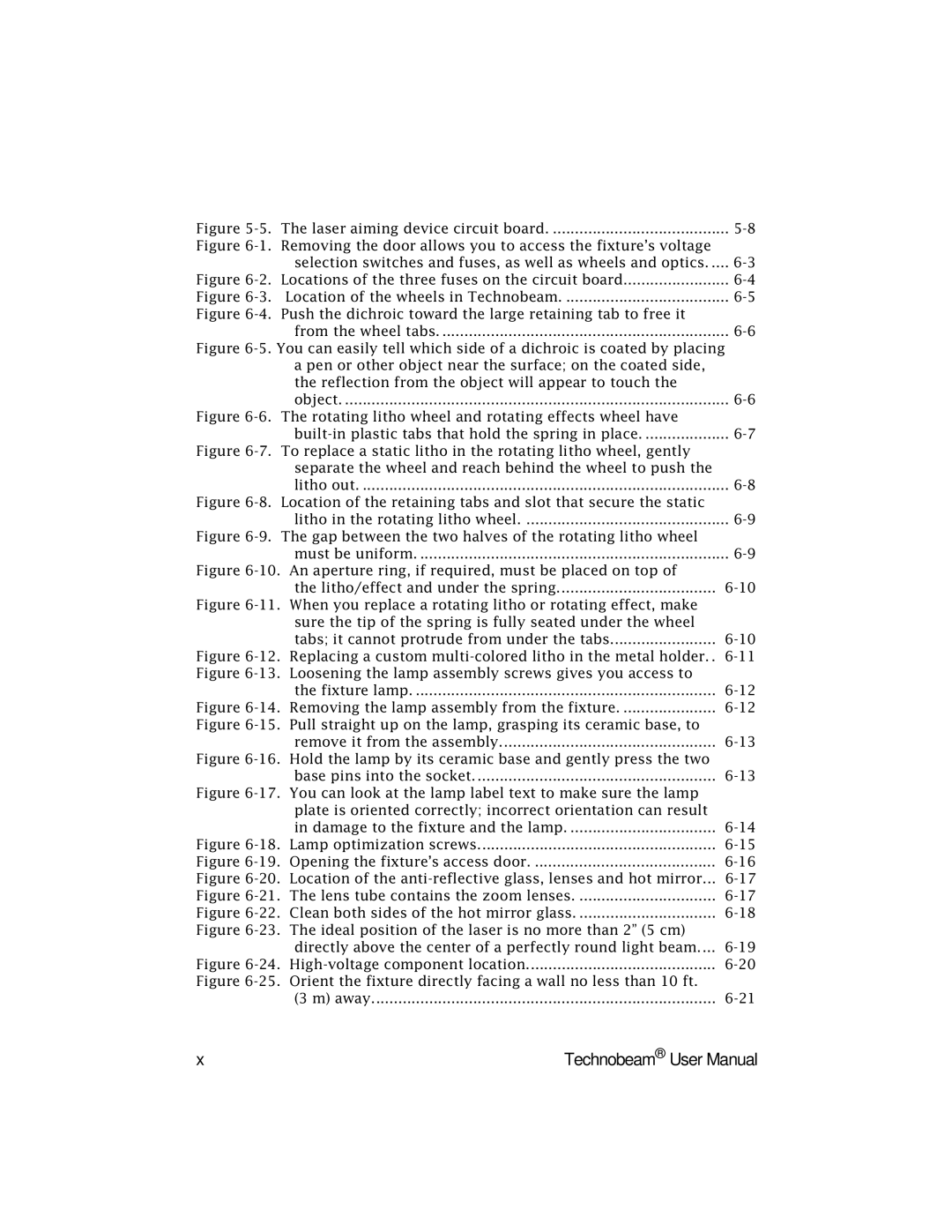Figure | |
Figure |
|
selection switches and fuses, as well as wheels and optics | |
Figure | |
Figure | |
Figure |
|
from the wheel tabs | |
Figure | |
a pen or other object near the surface; on the coated side, |
|
the reflection from the object will appear to touch the |
|
object | |
Figure |
|
| |
Figure |
|
separate the wheel and reach behind the wheel to push the |
|
litho out | |
Figure |
|
litho in the rotating litho wheel | |
Figure |
|
must be uniform | |
Figure |
|
the litho/effect and under the spring | |
Figure |
|
sure the tip of the spring is fully seated under the wheel |
|
tabs; it cannot protrude from under the tabs | |
Figure 6-12. Replacing a custom multi-colored litho in the metal holder.. 6-11 Figure 6-13. Loosening the lamp assembly screws gives you access to
| the fixture lamp | |
Figure | Removing the lamp assembly from the fixture | |
Figure |
| |
| remove it from the assembly | |
Figure |
| |
| base pins into the socket | |
Figure |
| |
| plate is oriented correctly; incorrect orientation can result |
|
| in damage to the fixture and the lamp | |
Figure | Lamp optimization screws | |
Figure | Opening the fixture’s access door | |
Figure | Location of the | |
Figure | The lens tube contains the zoom lenses | |
Figure | Clean both sides of the hot mirror glass | |
Figure |
| |
| directly above the center of a perfectly round light beam.... | |
Figure |
| |
Figure |
| |
| (3 m) away | |
x | Technobeam® User Manual |