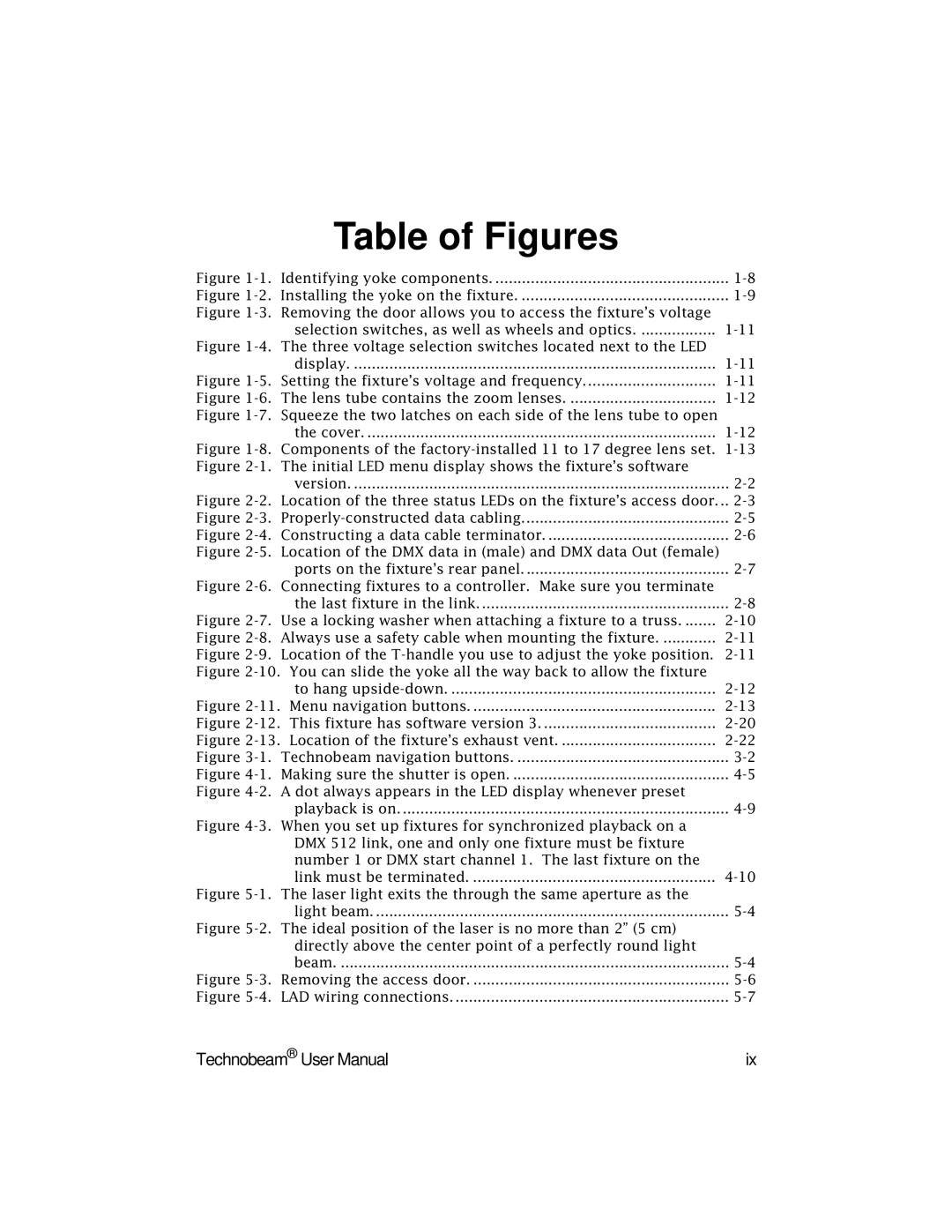Table of Figures
Figure | Identifying yoke components | |
Figure | Installing the yoke on the fixture | |
Figure |
| |
| selection switches, as well as wheels and optics | |
Figure |
| |
| display | |
Figure | Setting the fixture’s voltage and frequency | |
Figure | The lens tube contains the zoom lenses | |
Figure |
| |
| the cover | |
Figure 1-8. Components of the factory-installed 11 to 17 degree lens set. 1-13
Figure |
| |
| version | |
Figure | Location of the three status LEDs on the fixture’s access door... | |
Figure |
| |
Figure | Constructing a data cable terminator | |
Figure |
| |
| ports on the fixture’s rear panel | |
Figure |
| |
| the last fixture in the link | |
Figure | Use a locking washer when attaching a fixture to a truss | |
Figure | Always use a safety cable when mounting the fixture | |
Figure 2-9. Location of the T-handle you use to adjust the yoke position. 2-11 Figure 2-10. You can slide the yoke all the way back to allow the fixture
| to hang | |
Figure | Menu navigation buttons | |
Figure | This fixture has software version 3 | |
Figure | Location of the fixture’s exhaust vent | |
Figure | Technobeam navigation buttons | |
Figure | Making sure the shutter is open | |
Figure |
| |
| playback is on | |
Figure |
| |
| DMX 512 link, one and only one fixture must be fixture |
|
| number 1 or DMX start channel 1. The last fixture on the |
|
| link must be terminated | |
Figure |
| |
| light beam | |
Figure |
| |
| directly above the center point of a perfectly round light |
|
| beam | |
Figure | Removing the access door | |
Figure | LAD wiring connections | |
Technobeam® User Manual | ix |