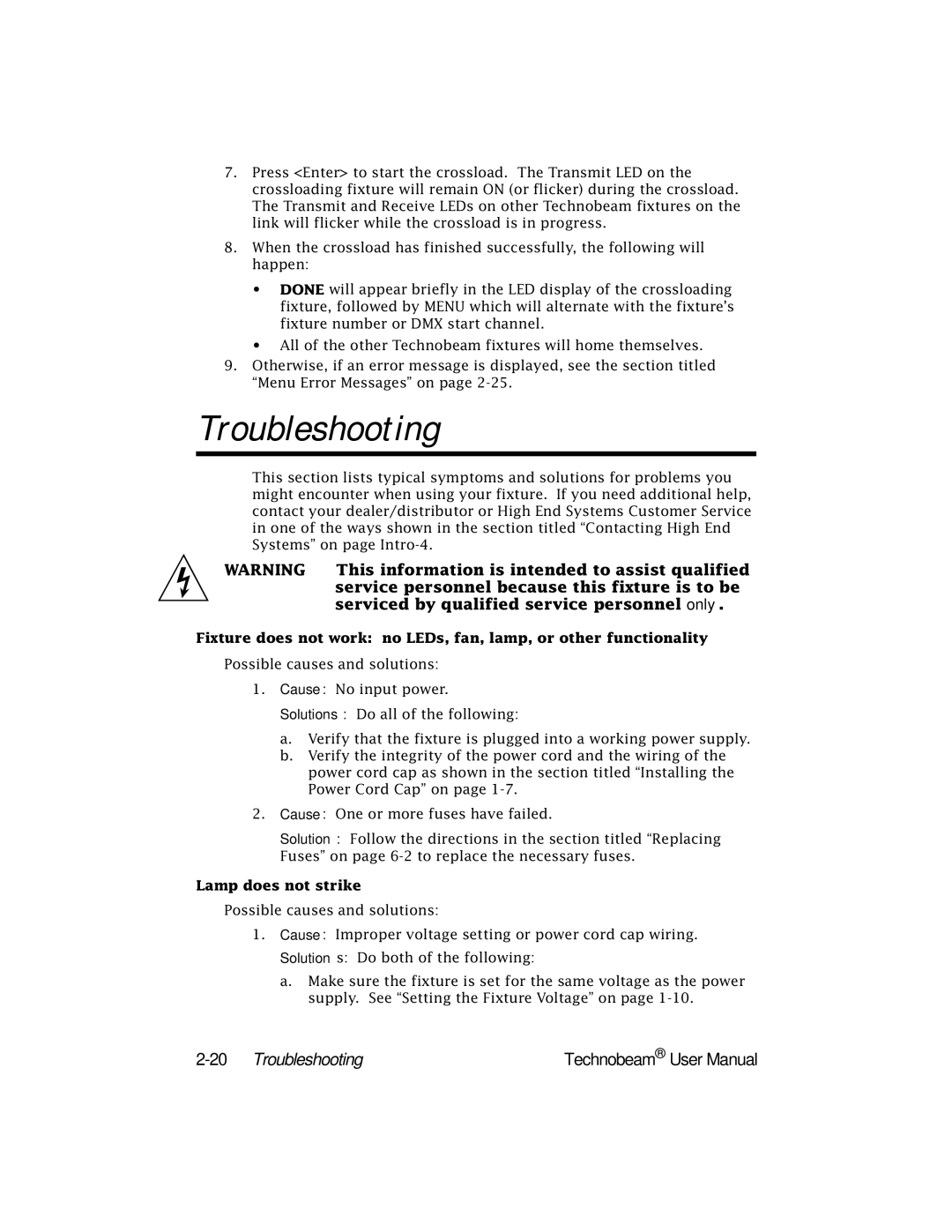7.Press <Enter> to start the crossload. The Transmit LED on the crossloading fixture will remain ON (or flicker) during the crossload. The Transmit and Receive LEDs on other Technobeam fixtures on the link will flicker while the crossload is in progress.
8.When the crossload has finished successfully, the following will happen:
•DONE will appear briefly in the LED display of the crossloading fixture, followed by MENU which will alternate with the fixture’s fixture number or DMX start channel.
•All of the other Technobeam fixtures will home themselves.
9.Otherwise, if an error message is displayed, see the section titled “Menu Error Messages” on page
Troubleshooting
This section lists typical symptoms and solutions for problems you might encounter when using your fixture. If you need additional help, contact your dealer/distributor or High End Systems Customer Service in one of the ways shown in the section titled “Contacting High End Systems” on page
WARNING | This information is intended to assist qualified |
| service personnel because this fixture is to be |
| serviced by qualified service personnel only. |
Fixture does not work: no LEDs, fan, lamp, or other functionality
Possible causes and solutions:
1.Cause: No input power.
Solutions: Do all of the following:
a.Verify that the fixture is plugged into a working power supply.
b.Verify the integrity of the power cord and the wiring of the power cord cap as shown in the section titled “Installing the Power Cord Cap” on page
2.Cause: One or more fuses have failed.
Solution: Follow the directions in the section titled “Replacing Fuses” on page
Lamp does not strike
Possible causes and solutions:
1.Cause: Improper voltage setting or power cord cap wiring.
Solutions: Do both of the following:
a.Make sure the fixture is set for the same voltage as the power supply. See “Setting the Fixture Voltage” on page
| Technobeam® User Manual |