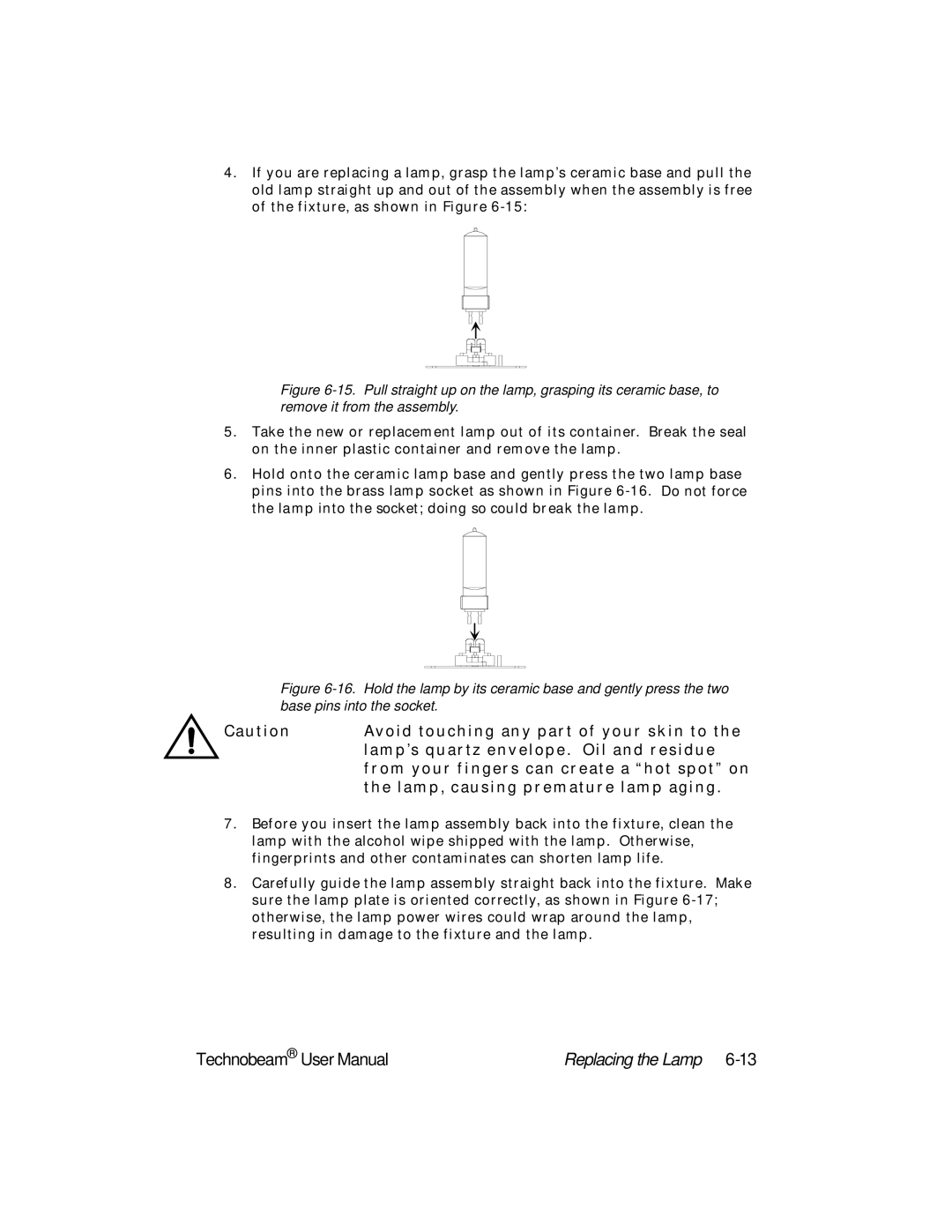4.If you are replacing a lamp, grasp the lamp’s ceramic base and pull the old lamp straight up and out of the assembly when the assembly is free of the fixture, as shown in Figure
Figure 6-15. Pull straight up on the lamp, grasping its ceramic base, to remove it from the assembly.
5.Take the new or replacement lamp out of its container. Break the seal on the inner plastic container and remove the lamp.
6.Hold onto the ceramic lamp base and gently press the two lamp base pins into the brass lamp socket as shown in Figure
Figure 6-16. Hold the lamp by its ceramic base and gently press the two base pins into the socket.
Caution | Avoid touching any part of your skin to the |
| lamp’s quartz envelope. Oil and residue |
| from your fingers can create a “hot spot” on |
| the lamp, causing premature lamp aging. |
7.Before you insert the lamp assembly back into the fixture, clean the lamp with the alcohol wipe shipped with the lamp. Otherwise, fingerprints and other contaminates can shorten lamp life.
8.Carefully guide the lamp assembly straight back into the fixture. Make sure the lamp plate is oriented correctly, as shown in Figure
Technobeam® User Manual | Replacing the Lamp |