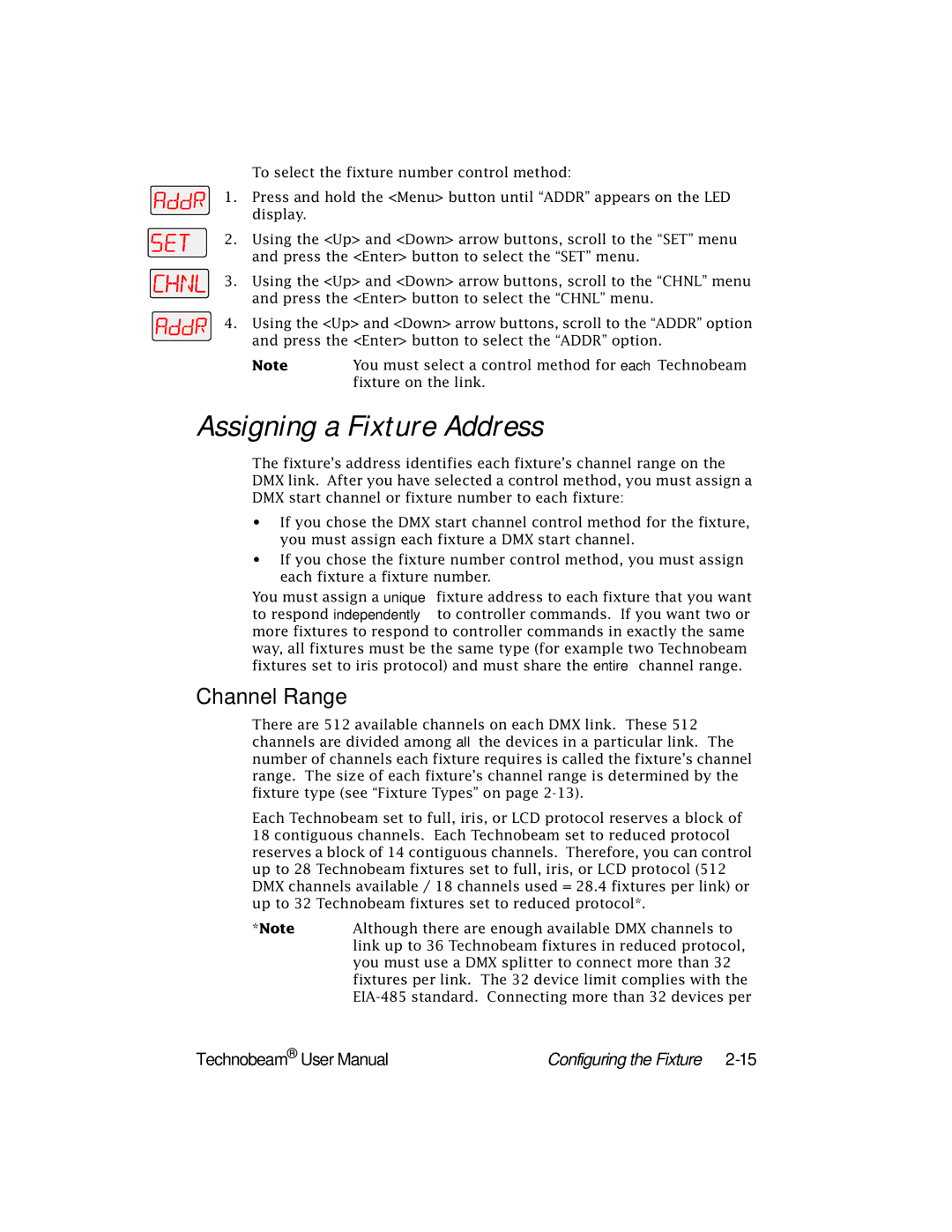To select the fixture number control method:
1. Press and hold the <Menu> button until “ADDR” appears on the LED display.
2. Using the <Up> and <Down> arrow buttons, scroll to the “SET” menu and press the <Enter> button to select the “SET” menu.
3. Using the <Up> and <Down> arrow buttons, scroll to the “CHNL” menu and press the <Enter> button to select the “CHNL” menu.
4. Using the <Up> and <Down> arrow buttons, scroll to the “ADDR” option and press the <Enter> button to select the “ADDR” option.
Note | You must select a control method for each Technobeam |
| fixture on the link. |
Assigning a Fixture Address
The fixture’s address identifies each fixture’s channel range on the DMX link. After you have selected a control method, you must assign a DMX start channel or fixture number to each fixture:
•If you chose the DMX start channel control method for the fixture, you must assign each fixture a DMX start channel.
•If you chose the fixture number control method, you must assign each fixture a fixture number.
You must assign a unique fixture address to each fixture that you want to respond independently to controller commands. If you want two or more fixtures to respond to controller commands in exactly the same way, all fixtures must be the same type (for example two Technobeam fixtures set to iris protocol) and must share the entire channel range.
Channel Range
There are 512 available channels on each DMX link. These 512 channels are divided among all the devices in a particular link. The number of channels each fixture requires is called the fixture’s channel range. The size of each fixture’s channel range is determined by the fixture type (see “Fixture Types” on page
Each Technobeam set to full, iris, or LCD protocol reserves a block of 18 contiguous channels. Each Technobeam set to reduced protocol reserves a block of 14 contiguous channels. Therefore, you can control up to 28 Technobeam fixtures set to full, iris, or LCD protocol (512 DMX channels available / 18 channels used = 28.4 fixtures per link) or up to 32 Technobeam fixtures set to reduced protocol*.
*Note Although there are enough available DMX channels to link up to 36 Technobeam fixtures in reduced protocol, you must use a DMX splitter to connect more than 32 fixtures per link. The 32 device limit complies with the
Technobeam® User Manual | Configuring the Fixture |