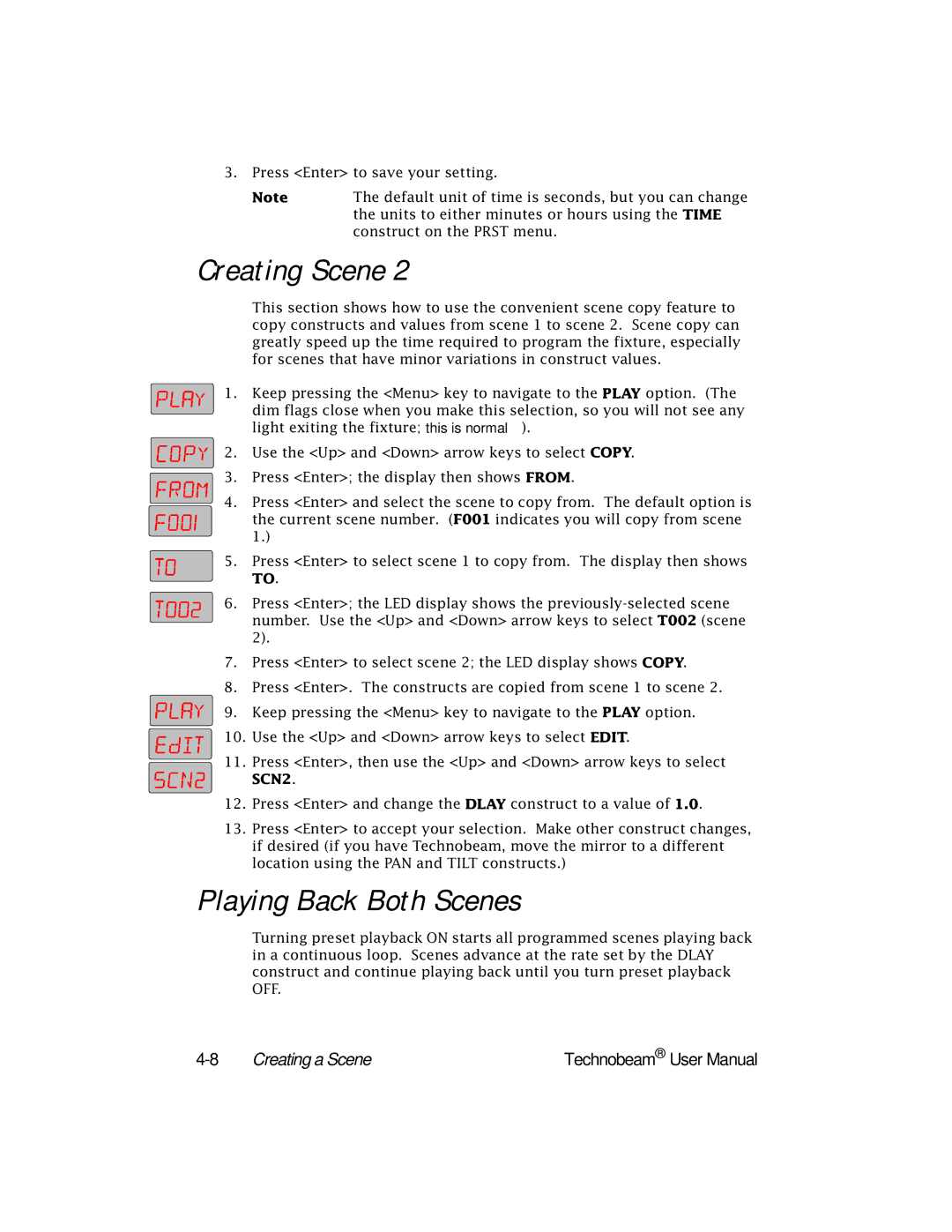3.Press <Enter> to save your setting.
Note | The default unit of time is seconds, but you can change |
| the units to either minutes or hours using the TIME |
| construct on the PRST menu. |
Creating Scene 2
This section shows how to use the convenient scene copy feature to copy constructs and values from scene 1 to scene 2. Scene copy can greatly speed up the time required to program the fixture, especially for scenes that have minor variations in construct values.
1. Keep pressing the <Menu> key to navigate to the PLAY option. (The dim flags close when you make this selection, so you will not see any light exiting the fixture; this is normal).
2. Use the <Up> and <Down> arrow keys to select COPY.
3.Press <Enter>; the display then shows FROM.
4.Press <Enter> and select the scene to copy from. The default option is
the current scene number. (F001 indicates you will copy from scene 1.)
5. Press <Enter> to select scene 1 to copy from. The display then shows TO.
6. Press <Enter>; the LED display shows the
7.Press <Enter> to select scene 2; the LED display shows COPY.
8.Press <Enter>. The constructs are copied from scene 1 to scene 2.
9. Keep pressing the <Menu> key to navigate to the PLAY option.
10. Use the <Up> and <Down> arrow keys to select EDIT.
11. Press <Enter>, then use the <Up> and <Down> arrow keys to select SCN2.
12.Press <Enter> and change the DLAY construct to a value of 1.0.
13.Press <Enter> to accept your selection. Make other construct changes, if desired (if you have Technobeam, move the mirror to a different location using the PAN and TILT constructs.)
Playing Back Both Scenes
Turning preset playback ON starts all programmed scenes playing back in a continuous loop. Scenes advance at the rate set by the DLAY construct and continue playing back until you turn preset playback OFF.
Creating a Scene | Technobeam® User Manual |