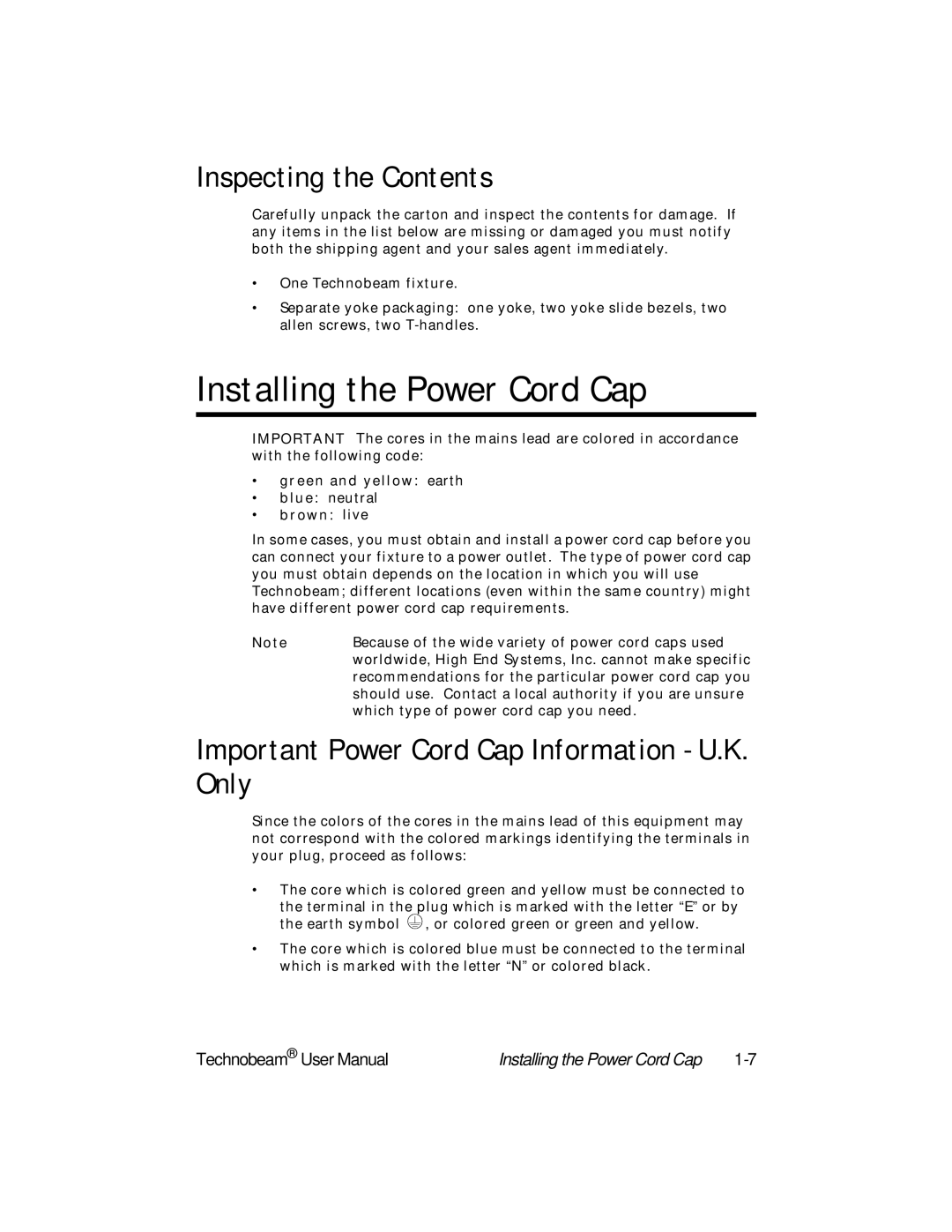Inspecting the Contents
Carefully unpack the carton and inspect the contents for damage. If any items in the list below are missing or damaged you must notify both the shipping agent and your sales agent immediately.
•One Technobeam fixture.
•Separate yoke packaging: one yoke, two yoke slide bezels, two allen screws, two
Installing the Power Cord Cap
IMPORTANT The cores in the mains lead are colored in accordance with the following code:
•green and yellow: earth
•blue: neutral
•brown: live
In some cases, you must obtain and install a power cord cap before you can connect your fixture to a power outlet. The type of power cord cap you must obtain depends on the location in which you will use Technobeam; different locations (even within the same country) might have different power cord cap requirements.
Note | Because of the wide variety of power cord caps used |
| worldwide, High End Systems, Inc. cannot make specific |
| recommendations for the particular power cord cap you |
| should use. Contact a local authority if you are unsure |
| which type of power cord cap you need. |
Important Power Cord Cap Information - U.K. Only
Since the colors of the cores in the mains lead of this equipment may not correspond with the colored markings identifying the terminals in your plug, proceed as follows:
•The core which is colored green and yellow must be connected to the terminal in the plug which is marked with the letter “E” or by the earth symbol ![]() , or colored green or green and yellow.
, or colored green or green and yellow.
•The core which is colored blue must be connected to the terminal which is marked with the letter “N” or colored black.
Technobeam® User Manual | Installing the Power Cord Cap |