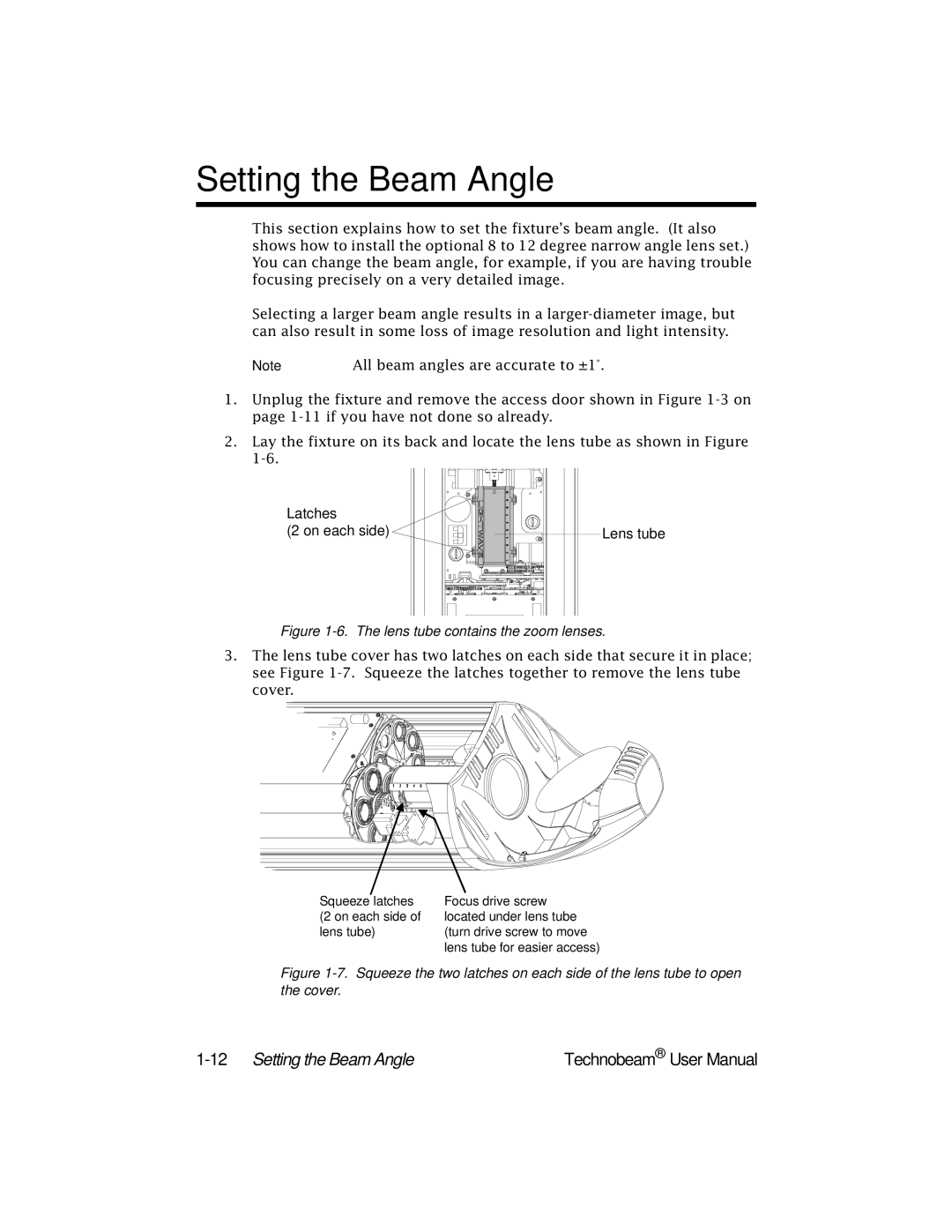Setting the Beam Angle
This section explains how to set the fixture’s beam angle. (It also shows how to install the optional 8 to 12 degree narrow angle lens set.) You can change the beam angle, for example, if you are having trouble focusing precisely on a very detailed image.
Selecting a larger beam angle results in a
Note | All beam angles are accurate to ±1°. |
1.Unplug the fixture and remove the access door shown in Figure
2.Lay the fixture on its back and locate the lens tube as shown in Figure
Latches
(2 on each side)
Lens tube
Figure 1-6. The lens tube contains the zoom lenses.
3.The lens tube cover has two latches on each side that secure it in place; see Figure
Squeeze latches (2 on each side of lens tube)
Focus drive screw located under lens tube (turn drive screw to move lens tube for easier access)
Figure 1-7. Squeeze the two latches on each side of the lens tube to open the cover.
| Technobeam® User Manual |