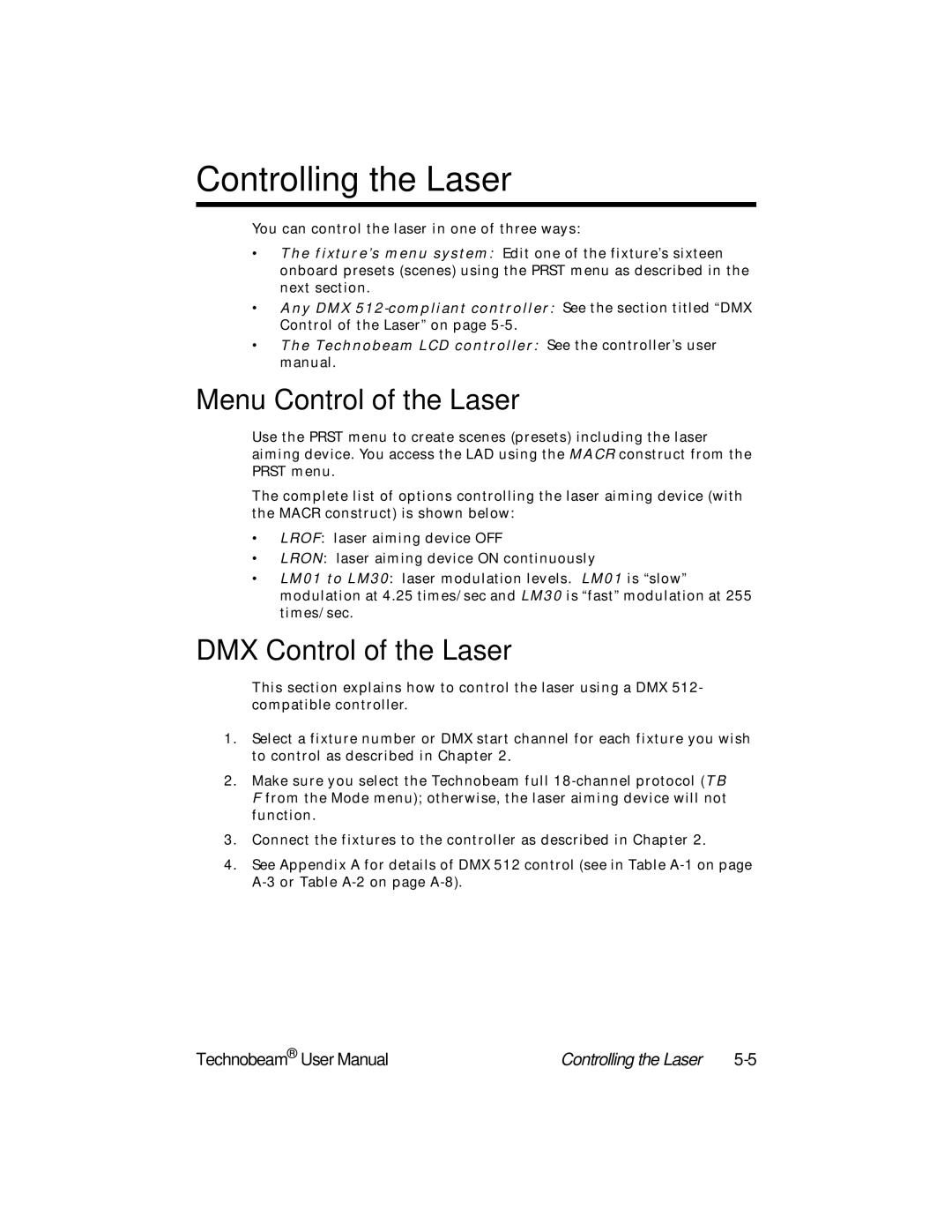Controlling the Laser
You can control the laser in one of three ways:
•The fixture’s menu system: Edit one of the fixture’s sixteen onboard presets (scenes) using the PRST menu as described in the next section.
•Any DMX
•The Technobeam LCD controller: See the controller’s user manual.
Menu Control of the Laser
Use the PRST menu to create scenes (presets) including the laser aiming device. You access the LAD using the MACR construct from the PRST menu.
The complete list of options controlling the laser aiming device (with the MACR construct) is shown below:
•LROF: laser aiming device OFF
•LRON: laser aiming device ON continuously
•LM01 to LM30: laser modulation levels. LM01 is “slow” modulation at 4.25 times/sec and LM30 is “fast” modulation at 255 times/sec.
DMX Control of the Laser
This section explains how to control the laser using a DMX 512- compatible controller.
1.Select a fixture number or DMX start channel for each fixture you wish to control as described in Chapter 2.
2.Make sure you select the Technobeam full
3.Connect the fixtures to the controller as described in Chapter 2.
4.See Appendix A for details of DMX 512 control (see in Table
Technobeam® User Manual | Controlling the Laser |