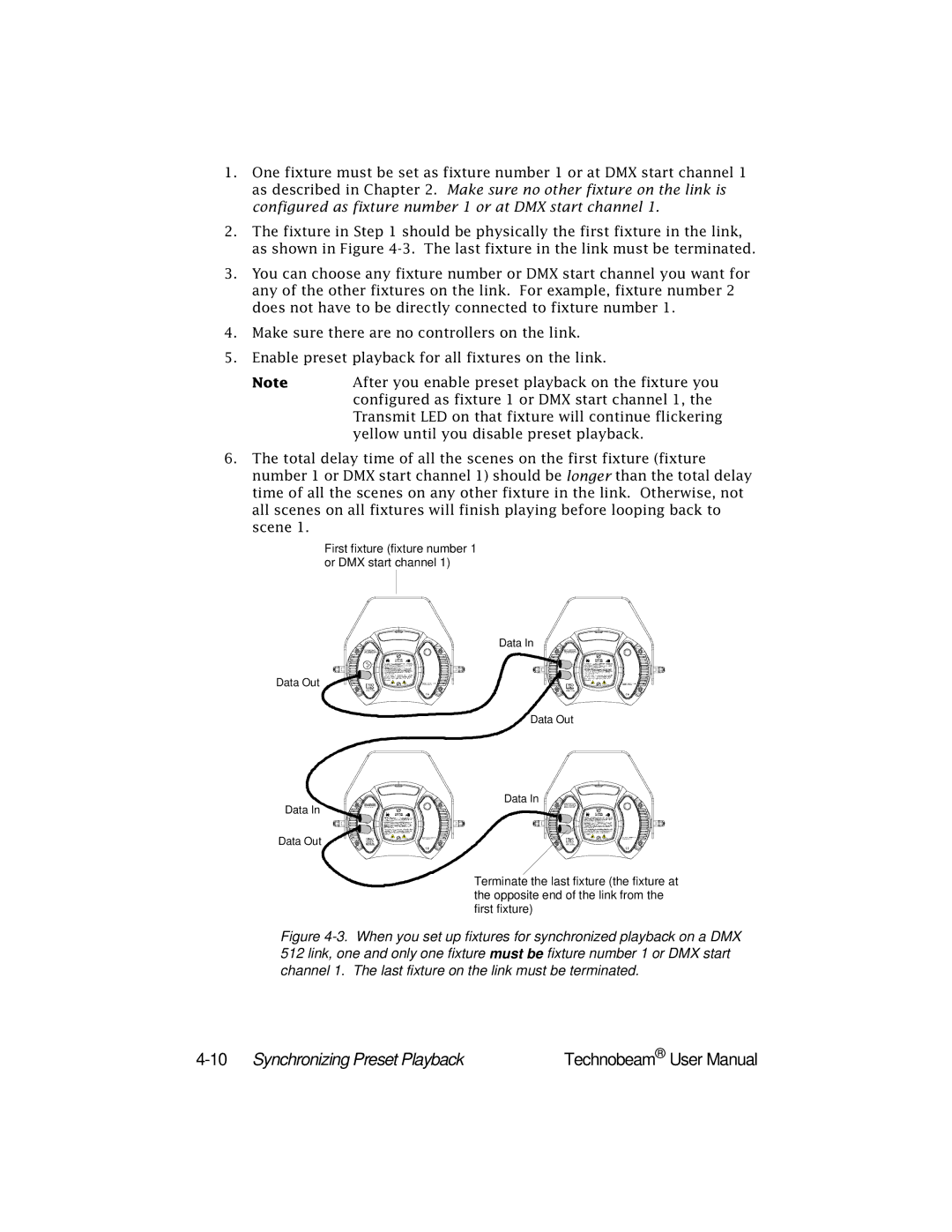1.One fixture must be set as fixture number 1 or at DMX start channel 1 as described in Chapter 2. Make sure no other fixture on the link is configured as fixture number 1 or at DMX start channel 1.
2.The fixture in Step 1 should be physically the first fixture in the link, as shown in Figure
3.You can choose any fixture number or DMX start channel you want for any of the other fixtures on the link. For example, fixture number 2 does not have to be directly connected to fixture number 1.
4.Make sure there are no controllers on the link.
5.Enable preset playback for all fixtures on the link.
Note | After you enable preset playback on the fixture you |
| configured as fixture 1 or DMX start channel 1, the |
| Transmit LED on that fixture will continue flickering |
| yellow until you disable preset playback. |
6.The total delay time of all the scenes on the first fixture (fixture number 1 or DMX start channel 1) should be longer than the total delay time of all the scenes on any other fixture in the link. Otherwise, not all scenes on all fixtures will finish playing before looping back to scene 1.
First fixture (fixture number 1 or DMX start channel 1)
Data In
Data Out
Data Out
Data In
Data In
Data Out
Terminate the last fixture (the fixture at the opposite end of the link from the first fixture)
Figure 4-3. When you set up fixtures for synchronized playback on a DMX 512 link, one and only one fixture must be fixture number 1 or DMX start channel 1. The last fixture on the link must be terminated.
| Technobeam® User Manual |