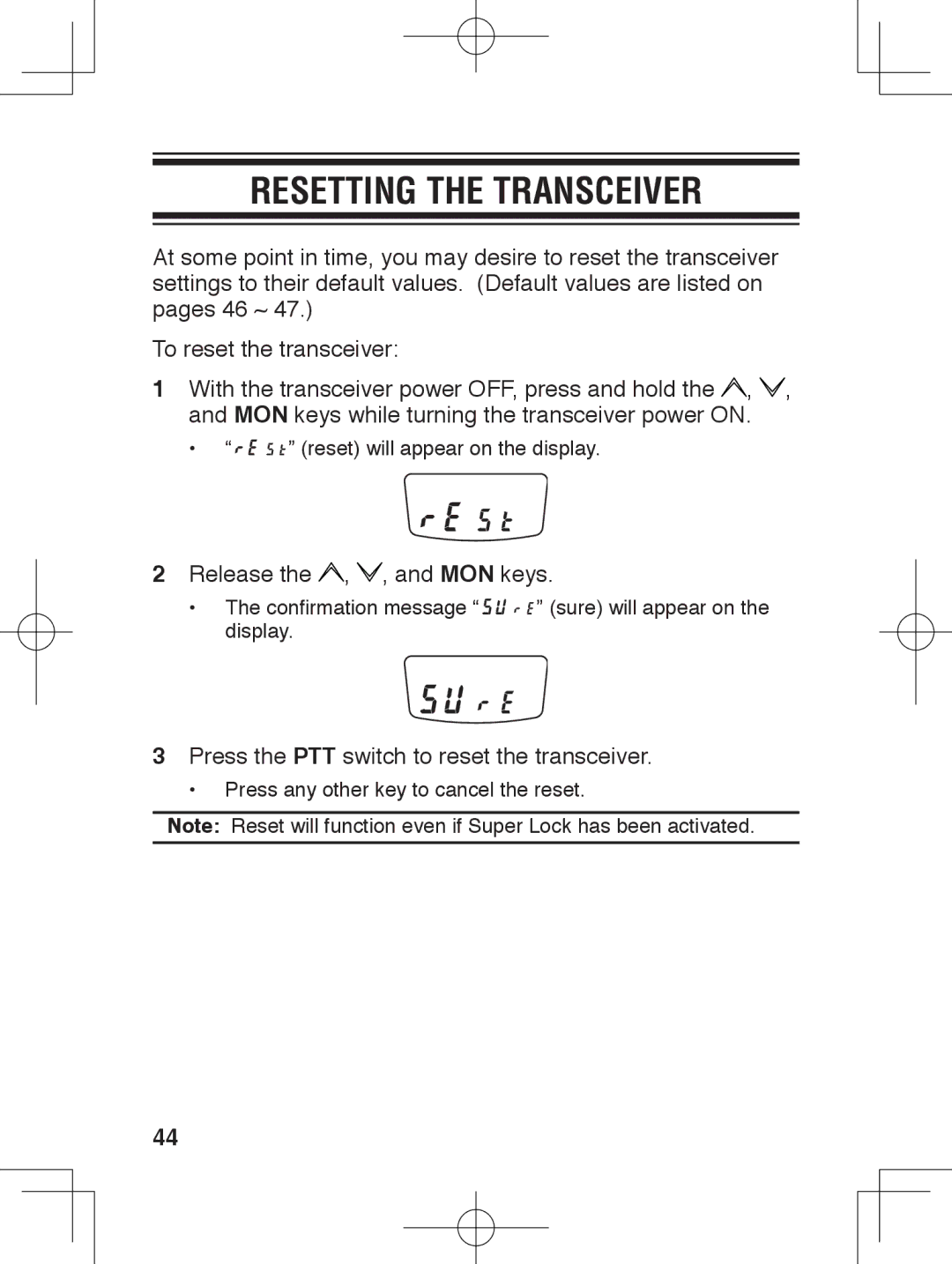Resetting the Transceiver
At some point in time, you may desire to reset the transceiver settings to their default values. (Default values are listed on pages 46 ~ 47.)
To reset the transceiver:
1With the transceiver power OFF, press and hold the ![]() ,
, ![]() , and MON keys while turning the transceiver power ON.
, and MON keys while turning the transceiver power ON.
•“ ![]()
![]()
![]()
![]() ” (reset) will appear on the display.
” (reset) will appear on the display.
2Release the ![]() ,
, ![]() , and MON keys.
, and MON keys.
•The confirmation message “ ![]()
![]()
![]()
![]() ” (sure) will appear on the display.
” (sure) will appear on the display.
3Press the PTT switch to reset the transceiver.
•Press any other key to cancel the reset.
Note: Reset will function even if Super Lock has been activated.
44