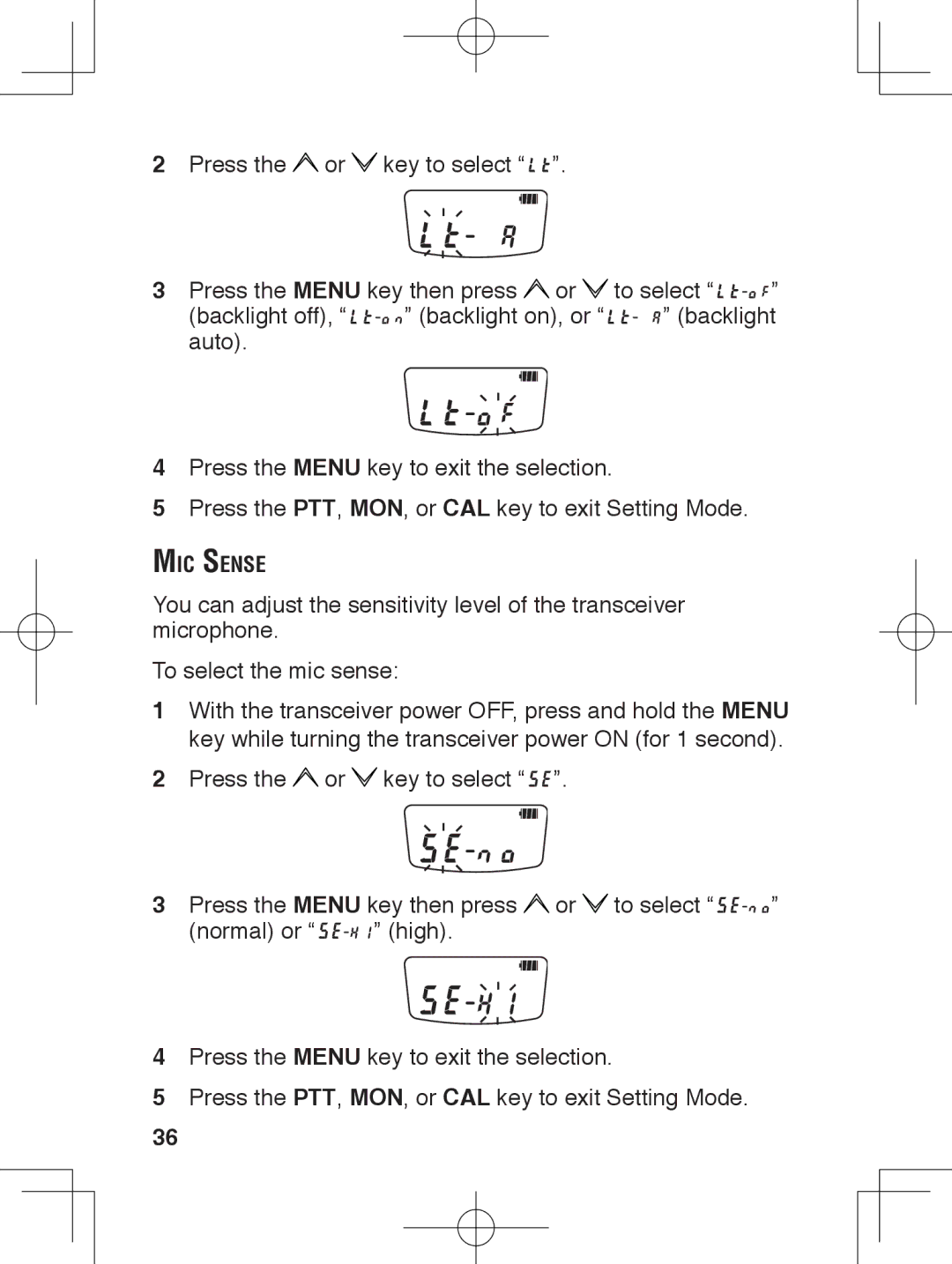2Press the ![]() or
or ![]() key to select “
key to select “ ![]()
![]() ”.
”.
3Press the MENU key then press ![]() or
or ![]() to select “
to select “ ![]()
![]()
![]()
![]()
![]()
![]() ”
”
(backlight off), “ ![]()
![]()
![]()
![]()
![]()
![]()
![]() ” (backlight on), or “
” (backlight on), or “ ![]()
![]()
![]()
![]()
![]() ” (backlight auto).
” (backlight auto).
4Press the MENU key to exit the selection.
5Press the PTT, MON, or CAL key to exit Setting Mode.
Mic Sense
You can adjust the sensitivity level of the transceiver microphone.
To select the mic sense:
1With the transceiver power OFF, press and hold the MENU key while turning the transceiver power ON (for 1 second).
2Press the ![]() or
or ![]() key to select “
key to select “ ![]()
![]()
![]() ”.
”.
3Press the MENU key then press ![]() or
or ![]() to select “
to select “ ![]()
![]()
![]()
![]()
![]()
![]()
![]()
![]() ”
”
(normal) or “ ![]()
![]()
![]()
![]()
![]()
![]()
![]() ” (high).
” (high).
4Press the MENU key to exit the selection.
5Press the PTT, MON, or CAL key to exit Setting Mode.
36