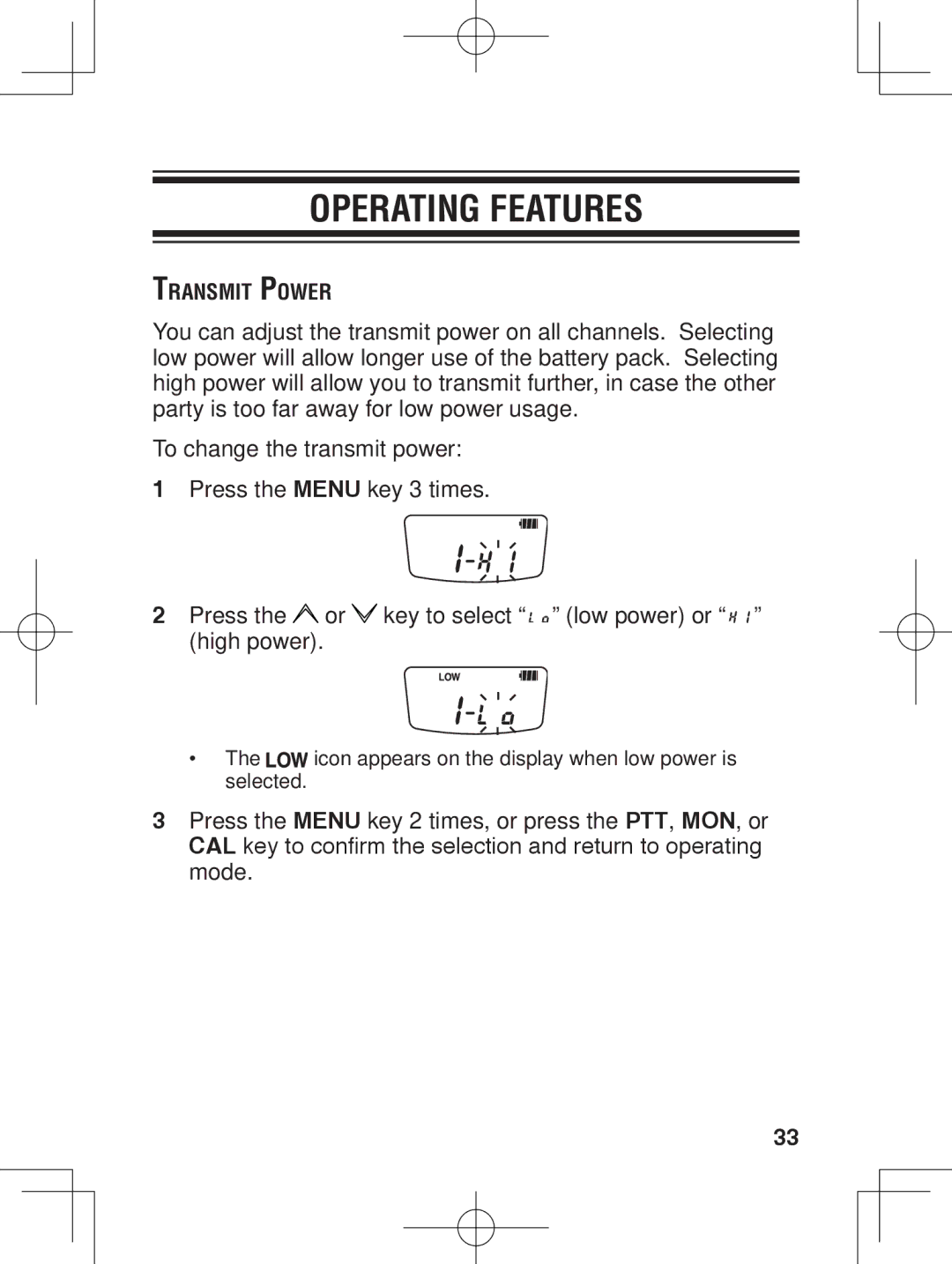Operating features
Transmit Power
You can adjust the transmit power on all channels. Selecting low power will allow longer use of the battery pack. Selecting high power will allow you to transmit further, in case the other party is too far away for low power usage.
To change the transmit power:
1Press the MENU key 3 times.
2Press the ![]() or
or ![]() key to select “
key to select “ ![]() ” (low power) or “
” (low power) or “ ![]()
![]() ” (high power).
” (high power).
• The | icon appears on the display when low power is |
selected. |
|
3Press the MENU key 2 times, or press the PTT, MON, or CAL key to confirm the selection and return to operating mode.
33