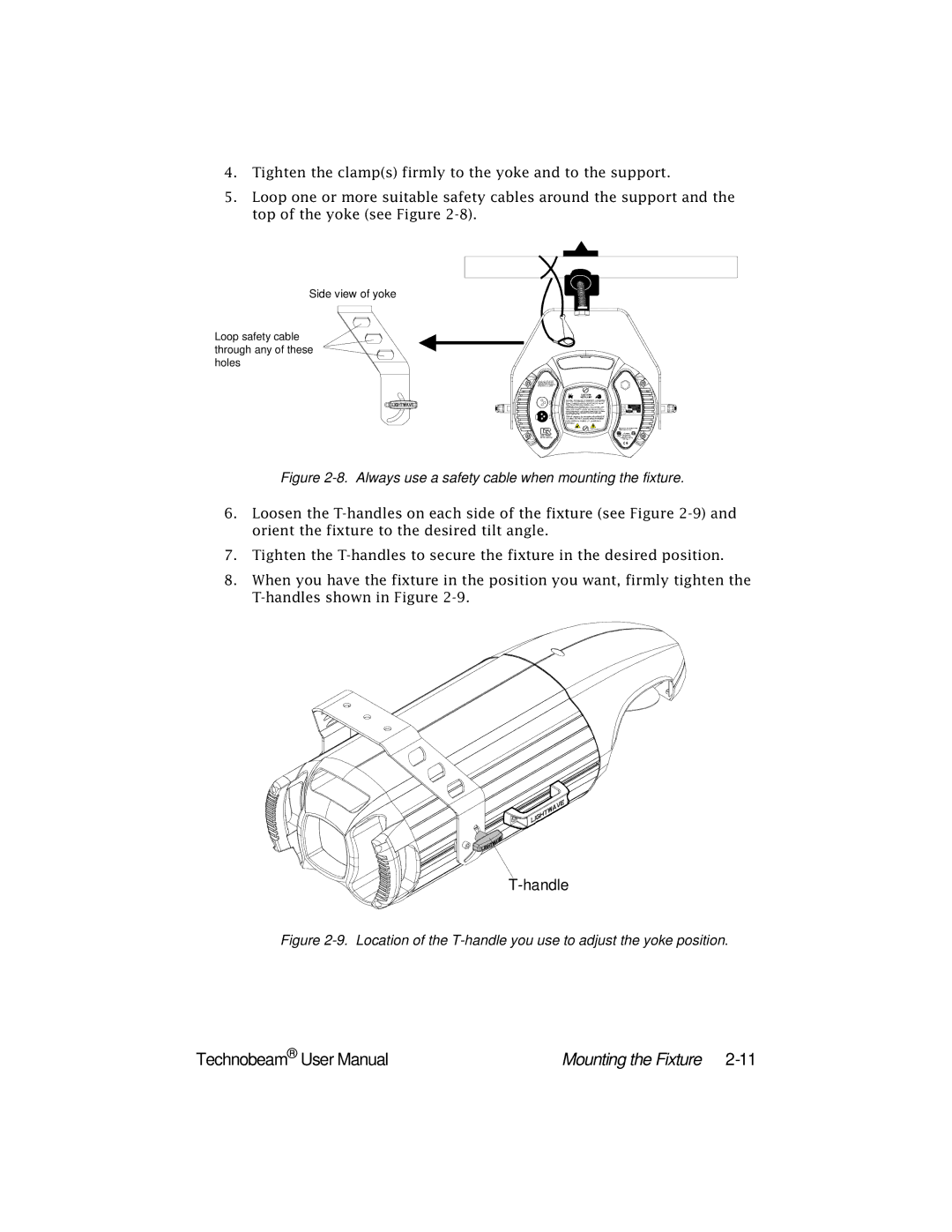4.Tighten the clamp(s) firmly to the yoke and to the support.
5.Loop one or more suitable safety cables around the support and the top of the yoke (see Figure
Side view of yoke
Loop safety cable through any of these holes
Figure 2-8. Always use a safety cable when mounting the fixture.
6.Loosen the
7.Tighten the
8.When you have the fixture in the position you want, firmly tighten the
T-handle
Figure 2-9. Location of the T-handle you use to adjust the yoke position.
Technobeam® User Manual | Mounting the Fixture |