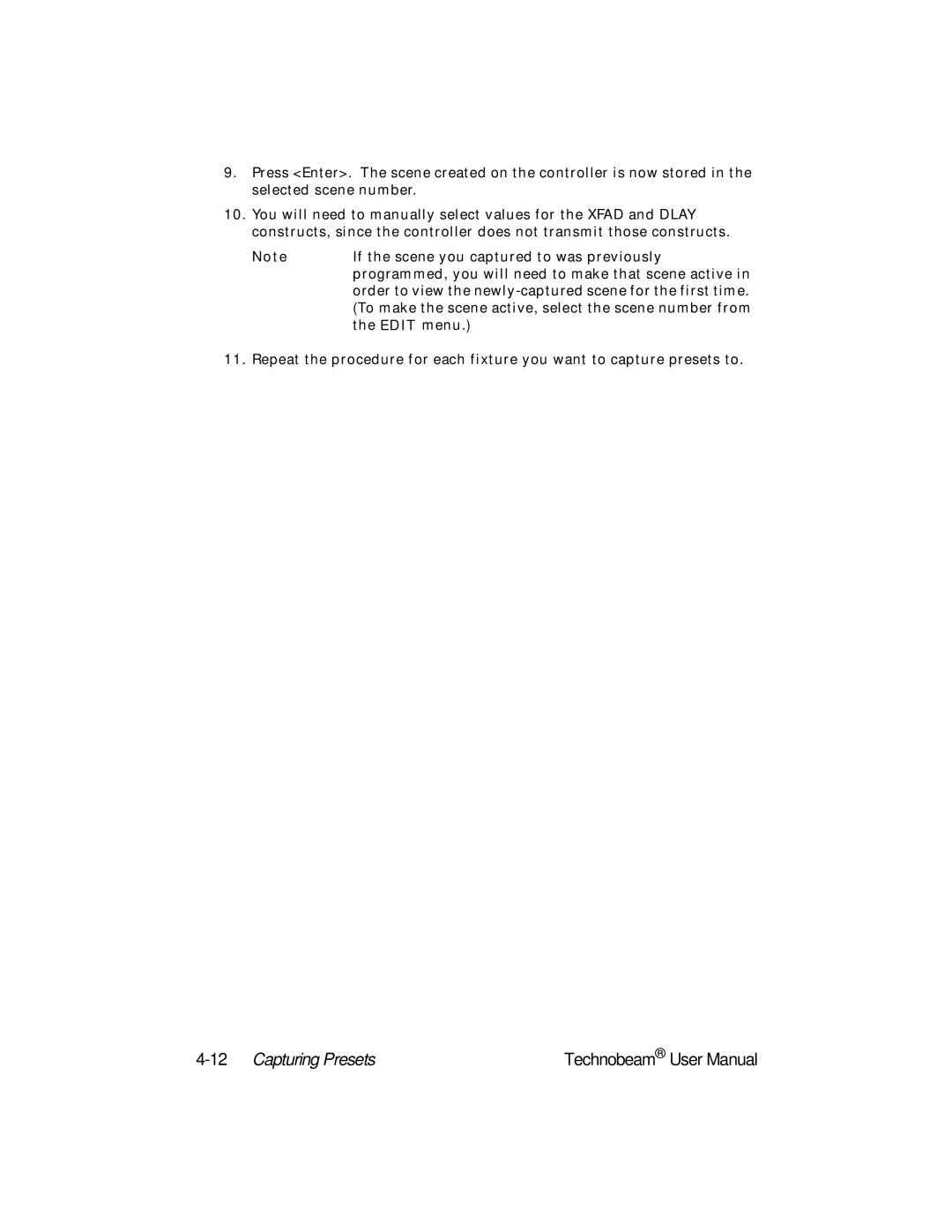9.Press <Enter>. The scene created on the controller is now stored in the selected scene number.
10.You will need to manually select values for the XFAD and DLAY constructs, since the controller does not transmit those constructs.
Note | If the scene you captured to was previously |
| programmed, you will need to make that scene active in |
| order to view the |
| (To make the scene active, select the scene number from |
| the EDIT menu.) |
11. Repeat the procedure for each fixture you want to capture presets to.
| Technobeam® User Manual |