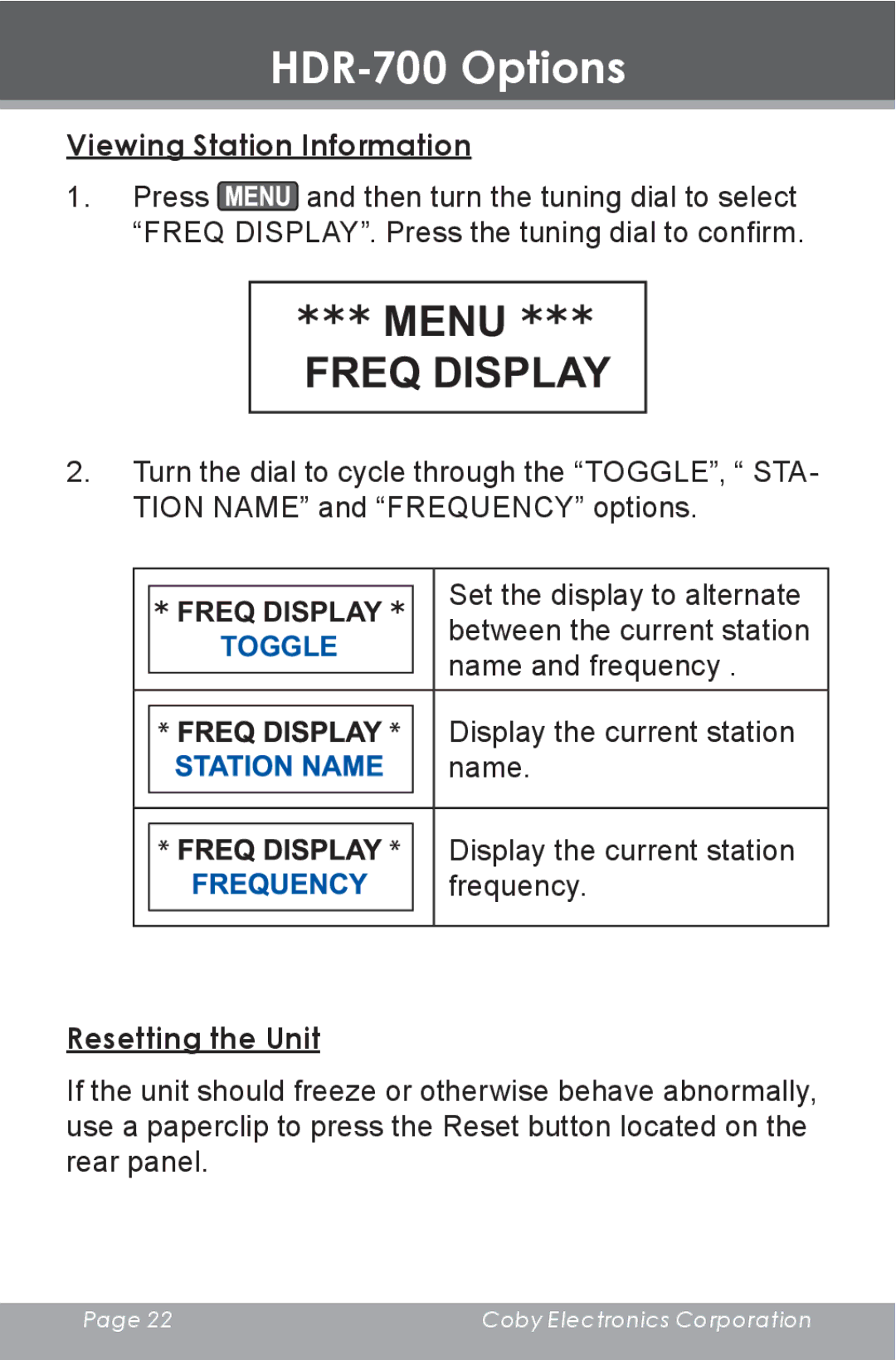HDR-700 Options
Viewing Station Information
1.Press ![]() and then turn the tuning dial to select
and then turn the tuning dial to select
“FREQ DISPLAY”. Press the tuning dial to confirm.
*** MENU ***
FREQ DISPLAY
2.Turn the dial to cycle through the “TOGGLE”, “ STA- TION NAME” and “FREQUENCY” options.
|
|
|
|
| Set the display to alternate |
| * FREQ DISPLAY * |
| |||
|
| between the current station | |||
| TOGGLE |
| |||
|
| name and frequency . | |||
|
|
|
|
| |
|
|
|
|
| |
|
|
|
|
| Display the current station |
|
|
|
|
| |
|
|
|
|
| |
|
|
|
|
| |
|
|
|
|
| name. |
|
|
|
|
| |
|
|
|
|
| |
|
|
|
|
|
|
|
|
|
|
| Display the current station |
|
|
|
|
| |
|
|
|
|
| |
|
|
|
|
| |
|
|
|
|
| frequency. |
|
|
|
|
|
|
|
|
|
|
|
|
Resetting the Unit
If the unit should freeze or otherwise behave abnormally, use a paperclip to press the Reset button located on the rear panel.
Page 22 | Coby Electronics Corporation |
|
|