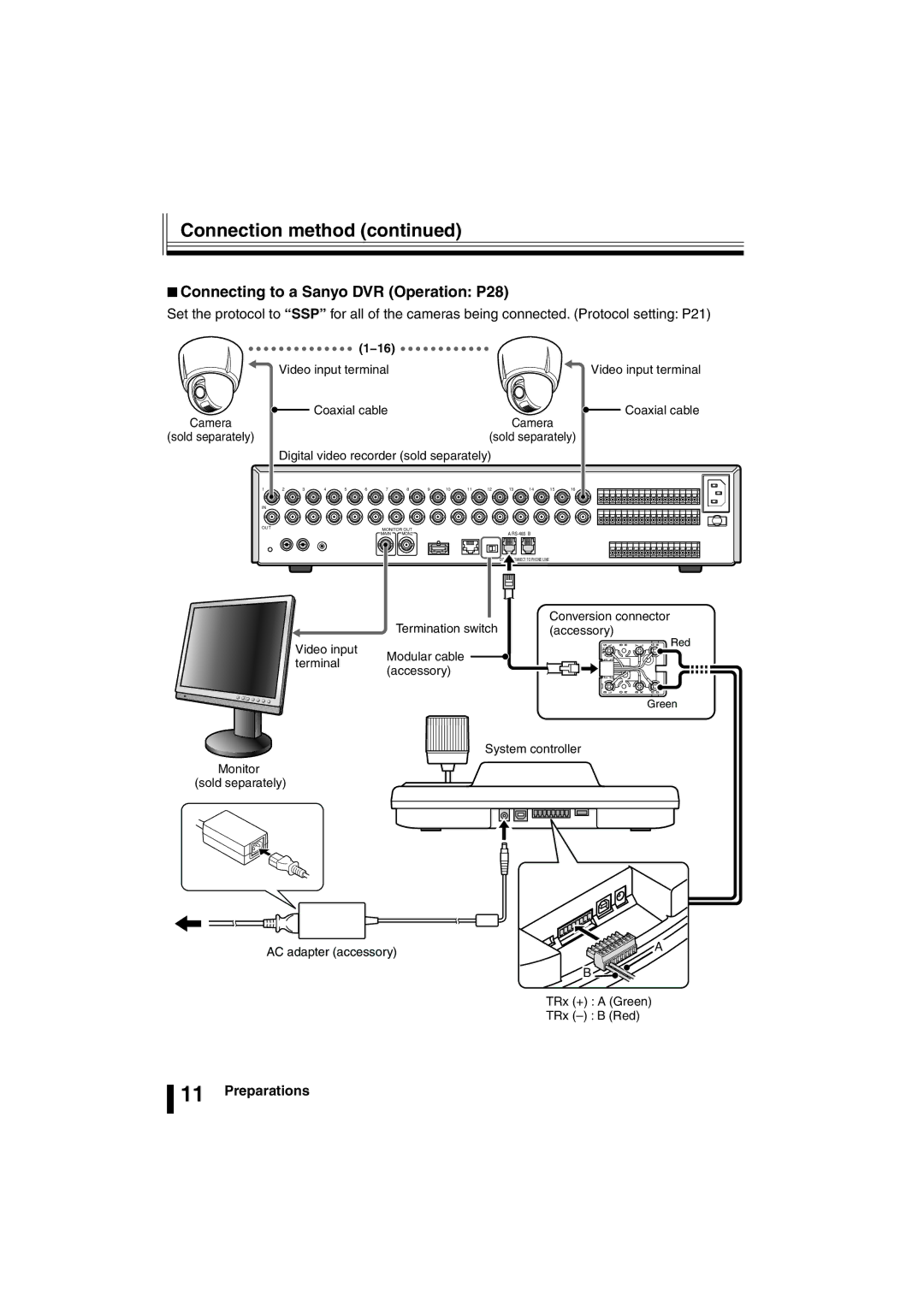Connection method (continued)
■Connecting to a Sanyo DVR (Operation: P28)
Set the protocol to “SSP” for all of the cameras being connected. (Protocol setting: P21)
(1−16) |
|
Video input terminal | Video input terminal |
Coaxial cable | Coaxial cable |
Camera | Camera |
(sold separately) | (sold separately) |
Digital video recorder (sold separately)
1 | 2 | 3 | 4 | 5 | 6 | 7 | 8 | 9 | 10 | 11 | 12 | 13 | 14 | 15 | 16 |
IN |
|
|
|
|
|
|
|
|
|
|
|
|
|
|
|
OUT | MONITOR OUT |
| |
| MAIN | MON2 | A |
|
| DO | CONNECT TO PHONE LINE |
Termination switch
Video input
Conversion connector (accessory)
S L | B R | Y L | G R | Red |
WH |
|
|
|
|
terminal
Modular cable (accessory)
B L | O R | B K | R D |
Green
System controller
Monitor (sold separately)
AC adapter (accessory) | A |
|
B ![]()
TRx (+) : A (Green)
TRx
![]() 11 Preparations
11 Preparations