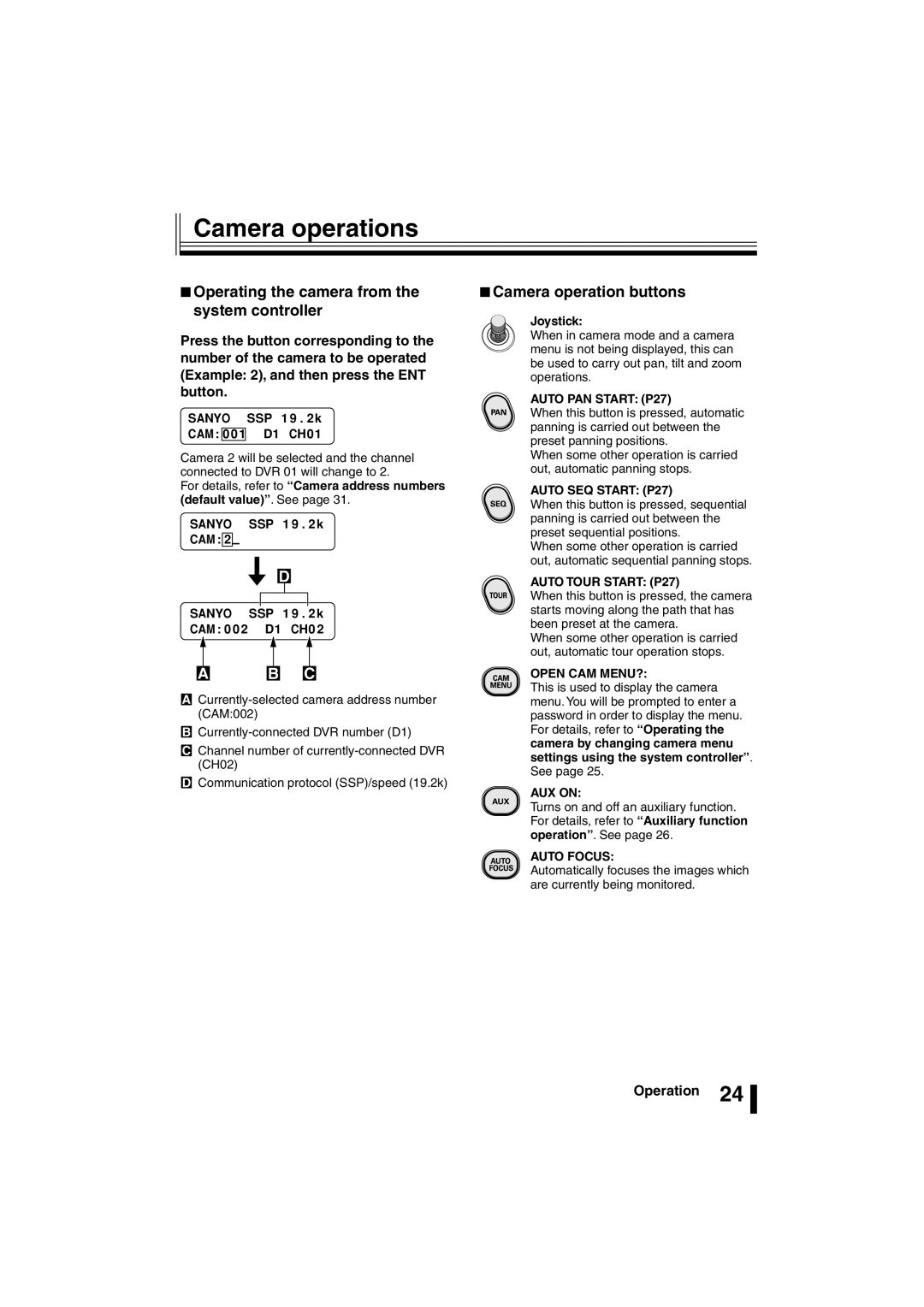Camera operations
Camera operations
■Operating the camera from the system controller
Press the button corresponding to the number of the camera to be operated (Example: 2), and then press the ENT button.
SANYO SSP 19.2k
CAM:001 D1 CH01
Camera 2 will be selected and the channel connected to DVR 01 will change to 2.
For details, refer to “Camera address numbers (default value)”. See page 31.
SANYO SSP 19.2k
CAM:2–
D
SANYO SSP 19.2k
CAM:002 D1 CH02
A B C
A
B
CChannel number of
DCommunication protocol (SSP)/speed (19.2k)
■Camera operation buttons
Joystick:
When in camera mode and a camera menu is not being displayed, this can be used to carry out pan, tilt and zoom operations.
AUTO PAN START: (P27)
When this button is pressed, automatic panning is carried out between the preset panning positions.
When some other operation is carried out, automatic panning stops.
AUTO SEQ START: (P27)
When this button is pressed, sequential panning is carried out between the preset sequential positions.
When some other operation is carried out, automatic sequential panning stops.
AUTO TOUR START: (P27)
When this button is pressed, the camera starts moving along the path that has been preset at the camera.
When some other operation is carried out, automatic tour operation stops.
OPEN CAM MENU?:
This is used to display the camera menu. You will be prompted to enter a password in order to display the menu. For details, refer to “Operating the camera by changing camera menu settings using the system controller”. See page 25.
AUX ON:
Turns on and off an auxiliary function. For details, refer to “Auxiliary function operation”. See page 26.
AUTO FOCUS:
Automatically focuses the images which are currently being monitored.