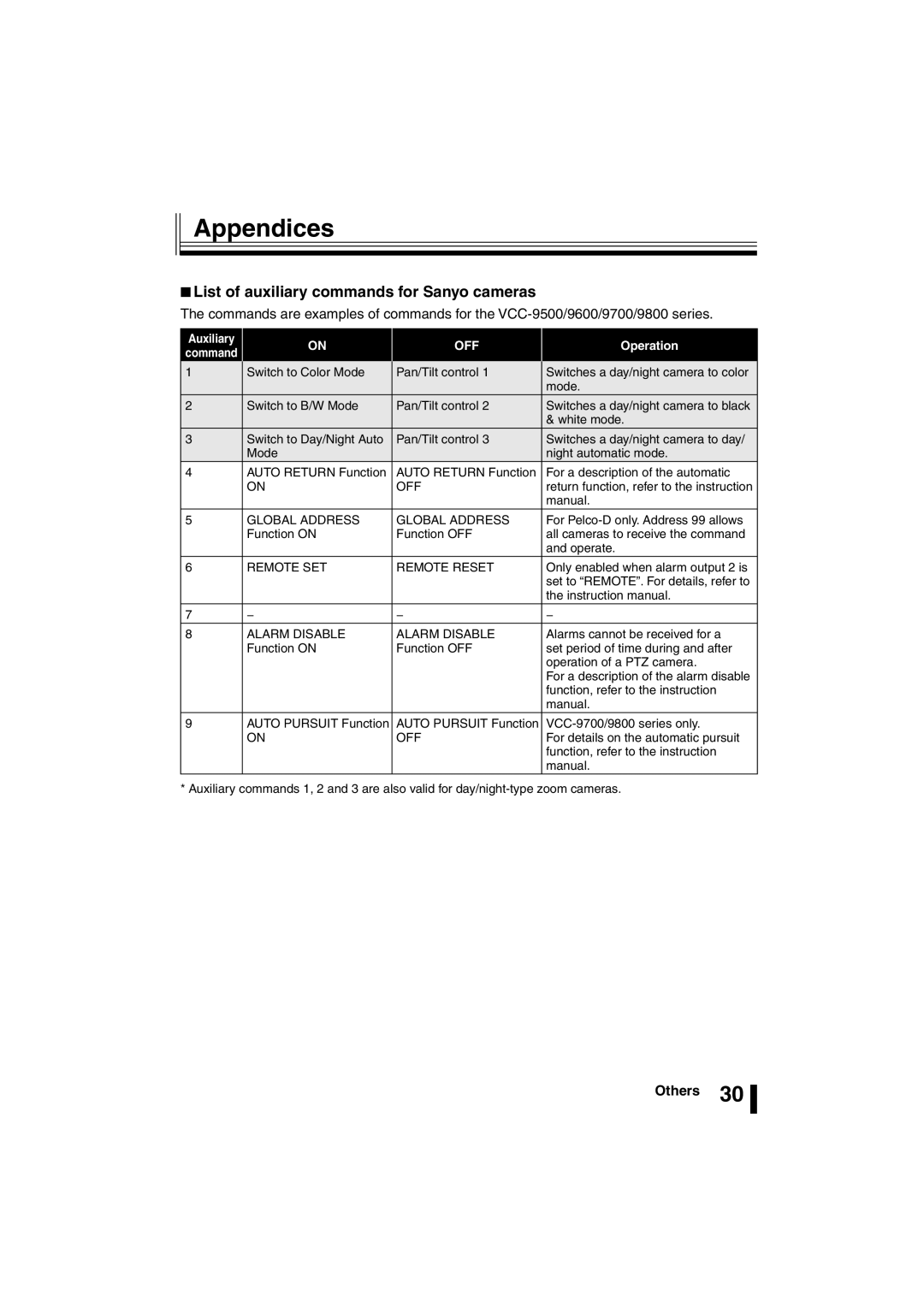Appendices
Appendices
■List of auxiliary commands for Sanyo cameras
The commands are examples of commands for the
Auxiliary
command
ON
OFF
Operation
1
2
3
4
5
6
7
8
9
Switch to Color Mode | Pan/Tilt control 1 | Switches a day/night camera to color |
|
| mode. |
Switch to B/W Mode | Pan/Tilt control 2 | Switches a day/night camera to black |
|
| & white mode. |
Switch to Day/Night Auto | Pan/Tilt control 3 | Switches a day/night camera to day/ |
Mode |
| night automatic mode. |
AUTO RETURN Function | AUTO RETURN Function | For a description of the automatic |
ON | OFF | return function, refer to the instruction |
|
| manual. |
GLOBAL ADDRESS | GLOBAL ADDRESS | For |
Function ON | Function OFF | all cameras to receive the command |
|
| and operate. |
REMOTE SET | REMOTE RESET | Only enabled when alarm output 2 is |
|
| set to “REMOTE”. For details, refer to |
|
| the instruction manual. |
− | − | − |
ALARM DISABLE | ALARM DISABLE | Alarms cannot be received for a |
Function ON | Function OFF | set period of time during and after |
|
| operation of a PTZ camera. |
|
| For a description of the alarm disable |
|
| function, refer to the instruction |
|
| manual. |
AUTO PURSUIT Function | AUTO PURSUIT Function | |
ON | OFF | For details on the automatic pursuit |
|
| function, refer to the instruction |
|
| manual. |
|
|
|
* Auxiliary commands 1, 2 and 3 are also valid for