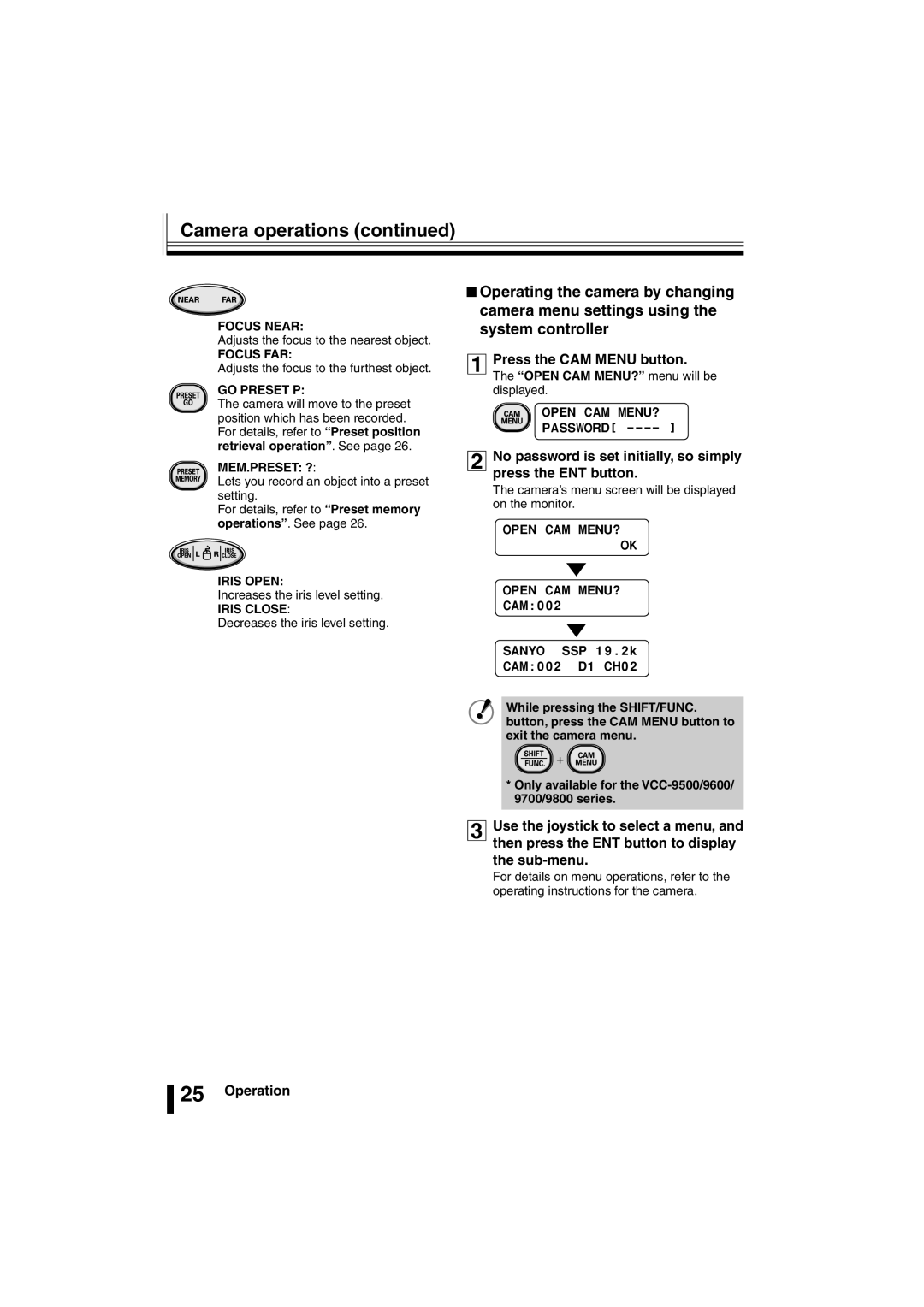Camera operations (continued)
FOCUS NEAR:
Adjusts the focus to the nearest object.
FOCUS FAR:
Adjusts the focus to the furthest object.
GO PRESET P:
The camera will move to the preset position which has been recorded. For details, refer to “Preset position retrieval operation”. See page 26.
MEM.PRESET: ?:
Lets you record an object into a preset setting.
For details, refer to “Preset memory operations”. See page 26.
IRIS OPEN:
Increases the iris level setting.
IRIS CLOSE:
Decreases the iris level setting.
 25 Operation
25 Operation
■Operating the camera by changing camera menu settings using the system controller
1Press the CAM MENU button.
The “OPEN CAM MENU?” menu will be displayed.
OPEN CAM MENU?
PASSWORD[
2No password is set initially, so simply press the ENT button.
The camera’s menu screen will be displayed on the monitor.
OPEN CAM MENU?
OK
▼
OPEN CAM MENU?
CAM:002
▼
SANYO SSP 19.2k
CAM:002 D1 CH02
While pressing the SHIFT/FUNC. button, press the CAM MENU button to exit the camera menu.
![]() +
+ ![]()
*Only available for the
3Use the joystick to select a menu, and then press the ENT button to display the
For details on menu operations, refer to the operating instructions for the camera.