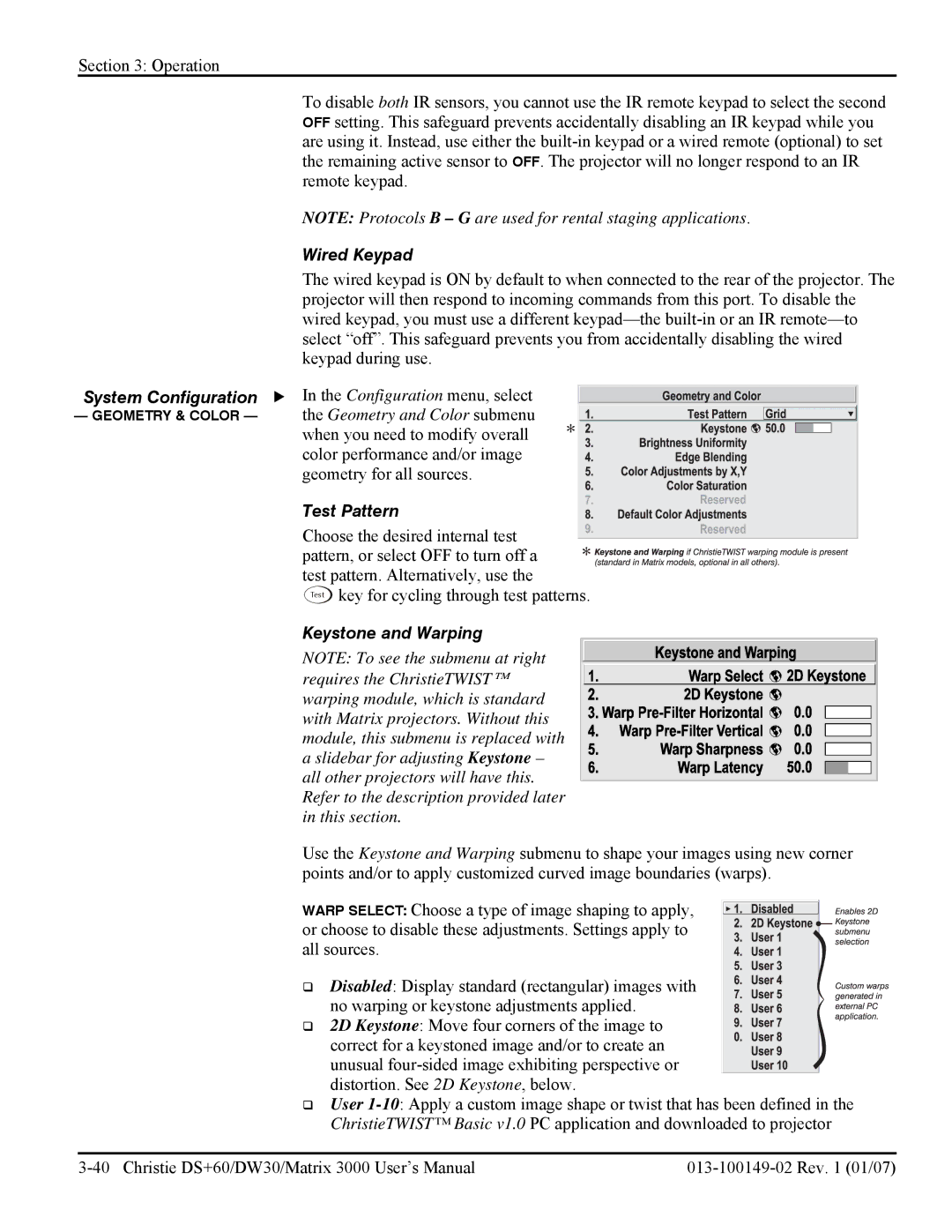Section 3: Operation
To disable both IR sensors, you cannot use the IR remote keypad to select the second OFF setting. This safeguard prevents accidentally disabling an IR keypad while you are using it. Instead, use either the
NOTE: Protocols B – G are used for rental staging applications.
Wired Keypad
The wired keypad is ON by default to when connected to the rear of the projector. The projector will then respond to incoming commands from this port. To disable the wired keypad, you must use a different
System Configuration | f In the Configuration menu, select |
— GEOMETRY & COLOR — | the Geometry and Color submenu |
| when you need to modify overall |
| color performance and/or image |
| geometry for all sources. |
| Test Pattern |
| Choose the desired internal test |
| pattern, or select OFF to turn off a |
| test pattern. Alternatively, use the |
| Test key for cycling through test patterns. |
Keystone and Warping
NOTE: To see the submenu at right requires the ChristieTWIST™ warping module, which is standard with Matrix projectors. Without this module, this submenu is replaced with a slidebar for adjusting Keystone – all other projectors will have this. Refer to the description provided later in this section.
Use the Keystone and Warping submenu to shape your images using new corner points and/or to apply customized curved image boundaries (warps).
WARP SELECT: Choose a type of image shaping to apply, or choose to disable these adjustments. Settings apply to all sources.
Disabled: Display standard (rectangular) images with no warping or keystone adjustments applied.
2D Keystone: Move four corners of the image to correct for a keystoned image and/or to create an unusual
User