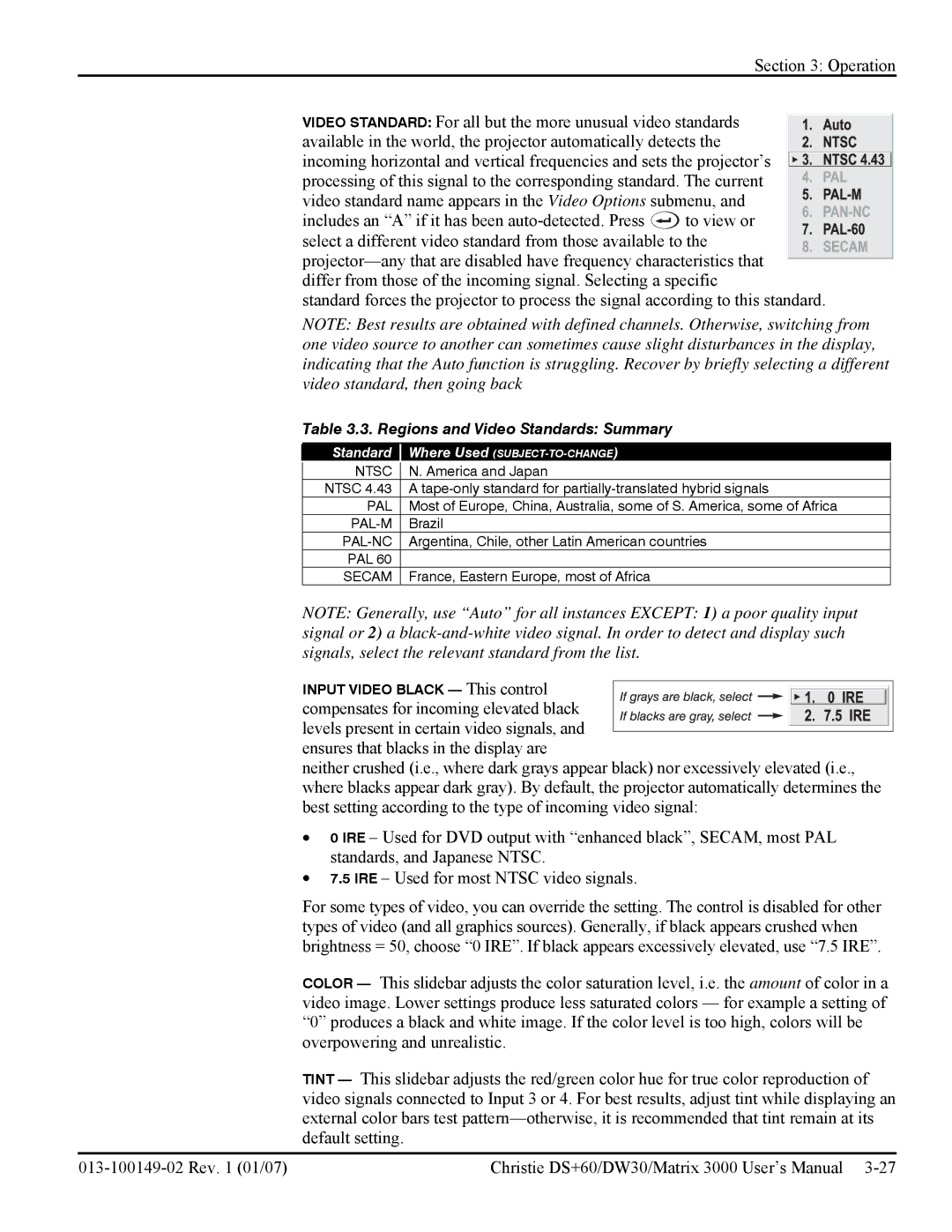Section 3: Operation
VIDEO STANDARD: For all but the more unusual video standards available in the world, the projector automatically detects the incoming horizontal and vertical frequencies and sets the projector’s processing of this signal to the corresponding standard. The current video standard name appears in the Video Options submenu, and
includes an “A” if it has been ![]() to view or select a different video standard from those available to the
to view or select a different video standard from those available to the
standard forces the projector to process the signal according to this standard.
NOTE: Best results are obtained with defined channels. Otherwise, switching from one video source to another can sometimes cause slight disturbances in the display, indicating that the Auto function is struggling. Recover by briefly selecting a different video standard, then going back
Table 3.3. Regions and Video Standards: Summary
Standard |
| Where Used |
NTSC |
| N. America and Japan |
NTSC 4.43 |
| A |
PAL |
| Most of Europe, China, Australia, some of S. America, some of Africa |
| Brazil | |
| Argentina, Chile, other Latin American countries | |
PAL 60 |
|
|
SECAM |
| France, Eastern Europe, most of Africa |
NOTE: Generally, use “Auto” for all instances EXCEPT: 1) a poor quality input signal or 2) a
INPUT VIDEO BLACK — This control compensates for incoming elevated black
levels present in certain video signals, and ensures that blacks in the display are
neither crushed (i.e., where dark grays appear black) nor excessively elevated (i.e., where blacks appear dark gray). By default, the projector automatically determines the best setting according to the type of incoming video signal:
•0 IRE – Used for DVD output with “enhanced black”, SECAM, most PAL standards, and Japanese NTSC.
•7.5 IRE – Used for most NTSC video signals.
For some types of video, you can override the setting. The control is disabled for other types of video (and all graphics sources). Generally, if black appears crushed when brightness = 50, choose “0 IRE”. If black appears excessively elevated, use “7.5 IRE”.
| COLOR — This slidebar adjusts the color saturation level, i.e. the amount of color in a |
| video image. Lower settings produce less saturated colors — for example a setting of |
| “0” produces a black and white image. If the color level is too high, colors will be |
| overpowering and unrealistic. |
| TINT — This slidebar adjusts the red/green color hue for true color reproduction of |
| video signals connected to Input 3 or 4. For best results, adjust tint while displaying an |
| external color bars test |
| default setting. |
|
|
| Christie DS+60/DW30/Matrix 3000 User’s Manual |