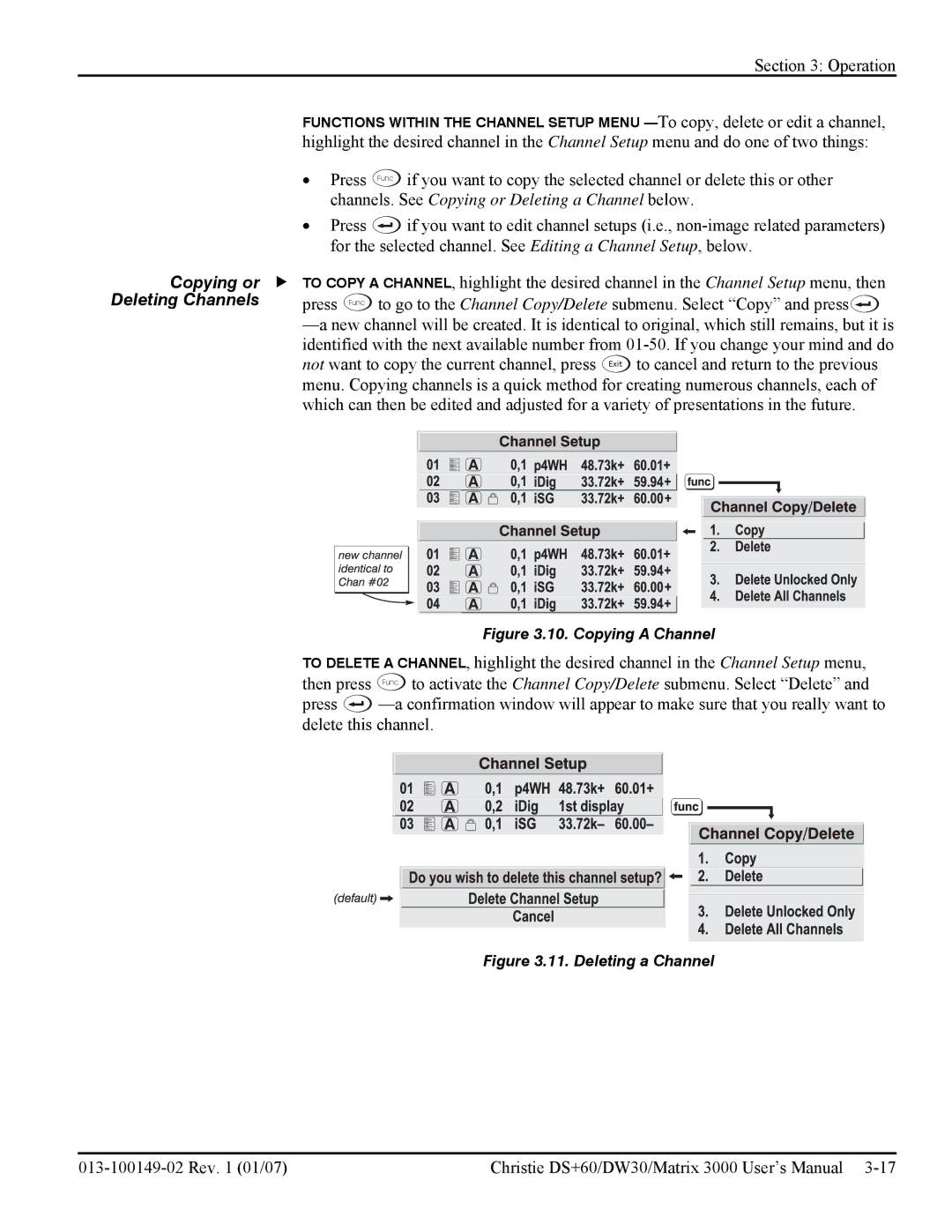Section 3: Operation
FUNCTIONS WITHIN THE CHANNEL SETUP MENU
| • | Press | Func if you want to copy the selected channel or delete this or other | ||||
|
| channels. See Copying or Deleting a Channel below. | |||||
| • | Press |
|
| if you want to edit channel setups (i.e., | ||
|
|
| |||||
|
| for the selected channel. See Editing a Channel Setup, below. | |||||
Copying or | f TO COPY A CHANNEL, highlight the desired channel in the Channel Setup menu, then | ||||||
Deleting Channels | press Func | to go to the Channel Copy/Delete submenu. Select “Copy” and press |
|
| |||
| |||||||
Figure 3.10. Copying A Channel
TO DELETE A CHANNEL, highlight the desired channel in the Channel Setup menu, then press Func to activate the Channel Copy/Delete submenu. Select “Delete” and
press ![]()
Figure 3.11. Deleting a Channel
Christie DS+60/DW30/Matrix 3000 User’s Manual |